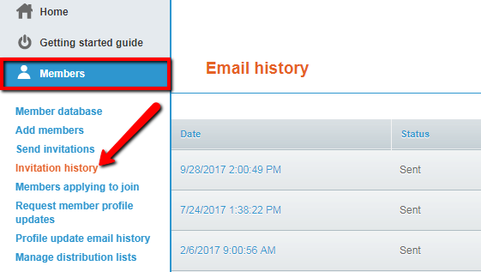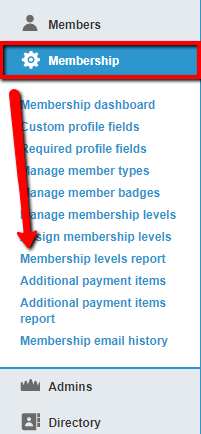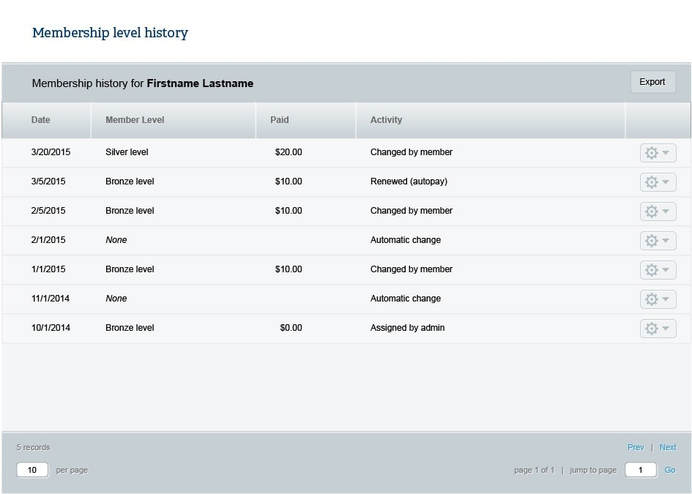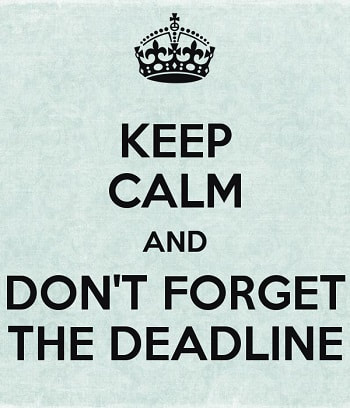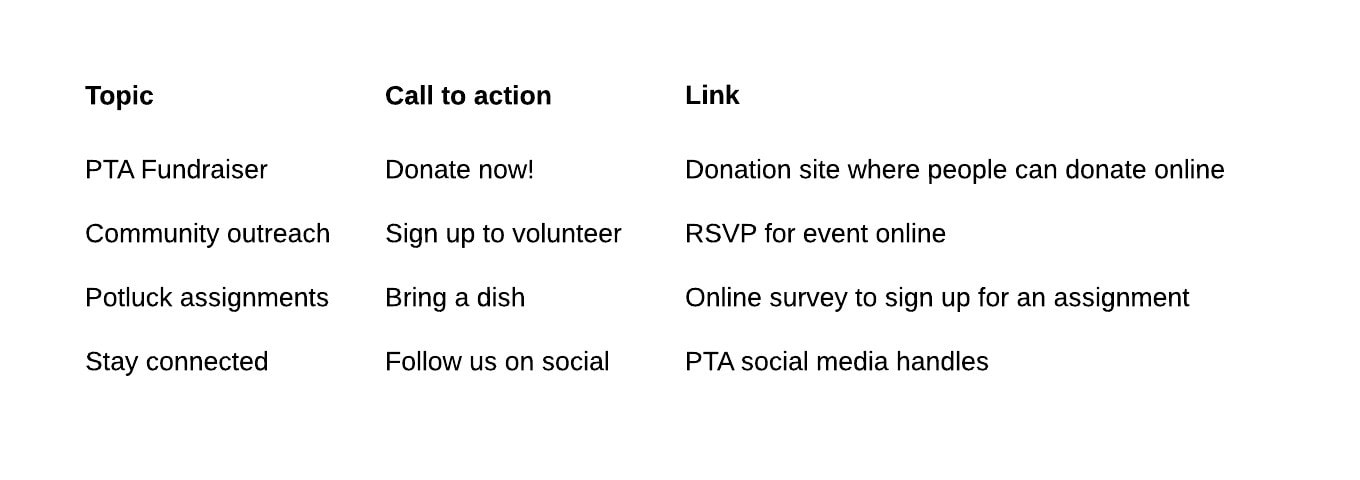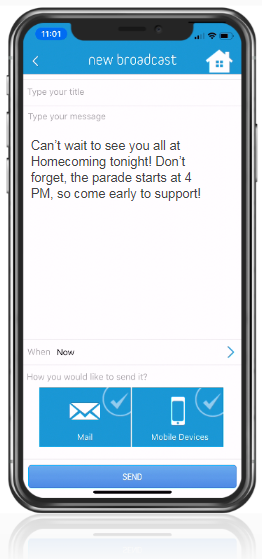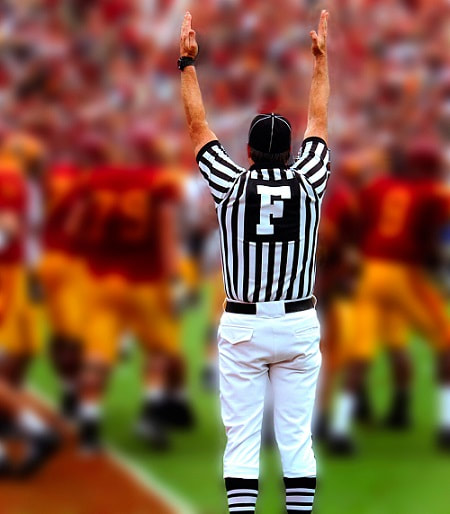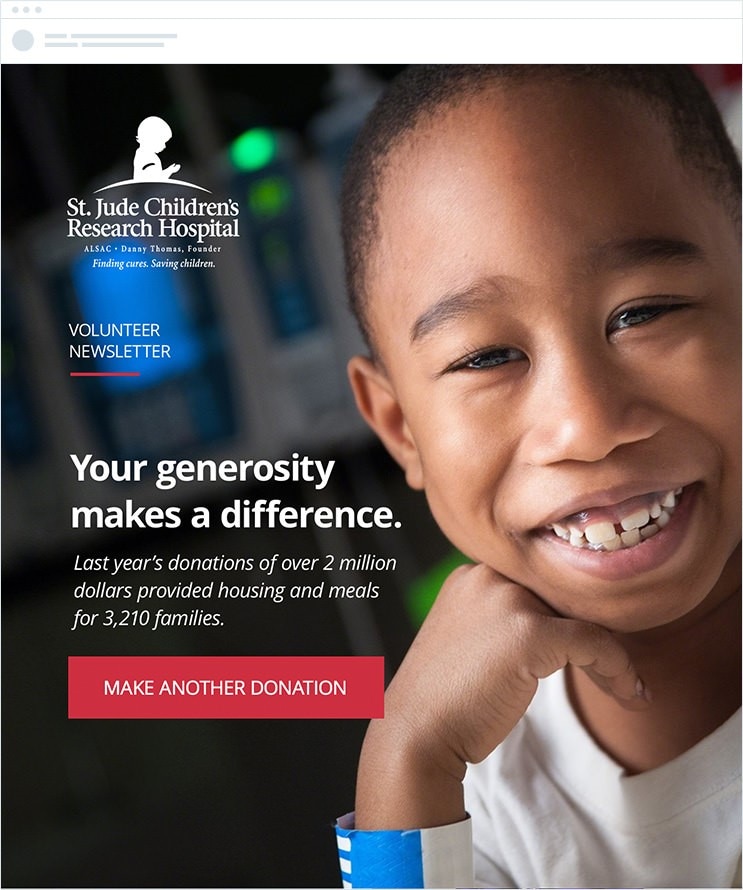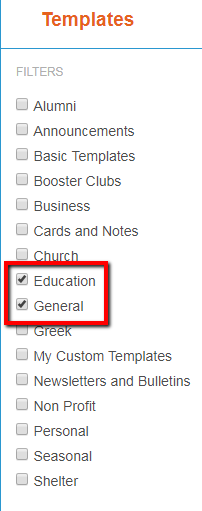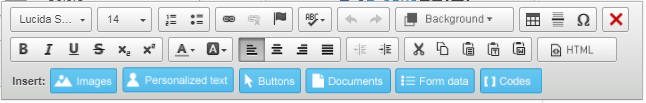|
You have a hunch about how your organization is doing, but a gut feeling is not going to cut it. You need to look at specific data to see what's working and what isn't. Don't just jump in and start measuring absolutely everything. Pro tip: First focus on these three crucial reports ─ email tracking, invitation history, and levels reports.
1. Email tracking report
Even the busiest membership manager needs to track ─ at the very least ─ email rates. With all the email campaigns you create, it’s helpful to see whether the messages are benefiting your constituents… or not. Here’s a look at three email rates to keep your eye on. These key performance indicators (KPIs) will let you know whether folks are actually receiving, opening, and reacting to your emails:
Based on a recent email benchmarking report, the average open rate for nonprofits is 25.5%.
The report indicates that the clickthrough rate for nonprofits is 4.10%.
One report cites a 0.5% bounce rate for nonprofits, although a popular email service provider reports a 10.25% bounce rate for its nonprofit customers. To view opens, bounces, and clicks to your email campaigns on memberplanet, hover over Emails in the left navigation sidebar, then click Email Tracking Report in the submenu. Any type of email marketing service (even the ones that let you create an account for free) should provide these basic metrics.
For the date range selected, your email campaigns will be displayed with corresponding metrics.
2. Members invitation email history
You've worked hard to boost membership. If you implemented a membership drive or promotion, you probably emailed prospects to join your organization. What were the results? If you're using an association management system (AMS) or membership management system, it should track that. On the memberplanet platform, you can view your membership email history to track who was invited and how they responded. It’s a best practice to periodically send out invitations to prospects. To become members, recipients only need to make a membership payment or provide info to sign up for a free membership, if you offer the option. A membership invitation history report shows which admin sent the invitations and when, who opened it, and whether the recipient accepted the invitation. To view your group’s member invitation history on memberplanet: On the left navigation sidebar, hover over Members and click Invitation History in the submenu.
3. Membership levels report
Sometimes, in a rush to drive membership, managers and admins forget to look at overall membership tiers or levels activity. If you’re only looking at new prospects who signed up for a free membership level, you might not quite get the complete picture. Most organizations have different levels of membership, including free and multiple paid levels. An AMS should have a levels activity report readily available, which will save you a ton of time. The alternative is viewing manually updated reports in Excel. A membership levels report gives you a bird’s-eye view of how many members are on each level, as well as a granular view of the history of each member’s level. Are you finding that a lot of members have downgraded their membership level? If that's the case, you'll know which members and levels to cater to more frequently. You may need to review member benefits to ensure each level offers the value they’re willing to pay for. You can also target members on a specific level and influence activity by creating events and content to keep members engaged. Here's how to view the membership levels report on memberplanet:
2. On the levels tab, click the gear icon for the membership level you wish to view
3. Select View Members from the dropdown menu
All this business intelligence will help you become a better, more informed membership manager or admin. You also can look at other metrics, such as survey results, donations, payments, events, RSVPs and so much more – we have reporting for just about everything on the platform. If your organization has chapters or components, staff can benefit from a customized membership dashboard, aggregate reports and ad-hoc reporting, too. Visit memberplanet.com to learn more.
Updated since original publication on 03/02/2018.
0 Comments
The adage about things changing but staying the same often feels out of date as the world moves faster and faster, and the technology in our hands does more, listens better, speaks, and buzzes without our interference. Still, we need to be reminded daily about a litany of things both large and small. We use everything from checklists and notes to apps and alarms to ensure our tasks aren’t forgotten. Your association’s ongoing success is in part defined by how aware your members are of what is vital and happening within it. These 5 email reminders are crucial to keeping your membership engaged and current with relevant information from your association.
1. Member benefits
Always lead with the what’s-in-it-for-them approach. Emails arrive in an almost constant stream in everyone’s inbox these days, and users get notified on their mobile phones; make sure yours isn’t swiped left into the garbage by sending benefit reminder emails. These tidbits reiterate the value of your association and keep it at the forefront of readers’ minds. Benefit reminder emails can come in the form of a newsletter that includes related membership perks; they can also highlight little known or often unused benefits like access to your association’s trade magazine or a calendar of free members-only events and discounts. 2. Membership renewal reminders This is perhaps the most important email associations should be sending to their members. Renewal dates can be forgotten, or slip by in a person’s busy daily schedule. A renewal email reminder is not only a benefit to members, it also helps improve retention, which is a benefit to your association. Your association management system (AMS) or membership management software should let staff automate and customize renewal reminders so members are only a few clicks from completing the process. It is standard functionality to set up reminders according to rolling renewal periods, frequency of emails, and how many days before renewal each email is sent.
3. Virtual events
Attendance is paramount to more than just the success of a particular event; it’s also vital to the growth of your association. Utilize email reminders to inform constituents of annual conventions and important events on your association’s calendar. Provide registrants with relevant details like webinar start times and the schedule of activities, as well as reminding them of your code of conduct when interacting online and other event-specific information. Event emails can remind constituents of the events they’ve previously RSVP’d to. Your association staff should have the capability to customize and automate email reminders with your event management software so that all registrants receive a personalized notification before the event. 4. Donation campaigns When the task at hand is raising money, awareness is key. Campaign reminders help boost promotion, further spreading your reach while increasing the likelihood of achieving your goal. Take advantage of your member’s social networks by including a campaign link in your reminder email so they can easily share it. After all, they’re your best ambassadors! If your association is a 501(c)(3) organization, you can include your tax ID number among other relevant information to remind members their donations are tax deductible. Association staff should also use their fundraising solution to set up automated thank-you emails that go out after someone donates. It’s a great way to complete the donation circle with members so they feel their effort is appreciated. 5. Industry news Informed members are empowered members. Your association should be a thought leader in its area of focus. Use email reminders to ensure there’s a strong baseline of thought-provoking articles, trending updates, and educational resources sent to your membership. This is a great place to share links to your online magazine or blog articles; you can even include an online form for members to sign up to receive blog or article updates by topic. It’s a wonderful way to share content, videos, virtual event highlights, and research with your entire membership.
Don’t hesitate to take advantage of the power of email reminders. If you keep your members engaged and informed of all your association has to offer, you will continue to achieve its goals. To learn more about an AMS that can simplify the tasks mentioned above, schedule a call with the memberplanet team.
Updated since original publication on 2/6/20.
Discovering email marketing is like finding out your kid won first place in the school science fair — and got a scholarship because of it! Not only would it have any parent or teacher beaming with pride, it’s news they’d want to share with family, neighbors, and even the grocery clerk. Email marketing simplifies PTA communication in a way that’s engaging, effective, and budget friendly. If you’re not all in with email, you’re missing out big time. Email spurs your members to act Email is a powerful tool deliver a message that incites action. You can include a lot of great information (member spotlights, past event photos, and the like), but don’t forget to include clickable calls to action so your members can actually do something with the info you’re providing. Here are some topics you might include in your PTA newsletter coupled with an appropriate call to action and link. Say goodbye to printing costs  Go green by cutting out printing costs. Instead of printing out a couple hundred flyers, why not send an email newsletter that can cover a range of topics? (And who has time to hand out flyers these days?) No funds are needed for postage, paper, ink or other print materials. Some organizations pay an extra fee each month for a service that allows them to send mass emails, but – here’s a kicker – mass emailing is already included for free in your memberplanet account! Spend your budget on more important things. Track and target your messages Another huge benefit of email marketing is the tracking capabilities. Lucky for you, this feature, which can be quite pricey with other email providers, is free with your memberplanet account. We recommend tracking these key metrics:
An average open rate for nonprofits and charities: 30.88%
An average click rate for nonprofits and charities: 4.31%
A decent bounce rate across all sectors: 2.5% Once you have an idea of these three metrics for the emails you’re sending, you can further target your message to your specific audience. memberplanet provides open rate, clicks, and bounces – great email marketing tools at your disposal so you can measure how effective your messages are. To further target your emails to recipients based on the data collected on the platform (member levels, event RSVP, donation level, etc.), check out our Smart List feature. Log in and take advantage of the email tools at your fingertips.
The email newsletter is the oak tree of inter-unit communications: ageless yet vital, regardless of iteration. Volunteer leaders have been stuck in the past turning out boring, repetitive newsletters that are more trash fodder than drivers of member engagement. Have no fear — fresh ideas are here! Take advantage of these tips to refresh your online newsletter, and reinvigorate your members’ connection with your PTA and all the things it accomplishes. 1. Make it personal and impactful Content is, and will always be, king. However, if your content doesn’t resonate with your member’s desires and interests, then it will never be more than a pauper. PTA volunteer leaders looking to boost interest among their members need to deliver content that speaks to them. memberplanet’s newsletter templates make it easy to include impact stories and member highlights. Instead of just mentioning a member’s successful contributions at your next meeting, try highlighting them in your next newsletter. Take time to communicate your PTA’s successes, and frame it around the impact those results will have on students and the community. Nothing resonates more than the positive influence of your PTA unit and its mission. 2. Go easy on the eyes  In the age of video and short attention spans, catching the eye of your members is paramount to keep them engaged and responsive. You don’t have to be a graphic designer to generate visually appealing newsletters, and you certainly don’t have to cut, paste, and photocopy and then hand out your newsletters anymore. Volunteer leaders have a wide selection of pre-built templates to turn mass emails into eye-popping, unit relevant, reading material. You can add photos from recent events and upload PTA-specific images and banners to create something wholly reflective of your unit. 3. Include updates and results to keep them reading Events and fundraisers are an all-hands-on-deck situation from planning to successful execution, and newsletters are an excellent way for volunteer managers to increase their ongoing success by including their progress or results. Members respond to updates about how their support and hard work is paying off within the unit and beyond. Let them know how close you are to an upcoming goal to build excitement for a final push, or announce how much you surpassed your most recent goal with a unit-wide thank you. Ready to refresh your PTA newsletter? Log in today. PTA Simplified is a series of tips for PTA and PTO leaders to get the most out of a powerful association management system – to manage, engage, and grow their membership all year long. Updated since original publication on 10/17/2017.
Involvement in an alumni chapter is a great way to continue serving your fraternal organization and remain connected to members. Being an alumni leader, however, isn’t always easy. There’s always a lot to do and consider – yet you took on the role because you saw how it would continue to enrich your life as well as the members who are part of the organization.
The fact that you’re being proactive and looking for ways to manage your alumni chapter is great. Similar to having tunnel vision, some alumni leaders focus on one area, but overlook another, which can hinder their overall success. To ensure you’re being most effective, these five areas of focus are vital: an alumni website, social media presence, communication, dues collection, and events. With the right tools and some delegation, it’s not that difficult. Read on for fundamentals – and to avoid tunnel vision.
1. Develop a website presence
I’ve seen many new alumni leaders develop social media handles for their chapter yet neglect to update or even start a website. You shouldn’t skip the step of creating a virtual, official presence for your alumni chapter. Reach out to other alums to ask for a volunteer webmaster if you’re not comfortable maintaining a website. Make sure to use a memorable URL. Your website acts as the public face of your alumni chapter and a hub for your members. It’s also a news feed that will allow members to stay updated on what is happening with the active chapter. This should be the official place to post alumni social events, activities, and updates. A members-only login is just as important – being part of an alumni chapter is a privilege, so your dues-paying members should have a personal login where they can access your members-only content and perks. 2. Create a social media following Leveraging social media is one of the most cost-effective ways to amplify your reach and create a dedicated following for your alumni chapter. If you’re not sure what social media networks are most popular among your members, Facebook and LinkedIn (for job/career-related posts) are a good place to start. Facebook is still the reigning social network, boasting 2.41 billion monthly active users as of June 2019. You can create private groups if you would like to emphasize the exclusivity of being a member, but if your goal is to expand your reach, go for public pages. Thirteen percent of global active Facebook users were women between the ages of 25 and 34, and 19 percent were men in the same age range – the biggest demographic of Facebook users as of April 2019. To promote your activities, philanthropy, and initiatives and create a following, use applicable hashtags and tags, engaging content, and eye-catching imagery or videos. You can utilize other social networks too, but what’s important is that you (or your social media manager) engage your audience consistently. Once you get the ball rolling, your active members will help your social media presence become a vibrant part of your organizational routine.
While email is effective, some of your alums will prefer to receive text message notifications; comprehensive marketing tools will allow you to draft a message once and send via email and/or group text simultaneously. More robust software will let you segment and target contacts based on data, so you can send tailored messages to everyone who RSVP’d for an event for example. Use built-in metrics (opens, clicks, bounces, etc.) from your communication software to gauge how engaging your content is.
4. Take advantage of a dues program
Collecting dues for your alumni chapter can be a time-consuming headache if you’re doing this manually. Keeping track of who’s paid and who hasn’t, sending out reminders, and handling cash and check are just a few of the tasks that are prone to error. A comprehensive dues program allows administrators to automate the collection of dues and offer convenient payment options for members, so you and your volunteers can focus on driving value for your chapter. The right dues program will offer additional major benefits, including integrated payments for donations and other payments.
5. Plan engaging events
The best events are not only easy to promote, they’re the ones that appeal to both members and prospects to keep your alumni active and increase participation. Your events committee should plan a good mix of annual (Homecoming, sports, etc.), social, and philanthropic events. Alumni members might be busy with work and scattered across the country, but if you plan well in advance and use event management tools to make the experience as convenient and valuable as possible, they will be more likely to attend. Keep in mind that events and activities can be virtual and be just as successful as a physical event. If you create meaningful opportunities for your members, they will recognize the benefit of staying involved. Here are some event ideas that can be done online or in person:
These five core components are critical in managing an effective alumni chapter over time. At memberplanet, simplifying membership is our constant focus. Our software and solutions help alumni chapters manage membership, engage supporters, and grow their organization – all in one spot. To learn more, please schedule a demo with the team. About Matt ArnoldAs our Vice President of Business Development, Matt is dedicated to serving member-based organizations and small to mid-sized associations. With over 10 years of experience wearing various leadership hats as an Alpha Tau Omega alumnus, Matt specializes in all fraternal organization matters. Whether a group is challenged with growing membership or struggling to engage members, he's got a solution. Remember when paper maps and Thomas Guides were the talk of the town? Throughout the last decade, the advent of GPS has all but killed the humble printed map. In fact, technological advances have executed countless products and services that, a mere 10 years ago, seemed to be the best thing since sliced bread. However, there is one classic that has withstood the test of time. Even with all the new technology, email newsletters are still considered one of the best ways to grow and maintain relationships. According to Nielsen Norman Group, email newsletters remain the Internet’s best tool for supplementing a website. Maybe you already have a newsletter and are looking for ways to spruce it up to reach out to members who seem to be disengaged. Or, it’s your first time to create one and you’re thinking of where to start. Whether you’re a veteran or newbie, these tips will help raise the awesome bar in sending out regular communication to your members. 1. Know your audience
2. Go easy on the eyes You don’t need to be a graphic designer to find a compelling way of presenting content. We have a ton of templates (because who wants to start from scratch?) to help get you started. What’s important is that your message is easily digestible. Keep in mind members will view your newsletter on desktop and mobile devices, so breaking up text with lists, bullet points and pictures are a must. 3. Include impact stories or member highlights For any group or organization, communicating how its success and efforts have made an impact encourages readers to work toward the group’s goals. Highlighting a member of the week or month for their contribution to the community or the organization promotes a sense of camaraderie as well shows appreciation for member’s efforts. Don’t be stingy with your praise – there’s always enough to go around. We agree with the late American philosopher John Dewey, who said, “…I am hearty in my approbation and lavish in my praise.” Nothing will resonate with your members more than when you emphasize an individual’s positive influence on your group and mission. 4. Give fundraising updates and milestones
5. Include membership updates Use email newsletters to update your members on new rules, fee changes, updated responsibilities, and any additional information that your members should be aware of. Email newsletters provide the perfect opportunity for reaching your members with time-sensitive and relevant data that will directly affect their role within the organization. 6. Event updates and recaps Your events are nothing without the support of your members. If your group has a big occasion in the works (whether internally or something that is community-involved), you could possibly dedicate an entire newsletter to featuring that event. The focus of your email newsletters should be to provide quality content and compelling imagery that will help sustain and grow your relationships with your members. Because inboxes get crowded with emails competing for your reader’s attention, newsletters should include content that’s worth their time. Your organization can only go so far without engaging your members, and a successful email newsletter campaign should get your members excited about what’s to come, eager to participate, and interested in receiving updates on how they can stay involved in the organization. Fortunately, you have all the tools (including templates!) at your fingertips to create an email newsletter on memberplanet today. Updated since original publication on 06/02/17.
Email marketing is one of the best tools you’ve got for PTA networking and announcements. Not only is email an effective way of reaching your members and supporters, volunteers are more likely to engage with your PTA if they are invested and connected to your initiatives. Our email features make it easy to send and track mass communications and email newsletters using templates, so you can stay connected with your members. To create an email, follow the steps below: On the left navigation bar, hover over Emails, then in the submenu, click on Send an Email. Step 1: Basic information Fill out the required basic information fields, then click Next. Campaign Name refers to the title by which you’ll refer to this email in your records. It only shows up in your Manage Emails tab under this name, which is not visible to members. Sender address will auto-populate if you’ve previously entered this information in the member info tab. Note: The address entered in this section will automatically appear in the lower left corner of your email. You are legally required to include a valid postal address. Step 2: Recipients Admins can choose to send emails to all members and/or contacts. Moreover, you can send to specific members, add new recipients manually, or from a previously-created contact list, all with only a few clicks. If you wish to choose your recipients at a later time, you can skip this step by clicking Next. 1. Choose one of the five ways to add recipients:
Note: You can only add members from one page at a time using this method. Make sure you click Save & Close before moving on to a new page of members.
Note: Newly added people in this section are categorized as contacts, not members. 2. Click the Save button 3. Select Next
1. Click inside the template window to bring up the Editor Tool 2. Use the editor to add and format your content Note: If you’re using a template with image placeholders, you can double click the images to replace them with an image from your computer. 3. Preview your email creation progress by selecting either the View as Web Page or Send Me a Test Copy function You have more options to customize your email:
Step 5: Review Once completed, review your email elements to ensure all the elements, such as recipients and links to social sites, were successfully added. Click the Save This Email as a Template button if you’d like to reuse it. All you’ll have to do is update content specifics, but the design and general elements remain. Step 6: Delivery 1. Choose one of the delivery options:
2. Click Finish to complete and send your email newsletter Our email builder has all of the tools you need to create engaging content. Keeping in touch with members is a great way to boost participation, make announcements between meetings, and organize your group. PTA Simplified is a series of tips for PTA and PTO leaders to get the most out of managing their volunteer members and growing their membership all year long.
An incredibly useful – yet irritating – part of our daily routine is email. The average office worker sends or receives 121 emails per day, according to technology market research firm The Radicati Group – a number projected to hit 140 by 2018. And the McKinsey Global Institute estimated that the average knowledge worker spends 28 percent of their day managing email. It would be one thing if all of those emails were useful, but in all honesty, only a small fraction falls into that category. The time spent sorting, skimming, reading, and deleting emails amounts to about 13 hours per week, which is an especially troubling statistic for businesses and organizations that use email as one of their main tools for communication. Electronic newsletters can be an excellent way of providing customers and members with information and keeping them up to date on what’s going on. But they only work if people actually see, open, and actually read them. So, how can you increase the odds of that happening? Try these tips:
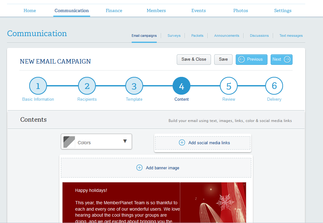 New to our system? Or maybe, you haven't used our Email Campaign feature yet? Here are some tips for beginners – and experts! The Basics:
And for the experts...
Have more questions? Visit our support site to browse our library or chat with a team member online! memberplanet allows your group to seamlessly collect, host, and share full resolution photos with anyone in your group, giving everyone simultaneous access to all the photos taken at an event. This feature is perfect for gatherings and parties where several guests have cameras. Extensive privacy controls ensure that your photos are completely secure. Collecting and distributing photos after an event sounds like a great idea, but anyone who's tried it on their own knows what a hassle it can be. memberplanet's e-mail uploading feature streamlines the process down to one step. Group members upload their personal photos directly to the group album simply by emailing them to an album-address. Simply distribute the album-address with a friendly reminder and watch as your album fills up! As an admin, you can either allow photos to post immediately, or be held for moderation, as with comments and more.
|