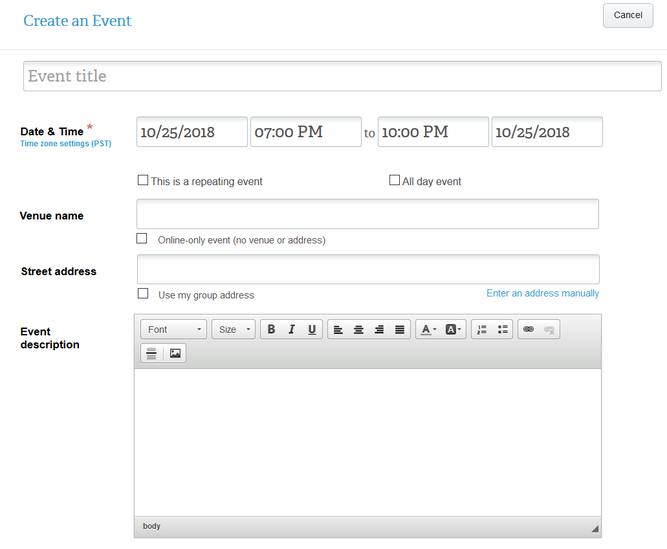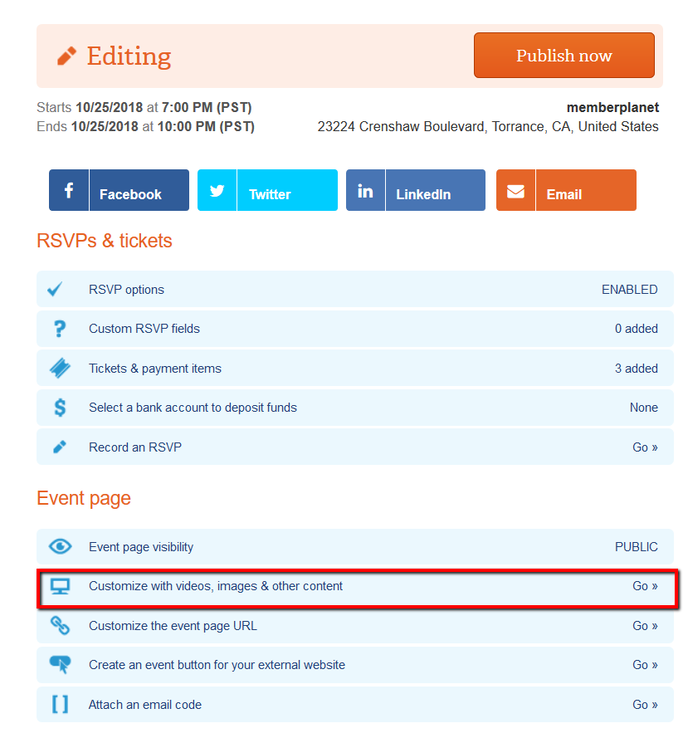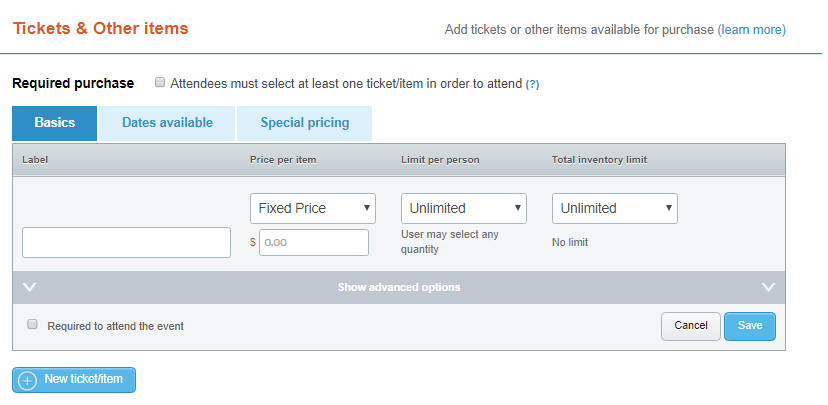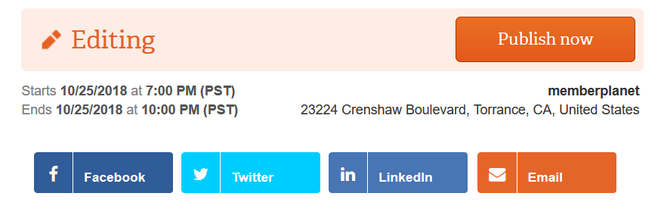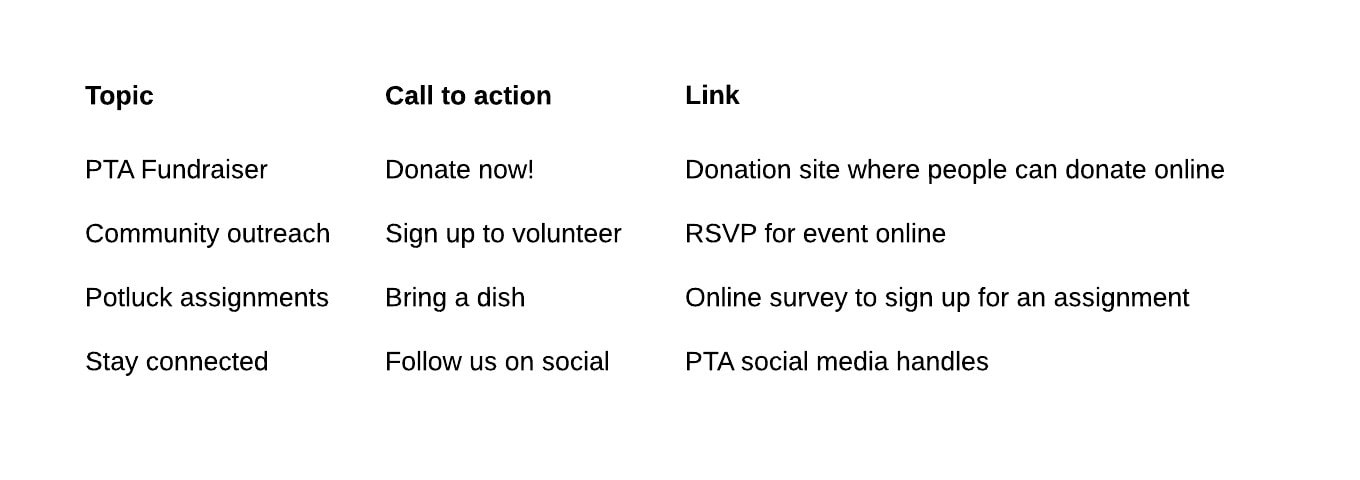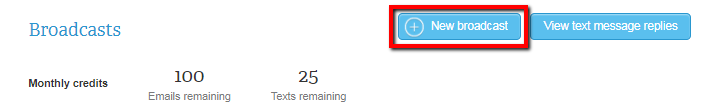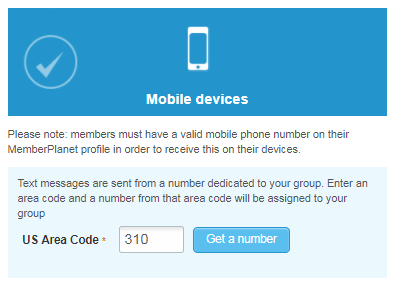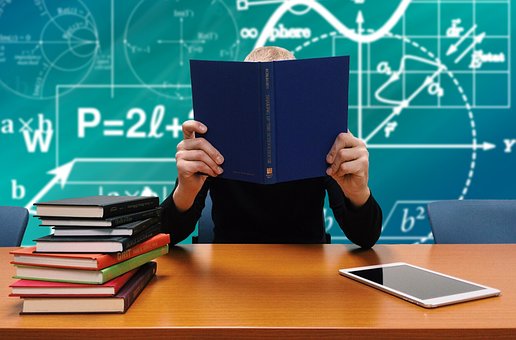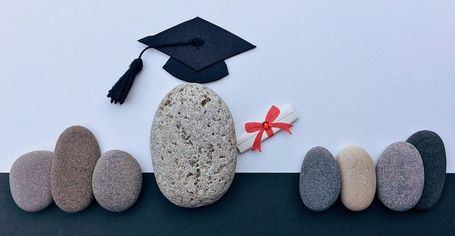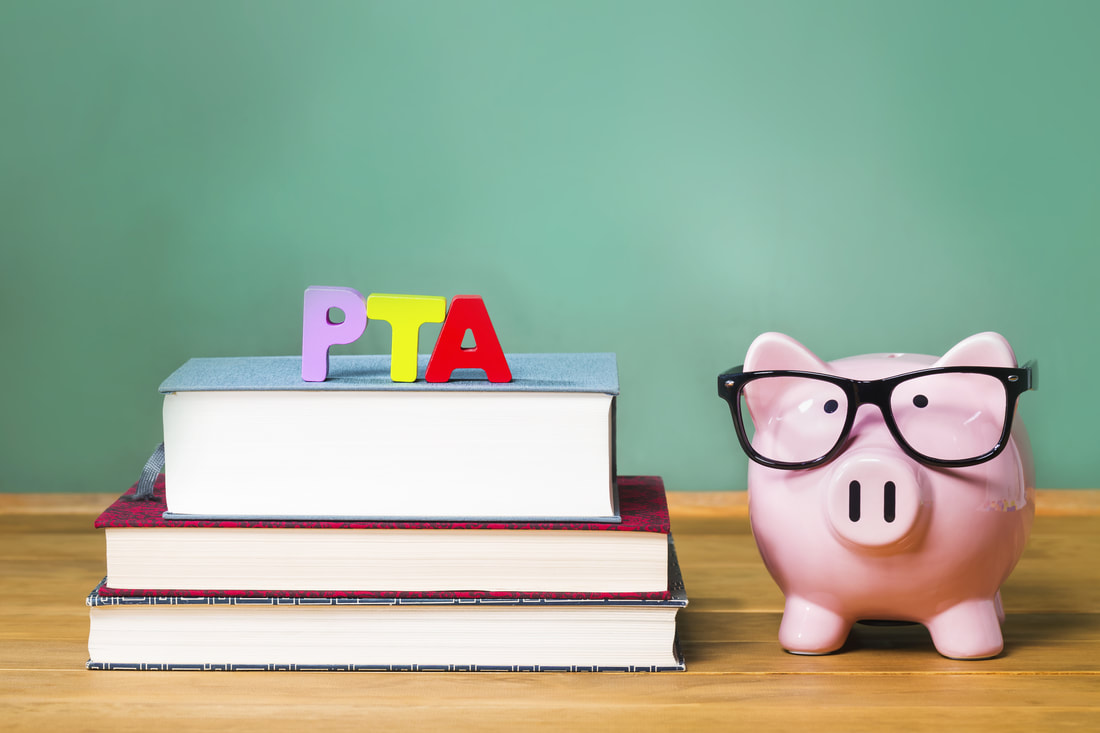|
Effective PTA leaders have many duties. They have endless parenting obligations, and must commit to becoming a resource to other parents in the community. PTA leaders focus on fundraising because they firmly believe their altruism will help not just their children, but all the children of that school community. As a PTA leader, you might find it challenging to balance these responsibilities. Take the time to understand the online tools at your disposal, and your local PTA will reap many exciting and lucrative benefits.
Social media reaches more people
The number of social media users is growing exponentially. According to Hootsuite and We Are Social, more than 4 billion people around the world use social media each month since October 2020, which was an increase of more than 12 percent in the prior year.
More than 4 billion people around the world use social media each month.
It makes perfect sense for PTA leaders to consider how using social media can boost fundraising by targeting specific audiences. For example, The Balance Small Business claims that millennials (the first generation who grew up plugged into the internet) prefer online and social giving. Take a look at how connected to technology your PTA members are. Using smartphones have become a way of life for most. Utilize and mobilize your social media presence to spread the word about fundraising events.
Mobile and online payments simplify the process
Offering online and/or mobile payment and donation options do more than just help you broaden your reach. They remove the need for donors to have cash and checks on hand. Accepting online payments leverages today’s tech with potential donors - it’s only a few clicks from decision to completion of payment. That’s why online donation campaigns see more overall dollars collected. It’s not just easy, it’s a familiar process that donors feel innately comfortable with. According to a Cone Communications study, 48 percent of American adults are likely to use an app to make a donation. What are you waiting for? You can broaden your reach (and increase your donations) by using mobile and online payment methods.
Effective imagery and videos improve engagement
Whether you are looking to grab the attention of potential donors, spread the word about a cause, or inspire volunteerism, utilizing images and videos are powerful storytelling tools. Use imagery that appeals to your donors' emotions, and shows the needs for funds and benefits of giving - it beats text-heavy messages.
According to The Guardian, people are more likely to donate to a cause when it means something to them. This is also why crowdfunding and peer-to-peer fundraising are so effective. Use effective imagery and video to help tell your story, and let them feel connected to the cause you want them to support.
Email drives donations
Email is a powerful tool for driving PTA social media presence and donations. Just ask the people behind the M&R Benchmarks Study who found that for every 1,000 fundraising emails delivered, a nonprofit organization raises $45 on average. When you make emails engaging and fun, you might even pick up some email subscribers.
Keeping your email contacts organized in an online platform makes it seamless to communicate with your whole audience and track their responses. You can test and target your messages to specific recipients, and optimize your fundraising efforts to meet your goals every time. Beyond emails, organizing your contacts on the platform into customized distribution lists drives engagement in a specific way most suited to your needs. Set them up to send thank-you messages anytime someone donates, or send donation campaign details to any new contacts. Your options aren’t limitless, they’re better: They’re specifics built exactly for you and your local PTA. By making the most of online tools such as social media, electronic payment options, photo sharing, and email, you can be more successful in your fundraising efforts. memberplanet's integrated platform makes it easy to use these tools, and offers local PTAs an edge that will make managing fundraising events more effective and engaging.
Learn more about fundraising on the memberplanet blog.
PTA Simplified is a series of tips for PTA and PTO leaders to get the most out of a powerful association management system – to manage, engage, and grow their membership all year long.
Updated since original publication on 9/22/2017.
0 Comments
When a new school year approaches, back-to-school time is without a doubt one of the busiest times for a PTA. There's the stress of adjusting to early mornings, new routines since the COVID-19 pandemic, and the withdrawals of summer. On the flip side, it's rewarding to see PTA efforts in full swing, and it can be a ton of fun when they're effectively orchestrated. To help you get a head start, we’ve put together the three best ways to organize your fall fundraiser, the first major event for many PTAs. Learning your 1, 2, 3’s has never been so easy.
1. PTA member with a plan: plan ahead
Organization is your golden ticket to running a virtual event smoothly, and you not pulling your hair out. Create a checklist with basic items (budget, timeline, materials, etc.). Your fellow PTA members will look to your leadership to steer the planning process and keep them in the loop of what their roles are. Using online surveys to gather feedback, consolidate detailed information that’s pertinent to your event, and ask for volunteer signups can help cut down time on the back-and-forth correspondence between you and your members.
2. Keep it inviting: Send event invites
The sooner you get the word out about your event the more likely it is you’ll see a high turnout. We suggest sending invitations six to eight weeks before the event (or right at the beginning of the school year) so attendees can add your event to their calendars. It's also a best practice to send a second round of invitations a couple weeks later to those who have not RSVP'd yet. Our event module allows you to create an event site and send invitations. (You can even add your own PTA logos and images!) We recommend using our Smart List feature to target people on your guest list. Smart Lists let you generate email lists for a specific set of people based on platform data. For example, if you sent out an invite to get RSVPs, your next email can target those who replied “Maybe” or those who didn't reply yet. As your event date draws near, you can use the event site to post updates and answer any questions guests have. Increasing your engagement efforts beforehand is a great way to build anticipation so everyone is as excited about the online event as you are!
3. Sharing is caring
Social media is one of the best marketing tools around, and best of all, it's free! After you've created your event page, use the social sharing icons available to share your event directly from the platform. Ask your PTA members to share on their social pages as well. Each member has a personal and varied network that will increase awareness of the event, and likely boost attendance. The more people share, the more free publicity you get for your event and your PTA efforts. Along with social media, make sure to ramp up your marketing efforts and spread the word via email flyers, text messages (when appropriate), and announcements on your school or group's website.
Remember to make a plan, send your invites, and spread the word. Most importantly, have fun. The hallmark of a successful event is being able to enjoy yourself alongside your guests.
Our event functionality, donation and email campaign features, and online payment options make it easy to plan for your entire year. So, what are you waiting for? Happy planning!
PTA Simplified is a series of tips for PTA and PTO leaders to get the most out of a powerful association management system – to manage, engage, and grow their membership all year long.
Updated since original publication on 10/12/17.
You’ve invested your time and efforts in managing your PTA, all with the goal of improving the lives of children in your community. Now it’s time to pass on the torch – and all the knowledge you’ve gained – so that the future leaders and administrators of your organization can build upon the great work you’ve done. How can you set them up for success? Our 5 Keys to a Successful Officer Transition is what you need to know to make the most of this critical transition.
1. Demonstrate value
To get someone acclimated to a new role, you’ll need to go through their necessary tasks. For every specific skill or task to be instructed to your unit officers, explain first what it is you’re about to share. More importantly, explain why it is important for your PTA. Even seemingly menial tasks (such as setting up back-to-school registration packets) have high impact on achieving the unit's goals. Why are such tasks significant? How do they affect the overall success of the unit? It’s important to give a sense of the workflow (not necessarily the hierarchy) of the unit and the officer’s role within it. “A leader is one who knows the way, goes the way, and shows the way.”
While demonstrating, use real-life examples that have been taken from day-to-day experience and practice, as well as visual references to give context. Provide simple instructions. Make it relatable and fun, and be sure to frequently check for questions.
2. Observe and adjust You’ve provided the instructions. Now have your new board or incoming officer show you how to do it. The “Each One Teach One” principle applies here. As you’re observing, adjust the course when necessary. Encourage and empathize with them, keeping in mind that you were once new to the role as well. 3. Tailor the training We all have our individual quirks, and personality will eventually be revealed, especially in the course of training. Make time to discover your officers’ own skills, unique experiences, and new strengths they bring to the unit. But be sure to recognize their different ways of learning, and be open to let them take ownership of their roles. 4. Empower Grow your unit officers. Assign sample scenario tasks (e.g. planning an upcoming fundraising event, a membership drive, or volunteer opportunity) and see how they deliver. Let them own it. It’s like the bonsai trees in Mr. Miyagi’s workshop. You have strong roots and all kinds of cool branches.
5. Support
Provide support and feedback. Work with each officer to set up short- and long-term goals for themselves and the unit, and make sure they know how to use the memberplanet tools available to them. On the feedback loop, too, show them what’s been done previously by the unit. Encourage them to find ways to innovate and improve efficiency while building on past successes in pursuit of the mission. What if they suggest something you know will fail because they lack context? Before filling in the missing context or flat out saying 'no,' try asking about their perspective. Genuine curiosity goes a long way. Successful learning is a two-way street, and hearing from those who are new to the scene will bolster your own knowledge and help you further educate them. When your officers are confident that the outgoing board have their back and the PTA’s interests at heart, they’ll operate at peak productivity, and they will lead the rest of the unit in the way they’ve been instructed. It’s the best way to build a strong team and community. “Without a sense of caring, there can be no sense of community.”
PTA Simplified is a series of tips for PTA and PTO leaders to get the most out of a powerful association management system – to manage, engage, and grow their membership all year long.
Updated since original publication on 3/27/18.
Autumn is a great time; the leaves are changing, the days are growing shorter, and for many PTA leaders, that means fundraising events. From PTA-only events to community-wide fundraisers, you want them all to be as successful as possible. Managing and promoting your event online is the surest way to boost your turnout. It allows you to track RSVPs, collect funds, and follow up; you can also share an event page on social media to increase its visibility, and have your members do the same on their social media. It’s time to stop using Excel spreadsheets to track RSVPs, emailing maps and directions to attendees, and hoping that your flyers are seen. Follow these instructions for setting up your next fundraising event online, including personalizing it to your needs, adding RSVPs, and sharing it via social media. Create an event on memberplanet
3. Click Save & Customize Personalize your event page: Adding a personal touch to your upcoming fundraising event is a great way to boost excitement, and better establish a connection to your group. The more engaged members are in an event, the more successful it will be. 4. On the Event Page features list, select Customize With Videos, Images, & Other Content From here you can customize the following:
5. To edit each section, simply click on the section and make desired changes 6. When finished, hit Save & Close 7. To publish your event site, click the Publish Now button
Here’s how to create a clickable button to your event site, which you can share on an external site:
A shaded box will contain the HTML code for your button. 3. Copy the entire segment, and paste it into your website Send thank-you messages - they’re the cherry on top The thank-you message, regardless of its iteration, will always have a more powerful reach than fathomed. Volunteer leaders can create a personalized thank-you message that they set and forget, and it will automatically send when members RSVP to events. It’s worth spending a few minutes on this because it will consistently resonate with members and deepen their connection with the group.
This is where admins can craft a custom thank-you message. 4. Select the Save & Close button These event site features are designed for PTA leaders to make the most of their next PTA event as well as their time. Create larger turnouts, take advantage of simpler event management, and then reap the rewards, which will be passed directly to those who need them most: the students. PTA Simplified is a series of tips for PTA and PTO leaders to get the most out of a powerful association management system – to manage, engage, and grow their membership all year long.
Updated since original publication on 10/20/17. Discovering email marketing is like finding out your kid won first place in the school science fair — and got a scholarship because of it! Not only would it have any parent or teacher beaming with pride, it’s news they’d want to share with family, neighbors, and even the grocery clerk. Email marketing simplifies PTA communication in a way that’s engaging, effective, and budget friendly. If you’re not all in with email, you’re missing out big time. Email spurs your members to act Email is a powerful tool deliver a message that incites action. You can include a lot of great information (member spotlights, past event photos, and the like), but don’t forget to include clickable calls to action so your members can actually do something with the info you’re providing. Here are some topics you might include in your PTA newsletter coupled with an appropriate call to action and link. Say goodbye to printing costs  Go green by cutting out printing costs. Instead of printing out a couple hundred flyers, why not send an email newsletter that can cover a range of topics? (And who has time to hand out flyers these days?) No funds are needed for postage, paper, ink or other print materials. Some organizations pay an extra fee each month for a service that allows them to send mass emails, but – here’s a kicker – mass emailing is already included for free in your memberplanet account! Spend your budget on more important things. Track and target your messages Another huge benefit of email marketing is the tracking capabilities. Lucky for you, this feature, which can be quite pricey with other email providers, is free with your memberplanet account. We recommend tracking these key metrics:
An average open rate for nonprofits and charities: 30.88%
An average click rate for nonprofits and charities: 4.31%
A decent bounce rate across all sectors: 2.5% Once you have an idea of these three metrics for the emails you’re sending, you can further target your message to your specific audience. memberplanet provides open rate, clicks, and bounces – great email marketing tools at your disposal so you can measure how effective your messages are. To further target your emails to recipients based on the data collected on the platform (member levels, event RSVP, donation level, etc.), check out our Smart List feature. Log in and take advantage of the email tools at your fingertips.
The email newsletter is the oak tree of inter-unit communications: ageless yet vital, regardless of iteration. Volunteer leaders have been stuck in the past turning out boring, repetitive newsletters that are more trash fodder than drivers of member engagement. Have no fear — fresh ideas are here! Take advantage of these tips to refresh your online newsletter, and reinvigorate your members’ connection with your PTA and all the things it accomplishes. 1. Make it personal and impactful Content is, and will always be, king. However, if your content doesn’t resonate with your member’s desires and interests, then it will never be more than a pauper. PTA volunteer leaders looking to boost interest among their members need to deliver content that speaks to them. memberplanet’s newsletter templates make it easy to include impact stories and member highlights. Instead of just mentioning a member’s successful contributions at your next meeting, try highlighting them in your next newsletter. Take time to communicate your PTA’s successes, and frame it around the impact those results will have on students and the community. Nothing resonates more than the positive influence of your PTA unit and its mission. 2. Go easy on the eyes  In the age of video and short attention spans, catching the eye of your members is paramount to keep them engaged and responsive. You don’t have to be a graphic designer to generate visually appealing newsletters, and you certainly don’t have to cut, paste, and photocopy and then hand out your newsletters anymore. Volunteer leaders have a wide selection of pre-built templates to turn mass emails into eye-popping, unit relevant, reading material. You can add photos from recent events and upload PTA-specific images and banners to create something wholly reflective of your unit. 3. Include updates and results to keep them reading Events and fundraisers are an all-hands-on-deck situation from planning to successful execution, and newsletters are an excellent way for volunteer managers to increase their ongoing success by including their progress or results. Members respond to updates about how their support and hard work is paying off within the unit and beyond. Let them know how close you are to an upcoming goal to build excitement for a final push, or announce how much you surpassed your most recent goal with a unit-wide thank you. Ready to refresh your PTA newsletter? Log in today. PTA Simplified is a series of tips for PTA and PTO leaders to get the most out of a powerful association management system – to manage, engage, and grow their membership all year long. Updated since original publication on 10/17/2017.
The average person checks his or her cellphone 47 times per day, and 80 percent of emails are opened on mobile devices. PTA leaders can use these stats in their favor by optimizing their communication for mobile – the channel that their members are likely using the most. This is where Broadcasts come in, and why this feature was created in the first place. Sending a Broadcast or short message is ideal when leaders need to send announcements, event updates, or reminders, allowing PTA leaders to connect with admins, members, and contacts. It’s one of the best ways for volunteer leaders to take advantage of today’s technology and provide up-to-the minute information. A Broadcast is a short message that can be sent via email and/or text messaging. This feature saves time by allowing PTA admins to draft a message once and send or schedule it both via email and text. SMS text messages also have the option to be sent through a custom mobile number. How to set up a Broadcast 1. On the left navigation bar, click Broadcast 2. Select the New Broadcast button on the top right 3. Enter a title Note: This will appear as a subject line for email recipients. It will not be seen in the SMS text message format. 4. Type your message 5. Next to When*, use the dropdown menu to specify a delivery time In the Delivery section, both text and email are selected by default. Make sure to de-select either if you prefer one communication method. Broadcasts will always show up in a member’s news feed on the mobile app, even if you disable text or email announcements. Set up a custom mobile number Volunteer leaders can send SMS messages from a customized mobile phone number on Pro and Premium subscription plans. This helps cut down on unread messages, as it allows members to save the number you’re sending the message from. To set up a custom send number while setting up your delivery method: 1. Enter your preferred U.S. area code in the text box, then click Get a Number 2. An auto-generated phone number will then be assigned with your chosen area code Give this to your group members to save in their address book, so whenever they receive a Broadcast, they’ll know it’s coming from your group. Choosing recipients 1. Click Choose Recipients Choose to send your message using one of the five options along the top of the screen
2. After you have chosen your recipients, click Next 3. Review and confirm your message details, then click Confirm & Send Broadcasts are an ideal way to maintain simple and brief communication paths between volunteer management and members. Draft, schedule, and send both email and SMS text messages in just a few clicks. Log in to get started. PTA Simplified is a series of tips for PTA and PTO leaders to get the most out of a powerful association management system – to manage, engage, and grow their membership all year long.
Updated since original publication on 11/17/2017. The days of cash carrying are over. Unless you’ve been living under a rock for the last couple decades, you’ve noticed the societal shift toward electronic payments. What does this mean for you and your PTA? Let’s get schooled on payment methods. The reality is that ignoring this trend can seriously hurt the future growth of your local PTA. The benefits are enough to outweigh whatever costs are incurred – and we have proof. Check out these five payoffs of accepting electronic payments. 1. Grow your membership Studies indicate more than 70 percent of Americans have at least one credit card. Even more compelling is that 60 percent of consumers pay with credit cards instead of cash. This means that accepting credit card payments increases your ability to attract potential PTA members who find electronic payments more convenient. You can connect with a larger audience to recruit members, reach more donors for your campaigns, and increase ticket sales for your events. It’s simple math – when you broaden your reach, you also increase your chances of boosting membership. 2. Increase school and PTA revenue Research shows that people are willing to spend more on their credit cards than when making cash purchases. This has obvious benefits for fundraising campaigns, as it can lead to bigger donations from individuals. The New York Times sites several studies that demonstrate the increase in spending with credit versus cash of at least 5-10 percent. In one study, graduate students paid nearly double the price for a sporting event ticket when paying with a credit card! 3. Ease the burden of holding on to large sums of cash and checks PTA leaders don’t need to be carrying members’ cash and check payments with them. By accepting electronic payments, you make it more convenient for your members to pay by their own method of preference, and you’re likely to save yourself a trip to the bank. Direct deposit also removes the inconvenience of paying out of pocket. Accepting electronic payments increases cash flow by limiting the time it takes for money to appear in your account. Instead of waiting for PTA members or donors to mail a check, then depositing the check, and waiting for it to clear, funds are deposited directly into your account. 4. Simplify recurring payments and donations Local PTA members and donors can set up recurring membership payments and donations. memberplanet’s electronic payment feature is built in, easy to use, and features advanced encryption to ensure payments are securely processed and deposited directly into your designated account. Simplifying the payment process makes it easier to collect membership dues and retain current members, and is beneficial when collecting donations during fundraisers. 5. Build credibility with credit cards Accepting credit cards is particularly helpful because it adds credibility to a PTA’s operation. When your members and potential members see that you’re accepting credit cards it increases the legitimacy of your local PTA. Furthermore, limiting your PTA to cash transactions can seem unprofessional given the rise of electronic payment options. Accepting electronic payments facilitates the exchange of money for you and anyone you collect payments from. This is beneficial and convenient for collecting membership fees, receiving donations, and selling event tickets or any other PTA product or service your offer. With an evident shift from cash to credit, it is essential to offer a variety of payment methods to retain members, grow your organization, and maximize PTA contributions. Ready to get started? Log in to memberplanet and set up your account to collect electronic payments. PTA Simplified is a series of tips for PTA and PTO leaders to get the most out of a powerful association management system – to manage, engage, and grow their membership all year long. Updated since original publication on 7/01/2017.
The rise of online fundraising into our zeitgeist is unmistakable, from Kickstarter projects that have generated millions for otherwise market-less products to the thousands of people and charities GoFundMe has helped with a variety of needs; the frontier is rampant with raising money online. The question bears asking: If everyone else is reaping online fundraiser rewards, should my local PTA also? The answer is a resounding, all caps YES. Convenience Time isn’t just a limited resource for leaders, but also for potential donors. They often aren’t carrying cash, or don’t have their checkbook handy. Online fundraising gives donors the ability to pay quickly and securely via credit card. One digital swipe and they’re one their way, while your PTA is one cha-ching closer to reaching your goal. Accounting It’s true – handling loads of cash and stacks of checks costs your leaders time. Beyond time, there’s accounting to worry about. Then there’s creating manual receipts, balancing spreadsheets, and all the other organizational work related to tracking donations. That wasted time adds up quickly. Online fundraisers allow PTA officers to record, track, and manage campaigns in a fraction of the time. Expanded reach There was a time when printing flyers and designing donation posters was the only means of spreading the word for fundraisers. That’s no longer the case; one of the primary benefits of launching an online fundraising campaign is its potential to go viral. (Here are some examples of fundraisers that went viral.) This takes you out of the typical sphere of donors and opens you up to supporters you wouldn’t reach with traditional methods. This can help you reach your monetary goals faster and even surpass them. Increase PTA funds The benefits of online fundraising and digital payments starts with the money, which makes sense. Online fundraising increases overall money raised; that’s fact, not opinion. Some studies have shown that percentage to be anywhere from 30-100% more (Visa International). Sure, you’re thinking, that’s a nice bump in funds, but PTAs need every dollar they raise, so how much will we lose in processing fees? Fees can vary, and if your state already has a partnership with memberplanet, those fees are easily offset by the increased donations. For an example of how one school used online fundraising to increase membership funds by 75%, take a look at our case study. Ready to win at online fundraising? PTA Simplified is a series of tips for PTA and PTO leaders to get the most out of a powerful association management system – to manage, engage, and grow their membership all year long. Updated since original publication on 8/17/2017.
We live in a world of instant communication. With a few clicks, almost anyone in the world can be reached via phone, email, or text messaging. Communication being this instantaneous has amazing benefits, but it can be confusing at times to choose the best method for your message. Emails are great for long form announcements, and they are typically a groups bread and butter for communication. But there are times when a text message is a better method to communicate with your members. Take a look at our three rules of when to text your members instead of email. Trust us, you’ll be glad you did. Text your members when… 1. You have urgent announcements/reminders Shooting your members reminder messages is great for PTA leaders on the go. For example, a perfect time to send a reminder a text message is before an event. Shoot a quick text to remind admins to bring the decorations, or to pick up tape because you’ve run out. Messages are also great for reaching members quickly when breaking news happens in your PTA. 2. Your message is short and sweet Text messages are great for instant contact with PTA admins and members, but be mindful of sending too many texts. If members feel like they are constantly being sent messages, they may become less responsive and engaged. Save text messaging for important announcements or reminders. Non-time sensitive items are best left for email or meetings. 3. You need a response – pronto! When you are looking for a quick turnaround on responses, text messaging is the way to go. Let’s face it, our phones are never far out of reach. Sending a text message is a great way to ensure members receive messages fast. Our text messaging feature is different from a regular text message – even if you text multiple members, only you will receive their responses (unlike those annoying text chain messages). Make sure to send texts at times that you will be responsive to messages, and set aside time to put your phone down so you and your admins can enjoy time with family. Now that you know the golden rules of when to text members, learn how to create and send a text message. PTA Simplified is a series of tips for PTA and PTO leaders to get the most out of a powerful association management system – to manage, engage, and grow their membership all year long. Updated since original publication on 11/15/2017.
|