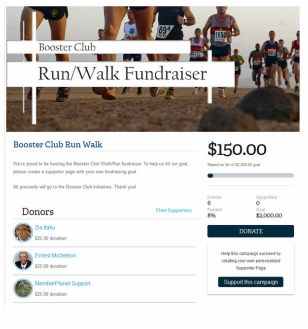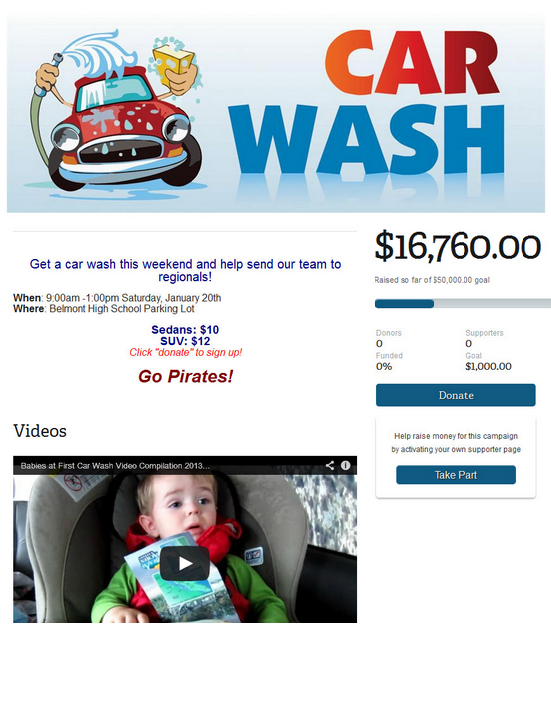|
Have you ever looked at your email campaign tracking and wondered why a percentage of your emails were "sent" but not "delivered"? Our member database now features a failed address warning adjacent to undelivered addresses, and enables you to manage and re-add faulty email addresses. First, there are a few reasons why mail to some email addresses isn't delivered:
While you can't re-subscribe a member, you now can manually edit and/or restore invalid or bounced emails. When you open a "bounced" member's page on the new membership database you will see a "!" symbol by their email, along with the word "bounced" and a blue link "restore". Restoring the email will remove it from the bounced list so that it will be included once again in future sends. However, if the email bounces again, it will again be disabled and the "bounced" status will reappear in the member's contact page.
0 Comments
So you’re thinking about joining memberplanet? Awesome! We’d love to have you. Or, maybe you've just made an account and have to get started? Welcome! We promise it’s easy to use and you’ll get your group organized on it in no time! With so many great tools provided by the site it’s easy to think, “Where to start, and how?” As a recent user of memberplanet, I will be the first to say I was nervous since technology is not my forte. However, the site is created to be user-friendly and has helpful guides that provide you with step-by-step instructions. Check out how I got started on my sports team site below!
At first I wasn't ready to complete all of these steps since my soccer team was new. Don’t worry! All of these steps can be updated or completed at any time. The steps are easy to located on the side of the main screen under the ‘Getting Started’ guide. This easy guide will help turn you from a memberplanet newbie to a pro before you know it! It helped me create everything I need to manage and organize my soccer team to be the best team around! What are you waiting for?! Add your group now! group. members. activities. events. registrations. communication. life. simplified.
|