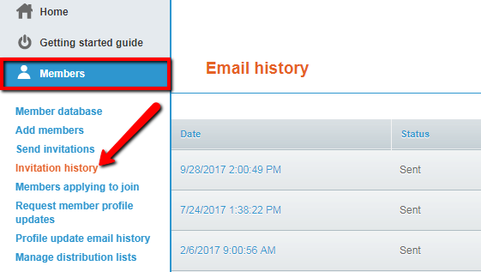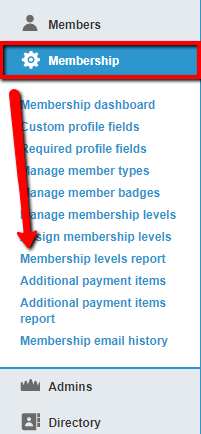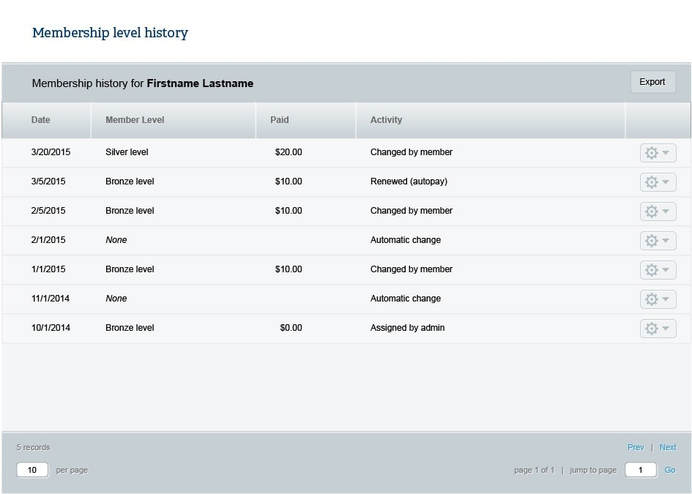|
You have a hunch about how your organization is doing, but a gut feeling is not going to cut it. You need to look at specific data to see what's working and what isn't. Don't just jump in and start measuring absolutely everything. Pro tip: First focus on these three crucial reports ─ email tracking, invitation history, and levels reports.
1. Email tracking report
Even the busiest membership manager needs to track ─ at the very least ─ email rates. With all the email campaigns you create, it’s helpful to see whether the messages are benefiting your constituents… or not. Here’s a look at three email rates to keep your eye on. These key performance indicators (KPIs) will let you know whether folks are actually receiving, opening, and reacting to your emails:
Based on a recent email benchmarking report, the average open rate for nonprofits is 25.5%.
The report indicates that the clickthrough rate for nonprofits is 4.10%.
One report cites a 0.5% bounce rate for nonprofits, although a popular email service provider reports a 10.25% bounce rate for its nonprofit customers. To view opens, bounces, and clicks to your email campaigns on memberplanet, hover over Emails in the left navigation sidebar, then click Email Tracking Report in the submenu. Any type of email marketing service (even the ones that let you create an account for free) should provide these basic metrics.
For the date range selected, your email campaigns will be displayed with corresponding metrics.
2. Members invitation email history
You've worked hard to boost membership. If you implemented a membership drive or promotion, you probably emailed prospects to join your organization. What were the results? If you're using an association management system (AMS) or membership management system, it should track that. On the memberplanet platform, you can view your membership email history to track who was invited and how they responded. It’s a best practice to periodically send out invitations to prospects. To become members, recipients only need to make a membership payment or provide info to sign up for a free membership, if you offer the option. A membership invitation history report shows which admin sent the invitations and when, who opened it, and whether the recipient accepted the invitation. To view your group’s member invitation history on memberplanet: On the left navigation sidebar, hover over Members and click Invitation History in the submenu.
3. Membership levels report
Sometimes, in a rush to drive membership, managers and admins forget to look at overall membership tiers or levels activity. If you’re only looking at new prospects who signed up for a free membership level, you might not quite get the complete picture. Most organizations have different levels of membership, including free and multiple paid levels. An AMS should have a levels activity report readily available, which will save you a ton of time. The alternative is viewing manually updated reports in Excel. A membership levels report gives you a bird’s-eye view of how many members are on each level, as well as a granular view of the history of each member’s level. Are you finding that a lot of members have downgraded their membership level? If that's the case, you'll know which members and levels to cater to more frequently. You may need to review member benefits to ensure each level offers the value they’re willing to pay for. You can also target members on a specific level and influence activity by creating events and content to keep members engaged. Here's how to view the membership levels report on memberplanet:
2. On the levels tab, click the gear icon for the membership level you wish to view
3. Select View Members from the dropdown menu
All this business intelligence will help you become a better, more informed membership manager or admin. You also can look at other metrics, such as survey results, donations, payments, events, RSVPs and so much more – we have reporting for just about everything on the platform. If your organization has chapters or components, staff can benefit from a customized membership dashboard, aggregate reports and ad-hoc reporting, too. Visit memberplanet.com to learn more.
Updated since original publication on 03/02/2018.
0 Comments
Your comment will be posted after it is approved.
Leave a Reply. |