An incredibly useful – yet irritating – part of our daily routine is email. The average office worker sends or receives 121 emails per day, according to technology market research firm The Radicati Group – a number projected to hit 140 by 2018. And the McKinsey Global Institute estimated that the average knowledge worker spends 28 percent of their day managing email. It would be one thing if all of those emails were useful, but in all honesty, only a small fraction falls into that category. The time spent sorting, skimming, reading, and deleting emails amounts to about 13 hours per week, which is an especially troubling statistic for businesses and organizations that use email as one of their main tools for communication. Electronic newsletters can be an excellent way of providing customers and members with information and keeping them up to date on what’s going on. But they only work if people actually see, open, and actually read them. So, how can you increase the odds of that happening? Try these tips:
0 Comments
Your comment will be posted after it is approved.
Leave a Reply. |