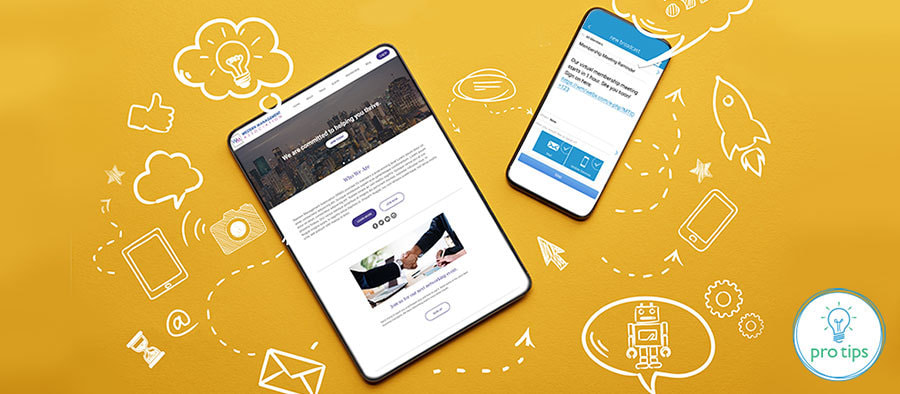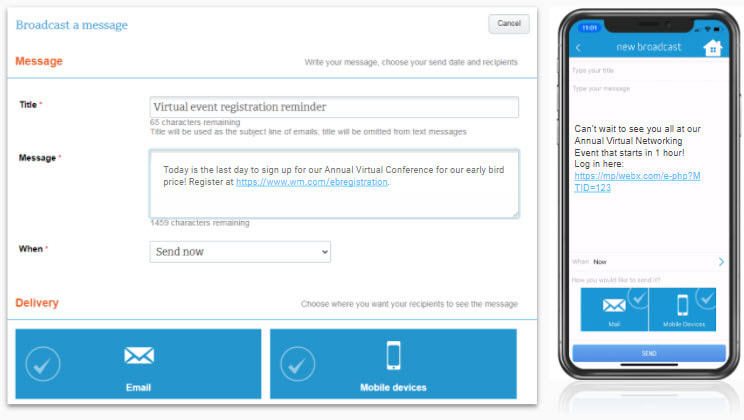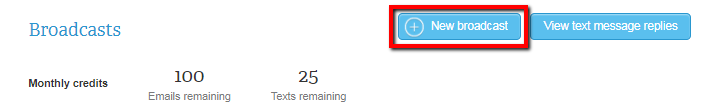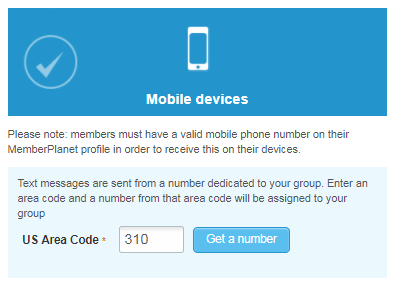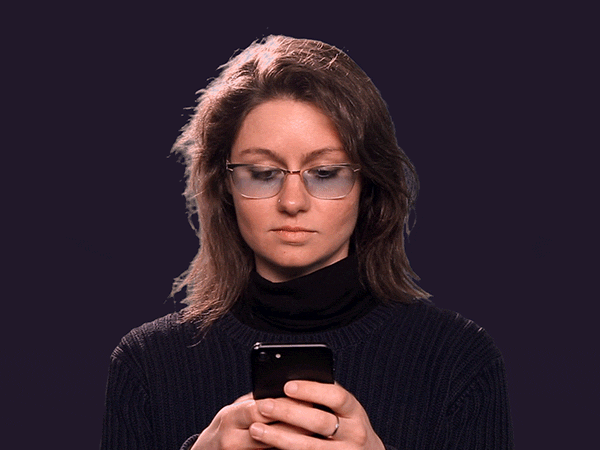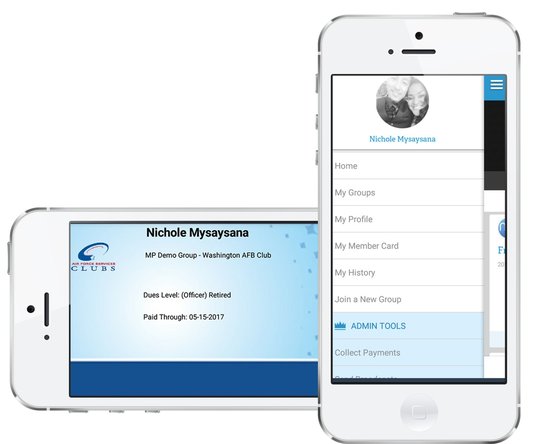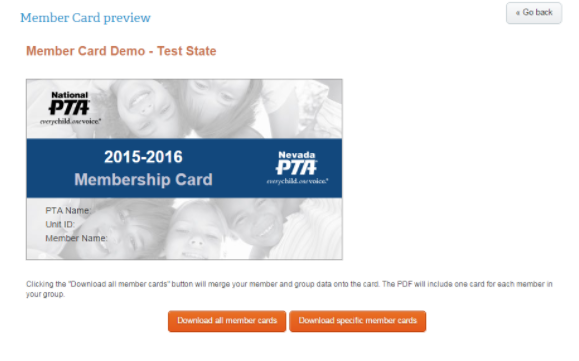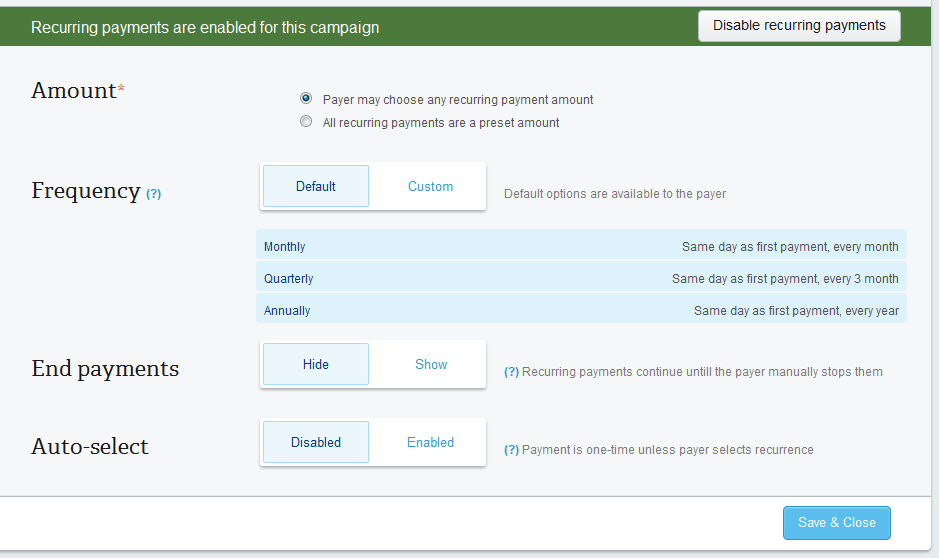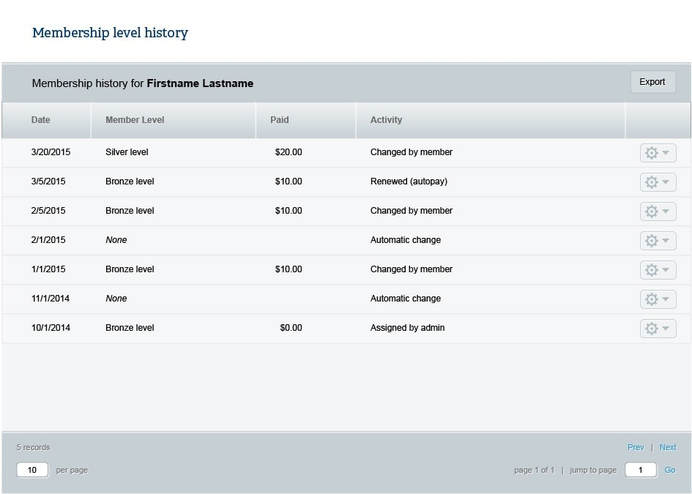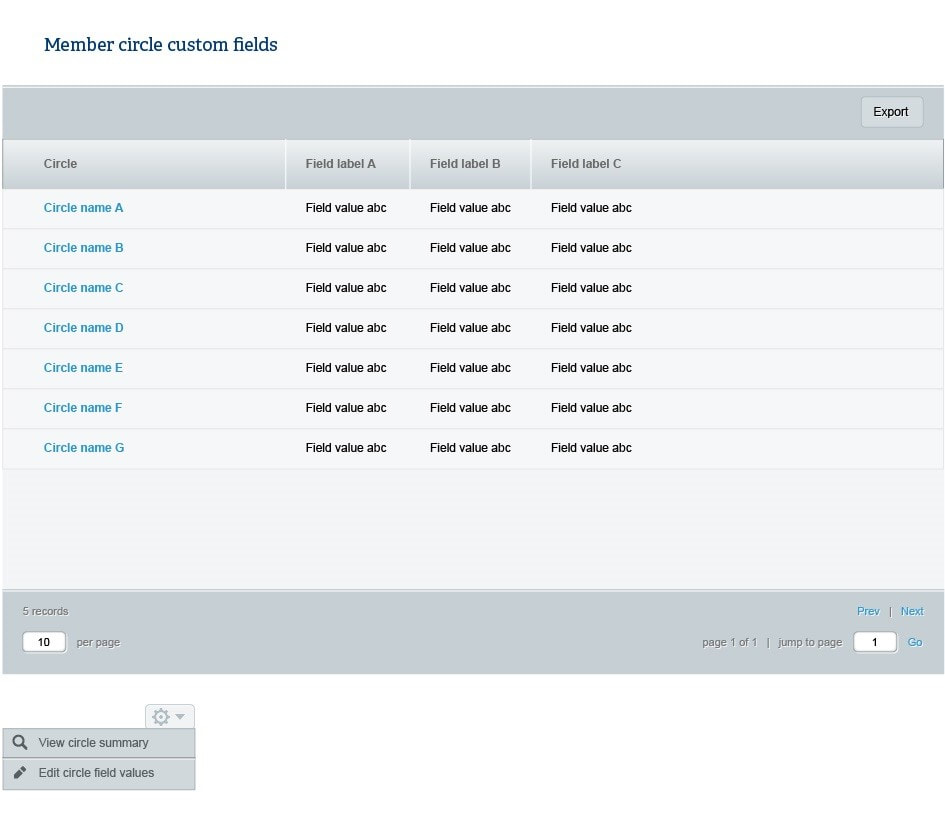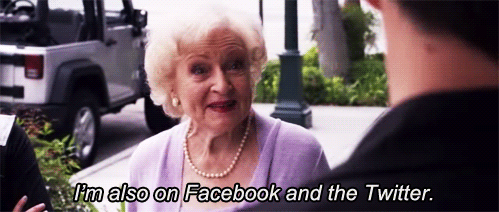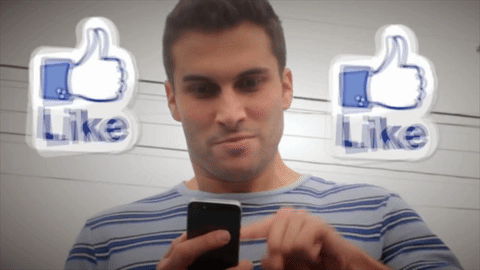|
We’re all guilty of scrolling through Facebook or Instagram before our heads hit the pillow at night. While social media has become a popular way to kill time, it also has many practical uses.
As an organization leader, you are already aware of the necessity of branding across various platforms, so here are our top five ways to bolster your online presence by optimizing your social media engagement strategy, first and foremost with your own constituents.
1. Deliver digestible bits
Newsletters are great for providing various bits of information to your members all at once. Social media is best for delivering a brief, compelling message to a large audience, but you only have a small window of time to get users to interact with your post. Providing relevant, unique and easily digestible bits of info should be the focus of your social media strategy. Nobody wants to scroll through a Facebook post or read a tweet with three continuations. You can prompt users to click through to a website by providing a URL within your post where they can access more information.
2. Promote your cause
Social media is an efficient and cost-effective way to broaden the reach of your cause, mission, fundraising campaign, or any other promotion. Whenever you send emails to your members, ask them to follow your organization’s social media handles. And make sure your posts tie in the cause or mission that appeals to your followers. People in the United States average two hours per day checking social media, making it a great promotion tool. Note to memberplanet users: You can easily share your event or donation site to social media directly from the platforms. Group admins and members can also do this directly from the event site, donation site, or mobile app.
3. Include video
You don’t have to be Einstein to figure out that social media users watch A LOT of video. Our own metrics reveal that video posts on Facebook and Instagram get about double the engagement than photo posts. So consider creating a short video explaining your cause. There are a bunch of free services online, such as Canva, that allow you to easily edit and download your video. Live video content has been on the rise; on Facebook, 1 in 5 videos is a live broadcast. You can get more exposure by finding creative ways to use features like Facebook Live or Instagram stories to get your message out.
memberplanet users: Adding a video to your donation site, event site, or email is also quick and easy.
4. Utilize a social media calendar
Hiring a social media manager or finding a volunteer who’s up for the task is a great way to stay organized and on top of your online presence. A social media manager is responsible for curating and creating content and making sure it gets posted at the right time. If you’re a team of one, utilize a social media calendar to minimize your time spent creating content. Hubspot has a free calendar template you can use to get started. Knowing when to post and what to post will help you strategically plan content for your members, as opposed to overwhelming their feeds or posting haphazardly.
5. Target the platforms your audience use
Facebook is the most popular social media platform (2.74 billion monthly active users) but you shouldn’t limit yourself to one network. We recommend using the social media platforms your target demographics use. Instagram, YouTube, and Twitter are major players in terms of their reach. By creating a diverse portfolio of social media strategies, you are likely to connect with more members and prospects. Twitter is a great way to get out a short, timely message and interact with a large audience, especially if you use hashtags effectively. LinkedIn's largest group of users is older, 46-55, in comparison. You can provide links to your website or event page. memberplanet’s donation, event, survey, and payment form modules have built-in URL shorteners, so you can save space for the character limit. (There’s no excuse for putting out an ugly tweet.)
Social media is great tool for spreading the word about events, campaigns, and general information about your organization. It allows you to be social (obviously) and interact with your constituents consistently and in real time without flooding their inboxes with emails. Building a strong online presence can also attract the attention of potential members while keeping current ones engaged.
Follow us on social media for more social media and membership management tips.
Updated since original publication on 10/5/2017.
0 Comments
About 90 percent of text messages are read within three minutes, and the open rate for SMS text is as high as 98 percent, according to Gartner. This is probably common knowledge if you’re a marketer or communications professional, but those who are in charge of day-to-day membership operations, communications, and events (whether virtual or not) should also take advantage of this.
While there’s no shortage of mass text messaging apps in cyberspace, the main benefit of using an integrated platform is that you get the metrics you need associated with membership. There’s no wasted time in exporting contact lists, uploading to a separate text messaging app, then downloading and filtering data based on opens and responses. A true membership management solution houses all of that functionality in one system, making multi-channel communication more efficient, convenient, and productive.
Group text messaging can be incredibly useful, but it can also be overused. Here are four main guidelines to stick to when deciding whether or not to email or text members or other administrators in your organization.
1. You have an urgent announcement Before you send your mass text message, ask yourself: Is this urgent? The reason SMS open rates are so high is because the majority of people, including your members, have their phones close by. It only takes a few non-urgent messages before they’re annoyed with the frequency of your sends. Just like mass emailing, consumers have the capability to opt out of mass text messaging – so text sparingly and only when there is real urgency. If you think your message can wait to be read, use email. 2. Your message is short Even if you have an urgent message that you need to broadcast, it’s still safe to say the average person doesn’t want to scroll through paragraphs in a text message. A good rule of thumb is keeping within the character count of a Twitter post. You can always send a detailed email, then if necessary, send a text that mentions the subject line and to check the email for full details. 3. You need an immediate response When you are looking for a quick turnaround on responses, text messaging is the way to go. Viable mass text solutions differ from regular text messages and group chat apps – even if you text multiple contacts, only you will receive their responses (unlike those annoying text chain messages). 4. The time is right Lastly, it’s common courtesy to send and schedule texts during regular business hours, unless you’re running a widely publicized event or campaign and your contacts expect messages from your organization. I can’t speak for anyone else, but my Saturday mornings are pretty sacred.
Stick to the best practices above, use common sense, and you’ll be golden. memberplanet’s Broadcast feature lets administrative users send SMS text messages and email simultaneously, from a custom text number (so your members or constituents can tell it’s coming from your organization). You can learn more about this feature and our fully integrated membership management platform by scheduling a demo with our team.
Contactless payments are now the norm as they can be done online and in one’s own home, reducing virus spread during the COVID-19 pandemic. Now whenever someone submits a payment form, administrators can be alerted immediately by setting up a notification via SMS text message. While memberplanet has always had online payment forms for contactless payments, text message notifications make it easier to facilitate curbside, contactless pickup. (View payment form templates and other COVID-19 templates.)
Organizations using memberplanet have set up grab-and-go services with these features and have kept their restaurants, clubs, and operations going. Below are some specific examples:
View full support documentation to learn more about managing payment form alerts.
These are just a few of the ways organizations are utilizing memberplanet. Learn more about the ways fraternities, nonprofits, PTAs, and other groups are using the platform in response to COVID-19.
The average person checks his or her cellphone 47 times per day, and 80 percent of emails are opened on mobile devices. PTA leaders can use these stats in their favor by optimizing their communication for mobile – the channel that their members are likely using the most. This is where Broadcasts come in, and why this feature was created in the first place. Sending a Broadcast or short message is ideal when leaders need to send announcements, event updates, or reminders, allowing PTA leaders to connect with admins, members, and contacts. It’s one of the best ways for volunteer leaders to take advantage of today’s technology and provide up-to-the minute information. A Broadcast is a short message that can be sent via email and/or text messaging. This feature saves time by allowing PTA admins to draft a message once and send or schedule it both via email and text. SMS text messages also have the option to be sent through a custom mobile number. How to set up a Broadcast 1. On the left navigation bar, click Broadcast 2. Select the New Broadcast button on the top right 3. Enter a title Note: This will appear as a subject line for email recipients. It will not be seen in the SMS text message format. 4. Type your message 5. Next to When*, use the dropdown menu to specify a delivery time In the Delivery section, both text and email are selected by default. Make sure to de-select either if you prefer one communication method. Broadcasts will always show up in a member’s news feed on the mobile app, even if you disable text or email announcements. Set up a custom mobile number Volunteer leaders can send SMS messages from a customized mobile phone number on Pro and Premium subscription plans. This helps cut down on unread messages, as it allows members to save the number you’re sending the message from. To set up a custom send number while setting up your delivery method: 1. Enter your preferred U.S. area code in the text box, then click Get a Number 2. An auto-generated phone number will then be assigned with your chosen area code Give this to your group members to save in their address book, so whenever they receive a Broadcast, they’ll know it’s coming from your group. Choosing recipients 1. Click Choose Recipients Choose to send your message using one of the five options along the top of the screen
2. After you have chosen your recipients, click Next 3. Review and confirm your message details, then click Confirm & Send Broadcasts are an ideal way to maintain simple and brief communication paths between volunteer management and members. Draft, schedule, and send both email and SMS text messages in just a few clicks. Log in to get started. PTA Simplified is a series of tips for PTA and PTO leaders to get the most out of a powerful association management system – to manage, engage, and grow their membership all year long.
Updated since original publication on 11/17/2017. We live in a world of instant communication. With a few clicks, almost anyone in the world can be reached via phone, email, or text messaging. Communication being this instantaneous has amazing benefits, but it can be confusing at times to choose the best method for your message. Emails are great for long form announcements, and they are typically a groups bread and butter for communication. But there are times when a text message is a better method to communicate with your members. Take a look at our three rules of when to text your members instead of email. Trust us, you’ll be glad you did. Text your members when… 1. You have urgent announcements/reminders Shooting your members reminder messages is great for PTA leaders on the go. For example, a perfect time to send a reminder a text message is before an event. Shoot a quick text to remind admins to bring the decorations, or to pick up tape because you’ve run out. Messages are also great for reaching members quickly when breaking news happens in your PTA. 2. Your message is short and sweet Text messages are great for instant contact with PTA admins and members, but be mindful of sending too many texts. If members feel like they are constantly being sent messages, they may become less responsive and engaged. Save text messaging for important announcements or reminders. Non-time sensitive items are best left for email or meetings. 3. You need a response – pronto! When you are looking for a quick turnaround on responses, text messaging is the way to go. Let’s face it, our phones are never far out of reach. Sending a text message is a great way to ensure members receive messages fast. Our text messaging feature is different from a regular text message – even if you text multiple members, only you will receive their responses (unlike those annoying text chain messages). Make sure to send texts at times that you will be responsive to messages, and set aside time to put your phone down so you and your admins can enjoy time with family. Now that you know the golden rules of when to text members, learn how to create and send a text message. PTA Simplified is a series of tips for PTA and PTO leaders to get the most out of a powerful association management system – to manage, engage, and grow their membership all year long. Updated since original publication on 11/15/2017.
Millennials and mobile are two peas in a pod. But who are we kidding? It’s not just millennials who are glued to their phones -- according to a global mobile consumer survey, the average American checks his or her phone approximately 47 times throughout the day. And citizens collectively scroll through their smartphones nearly 8 billion times per day! There’s no reason why more of those views can’t be all about your PTA. Great things happen when your members are engaged or actively involved in your PTA, including increases in fundraising revenue, advocacy action, and membership growth. Level up on your engagement efforts by taking these steps to connect with your members on mobile. 1. Engage on social media Nearly 80 percent of social media time is spent on mobile devices, and Facebook dominates all other networks in engagement. The biggest takeaway from this is to be effective when engaging your audience. Want them to like, comment on, and share your PTA’s social posts? It’s a two-way street – you’ve got to be the first one to give. If you don’t have time to engage on social media, consider appointing a volunteer who’s up for the task – and make sure that person uses Facebook. 2. Text them We’re not talking about starting an annoying chain text where you send a group text to a giant list of recipients, one person replies to the entire group, and everyone’s battery gets drained. (If you’ve never experienced being on the receiving end of one of those, count yourself lucky.) When done properly, sending mass text messages is a highly effective way of getting a short message to your members. Text messages have an open rate of 98 percent! When you do send texts to your members, make it count – otherwise they’ll just unsubscribe from your announcements. 3. Make your content easy to view on mobile Responsive web design is an approach to designing web sites that allows them to look good on any size screen. So whether your users view your donation page on a 13-inch laptop or a 5-inch smart phone, it still functions as it should and looks great. Because mobile usage has become more prominent, responsive design is considered an industry best practice. You don’t have to be a developer or know HTML these days. memberplanet’s donation campaigns, online forms, group sites, and event pages are all optimized for mobile viewing. 4. Use a mobile app Engaging your members on the go (the whole point of mobile) is even simpler with memberplanet’s mobile app, which makes it easy to send group text messages, share donation campaigns and event pages, collect payments, and access membership cards in a few taps. It’s free to download from the App Store and Google Play. Members can view their own membership cards offline via the mobile app, as well as receive your latest updates through the news feed. Ready to get started? Log in and start engaging. PTA Simplified is a series of tips for PTA and PTO leaders to get the most out of managing their volunteer members and growing their membership all year long. Originally published: 10/30/2017
memberplanet continues to define the member management space by offering the best software to manage and engage members. To finish off the summer, we’re turning up the heat on your favorite features. We’ve developed new enhancements for the mobile app, membership cards, recurring payments, reporting, and more. Check out our exciting additions: Improved search for membership cards Offline access to membership cards through the mobile app Recurring payment enhancements New member level history report New Member Circle member list and Member Circle custom fields report Improved search for membership cards Digital membership cards are one of our most used features, and we’ve made them even easier to access! As most members know, cards can be accessed through a desktop or can be downloaded via our mobile app. Admins can now search for a member card by member instead of going through the whole member directory. This will save time accessing member cards for both admins and members at meetings and events. Learn more: How to download membership cards. Offline access to membership cards through the mobile app Need to access your membership card on the go but don’t have Wi-Fi? We’ve got good news -- you can now access your member card offline. Once you download your member card via mobile app, it will automatically save to your phone. Easily access your card, with or without internet! Learn more: How to download membership cards via the mobile app. Recurring payment enhancements Recurring payments is an essential set-it-and-forget-it feature for all member-based organizations. When it comes time for your members to renew their membership, they shouldn’t have to think about writing another check or pulling out cash from their wallet. Recurring payments allows for a more frictionless experience. We’ve streamlined our recurring payments functionality to make it easier for users to opt in and select the frequency, as well as stop recurring payments. Installments, which we’ve also streamlined, are a great way to increase your fundraising dollars. Some people are more willing to donate a higher amount if they can pay in installments – and it’s a best practice to always give them the option. Learn more: Manage recurring payments on a Donation Site. New membership levels history report Our reporting features are great for keeping a bird’s-eye view on your group and to target and track member activity. With our new membership levels history report, admins can look at the history of each member level. The membership levels report can be found under the membership tab on the left navigation sidebar. On the levels tab, admins can click on the gear icon that corresponds with the membership level they want to view, then select View Members in the dropdown menu. Admins can also level history by member. On the Members tab, select the gear icon next to the member name you wish to see the history for, then select Level History in the dropdown menu. New Member Circle member list and Member Circle custom fields report In addition to the member levels report, we’ve added new reports for Member Circles, which serves to give admins a more in-depth look at data collected for each subgroup. The Member Circles feature is an easy way to create a small grouping of individuals in your organization, and is a type of membership level that allows one person to manage the membership account for a group of people (such as a family or company account). Circle Member reports will list each Member Circle by members. The Member Circle custom fields report allows for the admin to view each response. These reports can be found under the members tab on the left navigation sidebar. Learn more about Member Circles. What other features would help you simplify your life? Email us and let us know at
[email protected]. Let’s face it, we live in a tech world. Technology is so ingrained in our daily lives that it is nearly impossible to function without it. When was the last time you paid a bill by check, or bought something in store instead of online? For many of us, doing everyday things online has become the norm. However, as someone who isn’t naturally computer savvy, I know the constant frustration this reality can be. Truth be told, those who are adept at computers often fail to realize that it isn’t always a quick study. So if you haven’t quite given tech trends a thought, this is a great place to start – because it’s bound to affect your members! Here are four member management tech trends of 2017, and what it means for you as a group leader. 1. Get ready for automated everything! According to Forbes.com this year will also see an huge increase in automation. “Marketers will be (mostly) pleased to learn that automation will become a bigger mainstay in and throughout 2017, with advanced technology enabling the automation of previously human-exclusive tasks.” This means that your existing members and new members will come to expect their payments to be exclusively online and automated. memberplanet users: If you haven’t done this yet, try setting your dues payments on a set-it-and-forget-it basis. Less work for you and your members, and a more productive way to collect funds. Everyone wins. 2. Social Media: Your friends list will keep on growing It’s no secret that social media is a powerful marketing tool for your group. Platforms such as Facebook, Twitter, and Instagram offer boundless access to free advertising for your group’s events and goals. These outlets also provide the ability to share this content with everyone’s personal network of friends. In 2017 social media’s use is only slated to expand, which gives your group all the more opportunity to harness its advantages. Take a look at these stats from Hubspot, and work on incorporating more social media marketing tactics into your group’s promotional strategy.
3. More visuals and videos are on the way We are a visual society. With visual learners making up 65% of the population, it is not surprising that pictures and video are among the most popular posts on social media and blogs. As a group leader, your content should be visually appealing. Everything from your website to your social media posts should be visually stimulating to your audience. Member management software arms you with tools and templates to create streamlined sites, fundraising campaigns, and emails that can easily include photos and videos. If you’re using memberplanet, we recommend sharing those out to social media with our built-in URL shortener. Here are some pretty eye-popping statistics from HubSpot to keep in mind when creating your next flyer, event site, or social media post:
4. Group creation and involvement will increase A quick survey around our office confirms that people are now involved in twice as many clubs and social groups than they were five years ago. It’s no secret that this trend of increased social involvement is likely to continue. This means great news for growing your membership. People are looking to get involved, connect with others, and be part of a cause that’s bigger than their individual selves. Help your group stand out by showcasing your group culture and personality. Take advantage of every event you plan to introduce your group to potential members, or highlight the work you’re doing through a donation site or email newsletter. Keep in mind though that more groups means your members’ attention and time will likely be divided among several different places, so be sure to focus on retaining and engaging your members as well. What are some other tech trends you think will make a huge difference in member management? Let us know if we missed any. Ready to see for yourself how memberplanet can help you take advantage of these tech trends? Try it and create a group for free.
memberplanet allows your group to seamlessly collect, host, and share full resolution photos with anyone in your group, giving everyone simultaneous access to all the photos taken at an event. This feature is perfect for gatherings and parties where several guests have cameras. Extensive privacy controls ensure that your photos are completely secure. Collecting and distributing photos after an event sounds like a great idea, but anyone who's tried it on their own knows what a hassle it can be. memberplanet's e-mail uploading feature streamlines the process down to one step. Group members upload their personal photos directly to the group album simply by emailing them to an album-address. Simply distribute the album-address with a friendly reminder and watch as your album fills up! As an admin, you can either allow photos to post immediately, or be held for moderation, as with comments and more.
Three common problem areas and what you can do to overcome them We live in an interesting time. It’s never been easier to access information. Most people walk around with a device in their pocket that lets them know about pretty much everything happening anywhere on the planet. For the most part, this is an excellent development, especially for nonprofits. Nowadays, people are much more aware of social issues, as well as the organizations advocating for them. This is obviously positive news; however, it is also a bit of a double-edged sword. With so many nonprofits looking to raise money, it can be easy to get lost in the shuffle. On top of the crowded landscape, a person may get an alert on their phone about a current news event and a moment later, one about their favorite pair of pants going on sale. On which item do you think they’ll prioritize their money? This leads into one of the biggest fundraising challenges: Some folks just aren’t willing to donate
The key to getting anyone to donate to your nonprofit is by building a relationship with them. You have to get to know them – and vice versa – before even thinking about asking them for money. Instead, first ask them to sign up for your newsletter or download a pamphlet. See if they would be interested in signing a petition. Figure out ways for potential donors to create an emotional connection with your work before trying to get them to open their wallets. The social media conundrum
You definitely do not want to overextend yourself. You may think your nonprofit should have a profile on every social network, but if you can’t keep up with the posting, don’t do it. Nothing looks worse than a page that’s collecting cobwebs. The first thing you want to do is determine who your target audience is. Then you can figure out which social networks they use and focus on those. Social media is a great place to tell stories about your organization, mission, and events, and it also gives you a fantastic opportunity to engage with people to build those precious relationships. Mobile, mobile, everywhere
When’s the last time you checked your website on your phone? If it looks exactly like it does on your computer, chances are people won’t stay there for long, which means you could be losing precious funding. One way to improve the mobile user experience is by simplifying the donation process, and you can do this by utilizing the auto-fill information stored on devices. Want to make it easier to raise funds for your nonprofit? Get in touch with memberplanet. Our all-in-one platform will help spread the word about you, make it easy to manage your online presence, and turn your donation process into a snap. Learn more about what we can do for you and sign up here.
|