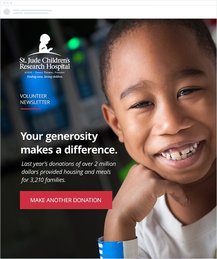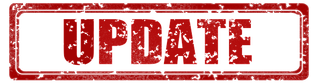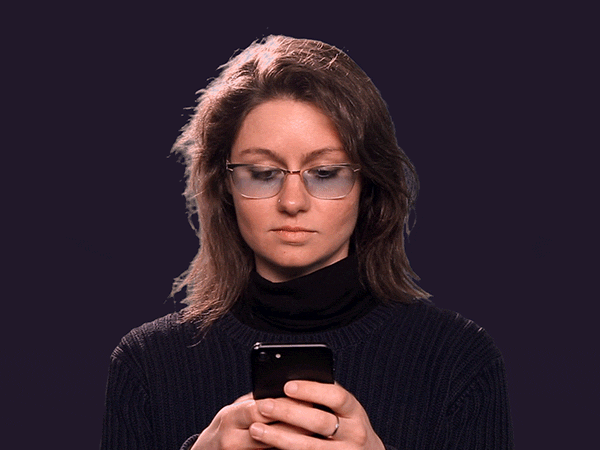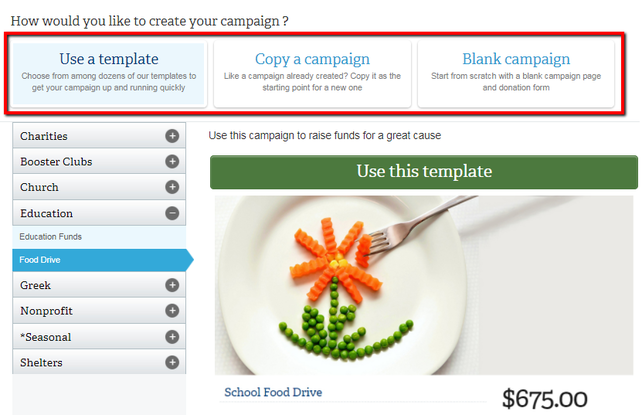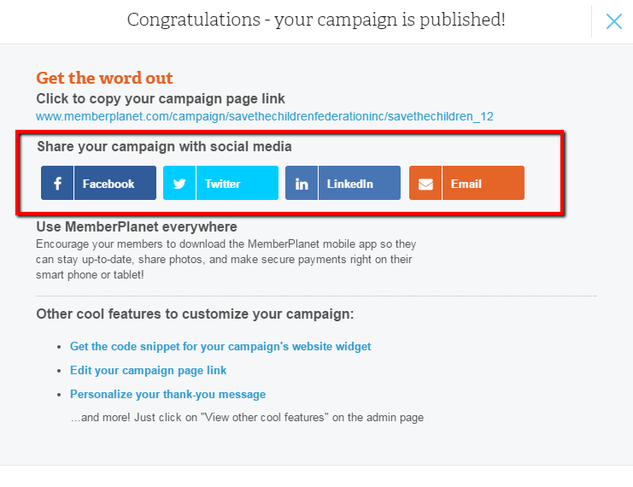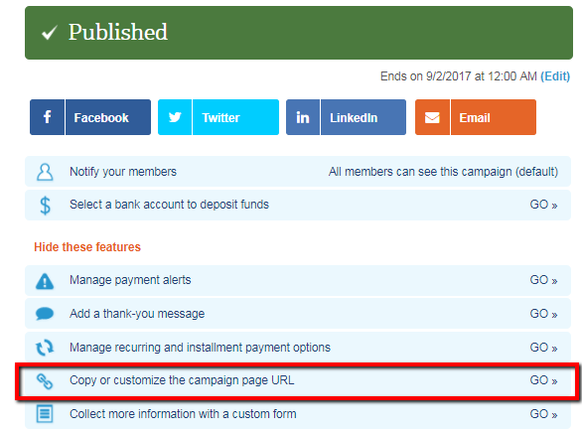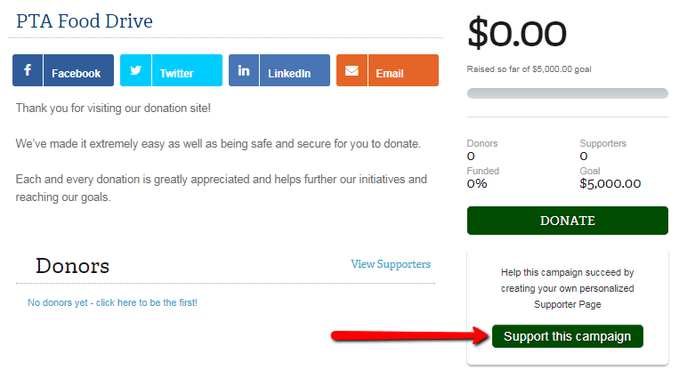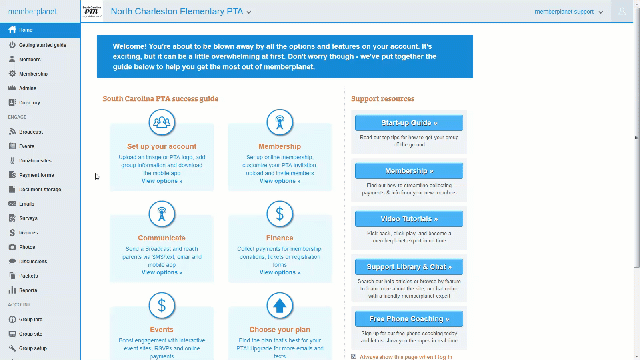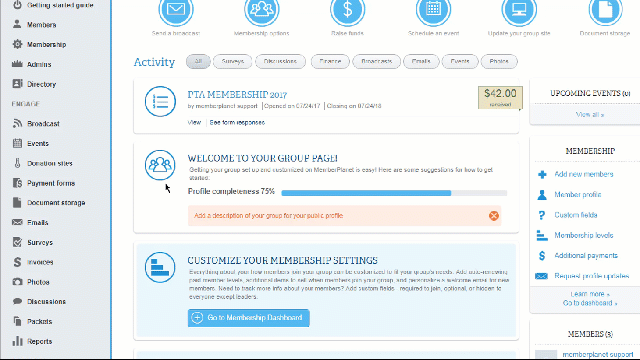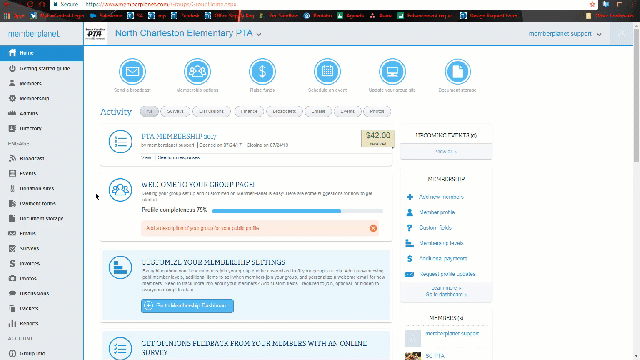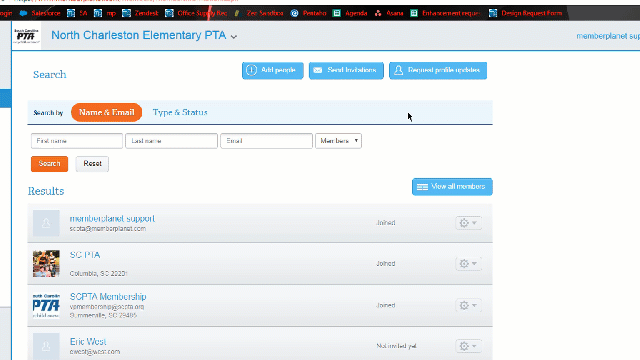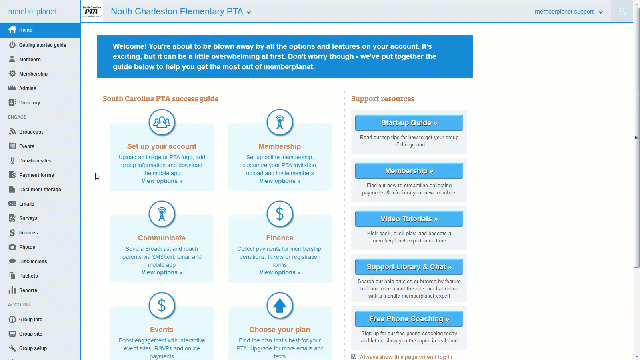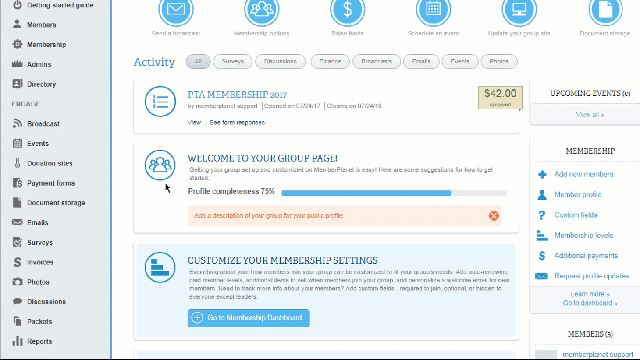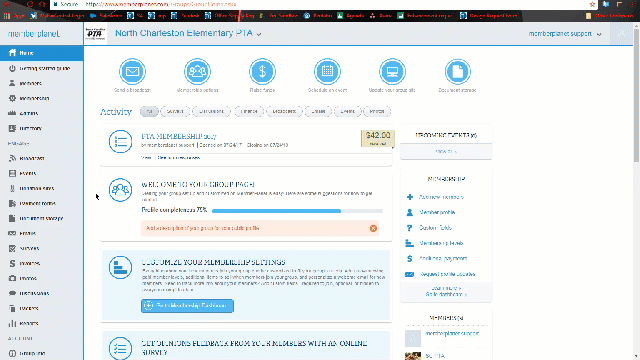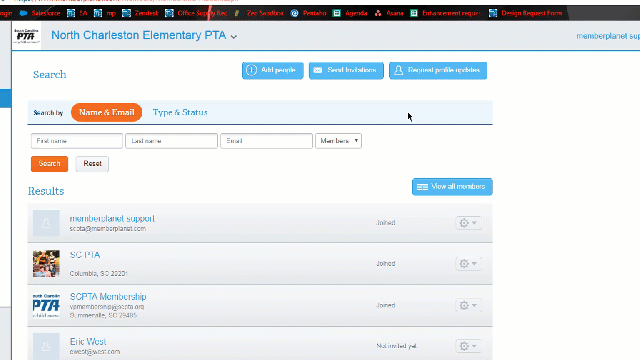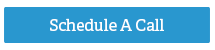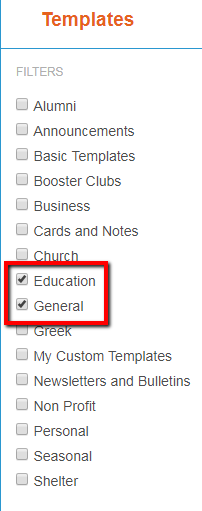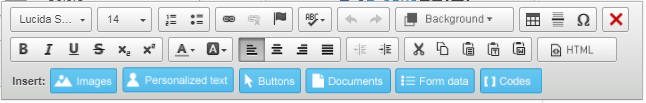|
The constant pull of activities, to-do’s, and work for your PTA can leave you and other volunteer leaders with little time to focus on the vital task of boosting membership. On the flip side, parents and those you want to recruit to join your PTA are already time-deficient between their work and their children. These two hurdles however, don’t stand a chance with the memberplanet toolkit at your fingertips. memberplanet is like your friendly neighborhood Spider-Man, here to ensure you’re maximizing your efficiency while attracting more members to your cause – without creating a supervillain amount of work. 1. Make it easy to become a member – offer electronic payment methods The first step to growing is to make it as convenient as possible for new members to join. A best practice for any organization is to make it easy for people to pay for your services. Offering electronic payment methods is the first step toward offering a convenient and modern membership experience, which is what everyone in today’s society has come to expect. Instead of forcing people to pay by cash or check, you’re giving them the option to pay by their preferred payment methods. Learn more: How Collecting Funds Online Benefits Your PTA in 5 Big Ways. memberplanet’s payment process is simple and direct. A few clicks, some basic information, and new members are in. Local PTA leaders can even set up automated email reminders to notify members when it’s renewal time, so it’s not only easy to join, it’s easy to stay a member. Check out our three-step checklist to get started. 2. Use multiple forms of communication to reach potential members To describe the header above, which is quite a mouthful, we frequently use the term multi-channel communication. Simply put, it’s using all different methods, mediums, and platforms (preferably the ones your prospects are using) to get the word out. That way, even if your potential members “change the channel” they’ll still receive your message. You can still distribute paper flyers, send snail mail, and yell through a megaphone to communicate (whatever works, right?), but we recommend also using more cost-effective digital forms of communicating: websites, e-newsletters with tracking, email and group text messaging, and social media. memberplanet's platform is equipped with tools to efficiently and consistently use multi-channel communication, and the best part is you don’t have to use multiple programs. 3. Blast out your benefits Telling recruits what they have to gain by becoming a member of your PTA seems like a no-brainer. It’s surprising though, how that message can get buried under the guise of free incentives. Let’s be honest – offering free food, t-shirts, and other giveaways are great for getting people at the door/sign-up table/website, but when it comes to sealing the deal, there’s no alternative for communicating the true benefits of your PTA – your mission of positively affecting the lives of all children and families. That’s a wonderfully amazing cause, and one that should come across consistently in every explanation of your benefits. Give your prospects the feeling that by joining, they’d be participating in something that’s bigger than themselves – something that makes a difference. You have all kinds of options on memberplanet to optimize your message, from creating customized event sites to utilizing targeted, dynamic distribution lists. PTA Simplified is a series of tips for PTA and PTO leaders to get the most out of a powerful association management system – to manage, engage, and grow their membership all year long. Updated since original publication on 7/01/2017.
0 Comments
Remember when paper maps and Thomas Guides were the talk of the town? Throughout the last decade, the advent of GPS has all but killed the humble printed map. In fact, technological advances have executed countless products and services that, a mere 10 years ago, seemed to be the best thing since sliced bread. However, there is one classic that has withstood the test of time. Even with all the new technology, email newsletters are still considered one of the best ways to grow and maintain relationships. According to Nielsen Norman Group, email newsletters remain the internet’s best tool for supplementing a website. Maybe you already have a PTA newsletter and are looking for ways to spruce it up to reach out to parents who seem to be disengaged. Or, it’s your first time to create one and you’re thinking of where to start. Whether you’re a veteran or newbie, these tips will help raise the awesome bar in sending out regular communication to your members. 1. Know your audience
2. Go easy on the eyes You don’t need to be a graphic designer to find a compelling way of presenting content. We have a ton of templates (because who wants to start from scratch?) to help get you started. What’s important is that your message is easily digestible. Keep in mind PTA members will view your newsletter on desktop and mobile devices, so breaking up text with lists, bullet points and pictures are a must. 3. Include impact stories or member highlights For any group or organization, communicating how its success and efforts have made an impact encourages readers to work toward the group’s goals. Highlighting a member of the week or month for their contribution to the school or the community promotes a sense of camaraderie as well shows appreciation for member’s efforts. Don’t be stingy with your praise – there’s always enough to go around. We agree with the late American philosopher John Dewey, who said, “…I am hearty in my approbation and lavish in my praise.” Nothing will resonate with your members more than when you emphasize an individual’s positive influence on your local PTA and mission. 4. Give fundraising updates and milestones
St. Jude Children’s Research Hospital sends an email with effective imagery and expresses the impact (housing and meals for 3,210 families!) of a donor’s generosity. 5. Include membership updates Use email newsletters to update your parents and members on new rules, fee changes, updated responsibilities, and any additional information that your members should be aware of. Email newsletters provide the perfect opportunity for reaching your members with time-sensitive and relevant data that will directly affect their role within the organization. 6. Event updates and recaps Helping children’s education and building a brighter future for them is exciting, so own it! Be sure to include pictures and/or memorable moments if the event is something that recurs annually. The focus of your email newsletters should be to provide quality content and compelling imagery that will help sustain and grow your relationships with your members. Because inboxes get crowded with emails competing for your reader’s attention, newsletters should include content that’s worth their time. Your unit can only go so far without engaging your members, and a successful email newsletter campaign should get your members excited about what’s to come, eager to participate, and interested in receiving updates on how they can stay involved in the PTA. Fortunately, you have all the tools (including templates!) at your fingertips to create an email newsletter on memberplanet. PTA Simplified is a series of tips for PTA and PTO leaders to get the most out of a powerful association management system – to manage, engage, and grow their membership all year long. Updated since original publication on 11/11/15.
Millennials and mobile are two peas in a pod. But who are we kidding? It’s not just millennials who are glued to their phones -- according to a global mobile consumer survey, the average American checks his or her phone approximately 47 times throughout the day. And citizens collectively scroll through their smartphones nearly 8 billion times per day! There’s no reason why more of those views can’t be all about your PTA. Great things happen when your members are engaged or actively involved in your PTA, including increases in fundraising revenue, advocacy action, and membership growth. Level up on your engagement efforts by taking these steps to connect with your members on mobile. 1. Engage on social media Nearly 80 percent of social media time is spent on mobile devices, and Facebook dominates all other networks in engagement. The biggest takeaway from this is to be effective when engaging your audience. Want them to like, comment on, and share your PTA’s social posts? It’s a two-way street – you’ve got to be the first one to give. If you don’t have time to engage on social media, consider appointing a volunteer who’s up for the task – and make sure that person uses Facebook. 2. Text them We’re not talking about starting an annoying chain text where you send a group text to a giant list of recipients, one person replies to the entire group, and everyone’s battery gets drained. (If you’ve never experienced being on the receiving end of one of those, count yourself lucky.) When done properly, sending mass text messages is a highly effective way of getting a short message to your members. Text messages have an open rate of 98 percent! When you do send texts to your members, make it count – otherwise they’ll just unsubscribe from your announcements. 3. Make your content easy to view on mobile Responsive web design is an approach to designing web sites that allows them to look good on any size screen. So whether your users view your donation page on a 13-inch laptop or a 5-inch smart phone, it still functions as it should and looks great. Because mobile usage has become more prominent, responsive design is considered an industry best practice. You don’t have to be a developer or know HTML these days. memberplanet’s donation campaigns, online forms, group sites, and event pages are all optimized for mobile viewing. 4. Use a mobile app Engaging your members on the go (the whole point of mobile) is even simpler with memberplanet’s mobile app, which makes it easy to send group text messages, share donation campaigns and event pages, collect payments, and access membership cards in a few taps. It’s free to download from the App Store and Google Play. Members can view their own membership cards offline via the mobile app, as well as receive your latest updates through the news feed. Ready to get started? Log in and start engaging. PTA Simplified is a series of tips for PTA and PTO leaders to get the most out of managing their volunteer members and growing their membership all year long. Originally published: 10/30/2017
For most PTA members, no matter the time of year, fundraising isn’t a walk in the park. Whether you’re campaigning for back-to-school season, the next holiday around the corner, or the book drive, coordinating time and resources to stay atop the minds of your supporters shouldn’t take over your life (or the lives of your volunteers). Since you’ve teamed up with memberplanet, offering your donors electronic payment options is super easy to do on the platform. Here are some other tips to save time so you can pass on the frustration and double up on the fun. 1. Don’t start from scratch – use a template With each new year and transition in PTA leaders, the history (excel sheets) from previous fundraisers can get lost in the shift. Also, learning a new position takes time. We’re here to make it easy. Since PTA fundraisers are often annual, you can save time by managing your event online. We even offer Donation Site templates. These pre-populated templates will help you set up your donation campaign. Our campaign feature also has the ability to save donation campaigns for future use, so the next event will practically take care of itself. By building upon past successes and the work that was already done, you will take the headache out of organizing the campaign, and have more time to focus on member engagement. 2. Take advantage of the gift of gab: social media Planning your fundraiser is only half the battle – you must promote it too! The good news is that promoting your event doesn’t have to be stressful. Use your campaign URL in as many places as you can, including your website, email, and social media. Through social media, you can get people talking about your event with just a few clicks. Picture word-of-mouth sharing – but amplified! Our Donation Sites were designed to be shared on your PTA social media channels. Ask your PTA members to share the event too. Everyone has a unique circle of friends, so the more people who share, the broader your reach gets. More awareness for your campaign and way less time spent making promotion calls or passing out flyers! We like to call that a win-win. 3. Cut out the stress: set and forget Engaging with your members and donors is the bread and butter of being a successful PTA leader. But there are only so many hours in a day, and as a leader, there is only so much time you can dedicate to PTA admin tasks. That’s what inspired us to build in automated features in our platform. Writing thank-you cards (the kind that’s sent through snail mail) take forever! To save time, admins can add a thank-you message to the automated confirmation email that is sent once someone donates to your online fundraiser. We highly recommend adding a thank-you message to the confirmation email as well as encouraging donors to spread the word about the campaign. If you’re really feeling like you’re in an automating mood, you can also include the info donors need to file their taxes. PTAs are 501(c)3 nonprofit organizations, and contributions to them are tax deductible to the extent allowed by law. You should include the full name of your PTA unit, the EIN number, and your PTA’s location. Whether you’re a seasoned PTA fundraising pro or just getting started, you can’t go wrong with these three steps – they’re fail proof, and most importantly, they’ll save you time. (So you can engage with your members and make a difference in your community.) Log in and see for yourself. PTA Simplified is a series of tips for PTA and PTO leaders to get the most out of managing their volunteer members and growing their membership all year long. Originally published: 8/17/2017
Part of leading your PTA is raising the funds necessary to make a difference in your unit. Unfortunately, orchestrating a computer drive to give your school a tech upgrade, a jump-a-thon to save at-risk student programs, or any other type of fundraiser can feel like a full-time undertaking. Lucky for you, memberplanet makes it easy. And if you need proof that launching an online fundraiser really makes a difference, check out how Wittmann Elementary School increased its membership funds by 75 percent. Here’s how to set up a donation campaign on memberplanet, which will get your PTA a couple steps closer to crushing your fundraising goal. Create a fundraiser for your PTA 1. Hover over Donation Sites on the left navigation sidebar and click Create Donation Site in the submenu 2. Choose to raise funds for your own group on memberplanet 3. Select one of the following choices:
4. Finish creating a campaign by filling in the required information: Campaign Title, Category, Why Are You Fundraising?, Campaign Goal, End Date, and Default Donation.
5. Click Save & Continue Customize the look of your donation campaign These next steps allow PTA admins to customize their Donation Sites. Use a memorable custom URL, choose specific colors, and upload a banner -- key identifiers for brand recognition and consistency. You can also upload a photo album that you’ve created on the platform; images are a great way to strengthen the connection between your cause and your donors. For example, including pictures of who will benefit from the funds raised or showing how the funds will be put to use is an effective way to convey your donors’ impact. You can go all out in customizing your fundraiser, or you can breeze through this section and hit Save & Publish Now. To customize, hover over any of the page sections and click the Edit icon that appears on the top right of the section. You can always come back and make changes to this page if you decide to navigate away from it.
Get the word out As soon as you publish your Donation Site, your campaign page link will be provided, and you can share your campaign to social media directly from the platform, mobile app, or the page itself. We recommend sharing your fundraiser on as many channels as possible – through email, your website, text message and more. Use our built-in URL shortener if you’re on a character limit, or customize the full URL. To customize the URL or get the short URL, click on the campaign you want to manage. Select the Copy or Customize the Campaign Page URL feature. Click Customize or Copy to Clipboard for the URL you desire. Mobilize your PTA supporters – create Supporter Pages What’s a Supporter Page, you ask? It’s an individual’s fundraising page created in support of your PTA’s donation campaign. Supporter Pages are more effective in helping you reach your fundraising goal for these reasons:
Here’s how your PTA members (or anyone, really) can create a Supporter Page: 1. From your Donation Site, click Support this Campaign 2. Users will be prompted to log in to memberplanet or create an account if they don’t have one 3. After logging in or creating an account, a new browser window will appear in which supporters can set their own goal and add their own reason why they’re supporting the campaign
4. When finished, click Publish 5. The Supporter Page URL will be provided, and you can share it to social media directly from the platform, mobile app, or the page itself If you haven’t already, set up a bank account to receive funds. Our platform features were created to help you build a great campaign and maximize PTA donations – without creating a ton of paper work in the process. Follow these steps to set yourself on a clear path to crushing your fundraising goal. PTA Simplified is a series of tips for PTA and PTO leaders to get the most out of managing their volunteer members and growing their membership all year long.
Originally published: 8/10/2017 Congrats! You’re on your way to managing your PTA online and offering your members a convenient way to pay membership dues. When you’re finished, your members can make payments online in addition to cash and check. They can also access their own membership cards anytime online and via the mobile app. Before starting on the checklist, you must first join your unit’s group on memberplanet as an admin. You probably received an email invite from your State if it teamed up with memberplanet. You’ll need to click the link in the email invite to gain access to your memberplanet account. Once you’ve completed the join process on memberplanet, select Go to My Home page. While logged in, click Go to My Group Portal to access admin tools. If you need assistance gaining access to your account, please fill out our support form and submit a request. Now you’re ready to follow the guide below! Every time you check off a box, you’re one step closer to life.simplified. 1. Set up your PTA membership dues form online  Create a PTA membership dues form. On the left nav, click Payment Forms > Create a Payment Form.  Choose the ready-for-use PTA template. Click Use this Template for the PTA Membership form.  Modify the PTA template to reflect your unit’s membership dues. Scroll to the bottom and click Next. On the following page, hover over the $5 dues amount and click Edit. Enter the correct amount of your membership dues.
 Save and publish. Scroll to the bottom of your payment form and click Save & Publish Now.  If you haven’t yet, set up your bank account to receive membership funds. 2. Share your PTA membership dues form  First, get link of your PTA membership dues form. Once you have the link, you can start promoting PTA membership online – an easy way to broaden your reach and boost membership. In the features list, click Copy or Customize the Form URL > Copy to Clipboard.  Promote your membership dues form on your PTA website. Let your site visitors know that they can sign up and pay for PTA membership right then and there!  Email the membership dues form to potential members. Use email marketing to recruit more members. From your last PTA event, use a list of attendees’ email addresses to send out your membership dues form. Ask members to sign up online and forward the email to others who’d be interested in signing up. memberplanet’s email features include tracking opens and clicks!  Get the word out on social media. Use the shortened URL to save space on characters if needed, and post to the social platforms your potential members are most active. memberplanet has awesome social media tools to share your membership dues form directly from the platform. 3. Give members access to their membership cards  Export the list of members who made a payment. On the left nav, click Payment Forms. Select the gear icon next to PTA Membership Form > Form Responses > Choose Columns > select last name, first name, and email > click Save > Export Table.  Save this list on your computer.  Upload the list to the membership module. On the left nav, click Members > Add People button > Add New Members > Browse for your file > Check the box to Ignore the First Row of My File > Click Upload > Select dropdown menus above columns to only map or label first name, last name, and email address > Click Add Members button.  Invite your members to view their cards. To give your paid PTA members access to view their digital membership cards, they first need to join your PTA group on memberplanet. On the left nav, click Members > Send Invitations. You can edit the subject and body of the email by clicking on them. Here’s text that you can copy and paste into the body: Welcome to the PTA! Click the Join Now button below to access your membership card! Click the Send Now button. Once a member has followed the steps in the email, they will receive a confirmation email with instructions on how to access the member card. Members can join memberplanet > log in to their member portal > click My Profile on the left nav > click Member Card in the submenu > select gear icon > View Card. From the mobile app: Log in using the same email and password used when joining > tap the menu icon in the top left > My Member Card > tap group name.
If you’ve completed these 3 steps, you’re off to a great start for the school year! And don’t worry, if you get stuck or need a helping hand, here are a couple cheat-sheet resources: If you need assistance gaining access to your account, please fill out our support form and submit a request. Phone: 888.298.8845 Strategy advice: Successteam@memberplanet.com Originally posted 7/27/2017
Properly managed time is the jackpot of PTA unit leaders and members alike. Pass this checklist on to your incoming officers and help them realize how easy it is to get next year’s membership set up for success. Once complete, members will be able to make payments online as well as by check or cash, and they will have access to their member card to download and print. It’s also accessible on memberplanet’s free mobile app. New Officers' Checklist: Before starting on the checklist, you must first join your unit’s group on memberplanet as an admin. You probably received an email invite from your State if it teamed up with memberplanet. You’ll need to click the link in the email invite to gain access to your memberplanet account. Once you’ve completed the join process on memberplanet, select Go to My Home Page. While logged in, click Go to My Group Portal to access admin tools. If you need assistance gaining access to your account, or if your incoming admin needs to delete the previous year's database, which is not doable on their own, please email us at support@memberplanet.com. Now you’re ready to follow the guide below! Every time you check off a box, you’re one step closer to life. simplified. 1. Set up your PTA membership dues form online  Create a PTA membership dues form. On the left nav, click Payment Forms > Create a Payment Form.  Choose the ready-for-use PTA template. Click Use this Template for the PTA Membership form.  Modify the PTA template to reflect your unit’s membership dues. Scroll to the bottom and click Next. On the following page, hover over the $5 dues amount and click Edit. Enter the correct amount of your membership dues.
 Save and publish. Scroll to the bottom of your payment form and click Save & Publish Now.  If you haven’t yet, set up your bank to receive membership funds. 2. Share your PTA membership dues form  First, get link of your PTA membership dues form. Once you have the link, you can start promoting PTA membership online – an easy way to broaden your reach and boost membership. In the features list, click Copy or Customize the Form URL > Copy to Clipboard.  Promote your membership dues form on your PTA website. Let your site visitors know that they can sign up and pay for PTA membership right then and there!  Email the membership dues form to potential members. Use email marketing to recruit more members. From your last PTA event, use a list of attendees’ email addresses to send out your membership dues form. Ask members to sign up online and forward the email to others who’d be interested in signing up. memberplanet’s email features include tracking opens and clicks!  Get the word out on social media. Use the shortened URL to save space on characters if needed, and post to the social platforms your potential members are most active. memberplanet has awesome social media tools to share your membership dues form directly from the platform. 3. Give members access to their membership cards  Export the list of members who made a payment. On the left nav, click Payment Forms. Select the gear icon next to PTA Membership Form > Form Responses > Choose Columns > select last name, first name, and email > click Save > Export Table.  Save this list on your computer.  Upload the list to the membership module. On the left nav, click Members > Add People button > Add New Members > Browse for your file > Check the box to Ignore the First Row of My File > Click Upload > Select dropdown menus above columns to only map or label first name, last name, and email address > Click Add Members button.  Invite your members to view their cards. To give your paid PTA members access to view their digital membership cards, they first need to join your PTA group on memberplanet. On the left nav, click Members > Send Invitations. You can edit the subject and body of the email by clicking on them. Here’s text that you can copy and paste into the body: Welcome to the PTA! Click the Join Now button below to access your membership card! Click the Send Now button. Once a member has followed the steps in the email, they will receive a confirmation email with instructions on how to access the member card. Members can join memberplanet > log in to their member portal > click My Profile on the left nav > click Member Card in the submenu > select gear icon > View Card. From the mobile app: Log in using the same email and password used when joining > tap the menu icon in the top left > My Member Card > tap group name.
If you’ve completed these 3 steps, you’re off to a great start for the school year! And don’t worry, if you get stuck or need a helping hand, here are a couple cheat-sheet resources: Support team: Support@memberplanet.com Phone: 888.298.8845 Strategy advice: Successteam@memberplanet.com PTA Simplified is a series of tips for PTA and PTO leaders to get the most out of managing their volunteer members and growing their membership all year long.
Email marketing is one of the best tools you’ve got for PTA networking and announcements. Not only is email an effective way of reaching your members and supporters, volunteers are more likely to engage with your PTA if they are invested and connected to your initiatives. Our email features make it easy to send and track mass communications and email newsletters using templates, so you can stay connected with your members. To create an email, follow the steps below: On the left navigation bar, hover over Emails, then in the submenu, click on Send an Email. Step 1: Basic information Fill out the required basic information fields, then click Next. Campaign Name refers to the title by which you’ll refer to this email in your records. It only shows up in your Manage Emails tab under this name, which is not visible to members. Sender address will auto-populate if you’ve previously entered this information in the member info tab. Note: The address entered in this section will automatically appear in the lower left corner of your email. You are legally required to include a valid postal address. Step 2: Recipients Admins can choose to send emails to all members and/or contacts. Moreover, you can send to specific members, add new recipients manually, or from a previously-created contact list, all with only a few clicks. If you wish to choose your recipients at a later time, you can skip this step by clicking Next. 1. Choose one of the five ways to add recipients:
Note: You can only add members from one page at a time using this method. Make sure you click Save & Close before moving on to a new page of members.
Note: Newly added people in this section are categorized as contacts, not members. 2. Click the Save button 3. Select Next
1. Click inside the template window to bring up the Editor Tool 2. Use the editor to add and format your content Note: If you’re using a template with image placeholders, you can double click the images to replace them with an image from your computer. 3. Preview your email creation progress by selecting either the View as Web Page or Send Me a Test Copy function You have more options to customize your email:
Step 5: Review Once completed, review your email elements to ensure all the elements, such as recipients and links to social sites, were successfully added. Click the Save This Email as a Template button if you’d like to reuse it. All you’ll have to do is update content specifics, but the design and general elements remain. Step 6: Delivery 1. Choose one of the delivery options:
2. Click Finish to complete and send your email newsletter Our email builder has all of the tools you need to create engaging content. Keeping in touch with members is a great way to boost participation, make announcements between meetings, and organize your group. PTA Simplified is a series of tips for PTA and PTO leaders to get the most out of managing their volunteer members and growing their membership all year long.
|