|
We live in a world of instant communication. With a few clicks, almost anyone in the world can be reached via phone, email, or text messaging. Communication being this instantaneous has amazing benefits, but it can be confusing at times to choose the best method for your message. Emails are great for long form announcements, and they are typically a groups bread and butter for communication. But there are times when a text message is a better method to communicate with your members. Take a look at our three rules of when to text your members instead of email. Trust us, you’ll be glad you did. Text your members when… 1. You have urgent announcements/reminders Shooting your members reminder messages is great for PTA leaders on the go. For example, a perfect time to send a reminder a text message is before an event. Shoot a quick text to remind admins to bring the decorations, or to pick up tape because you’ve run out. Messages are also great for reaching members quickly when breaking news happens in your PTA. 2. Your message is short and sweet Text messages are great for instant contact with PTA admins and members, but be mindful of sending too many texts. If members feel like they are constantly being sent messages, they may become less responsive and engaged. Save text messaging for important announcements or reminders. Non-time sensitive items are best left for email or meetings. 3. You need a response – pronto! When you are looking for a quick turnaround on responses, text messaging is the way to go. Let’s face it, our phones are never far out of reach. Sending a text message is a great way to ensure members receive messages fast. Our text messaging feature is different from a regular text message – even if you text multiple members, only you will receive their responses (unlike those annoying text chain messages). Make sure to send texts at times that you will be responsive to messages, and set aside time to put your phone down so you and your admins can enjoy time with family. Now that you know the golden rules of when to text members, learn how to create and send a text message. PTA Simplified is a series of tips for PTA and PTO leaders to get the most out of a powerful association management system – to manage, engage, and grow their membership all year long. Updated since original publication on 11/15/2017.
0 Comments
Your comment will be posted after it is approved.
Leave a Reply. |