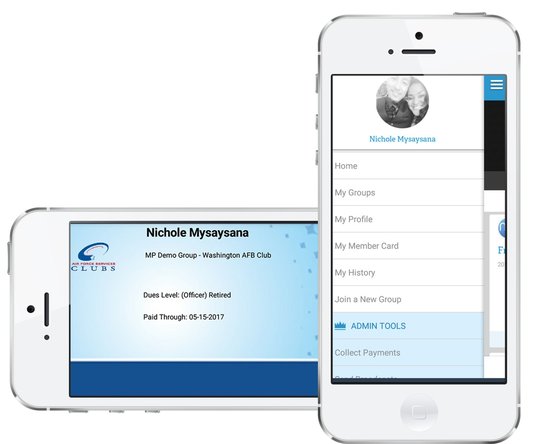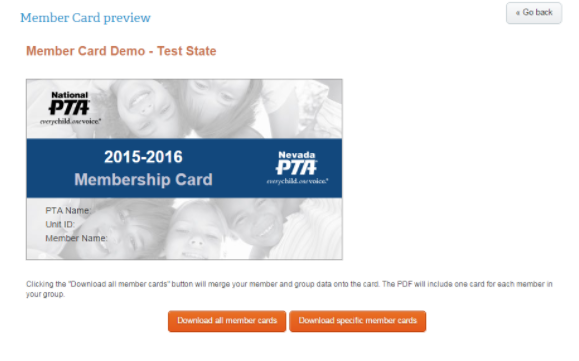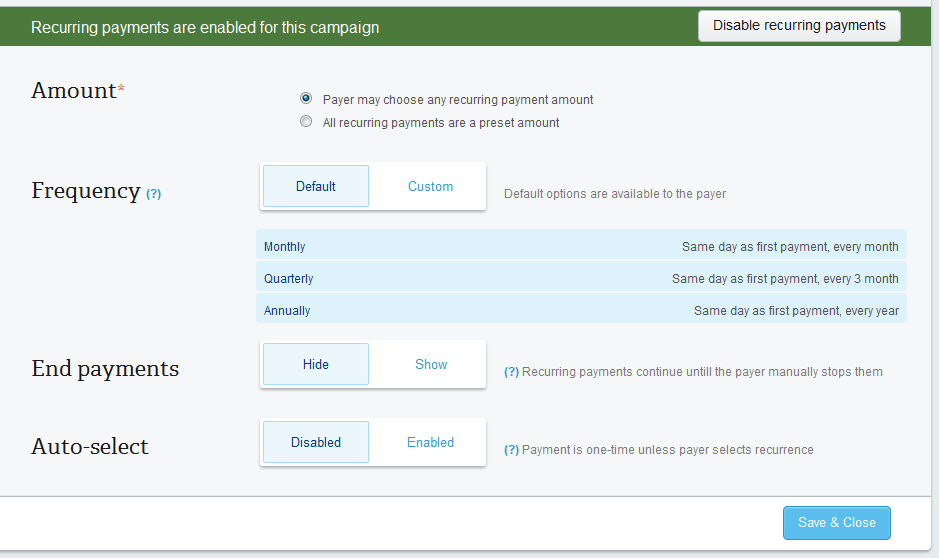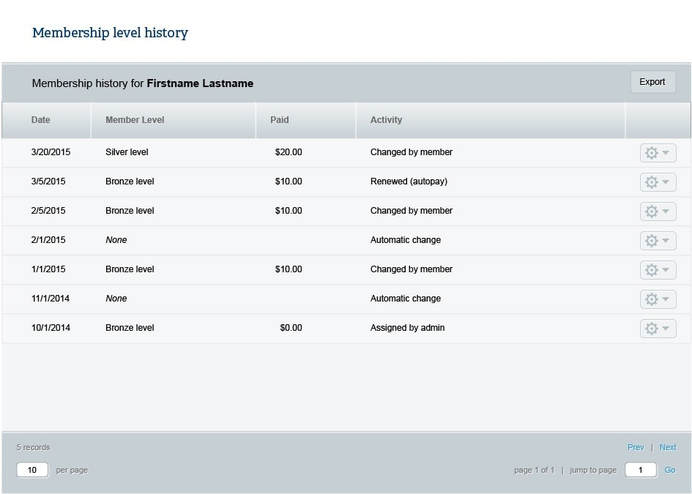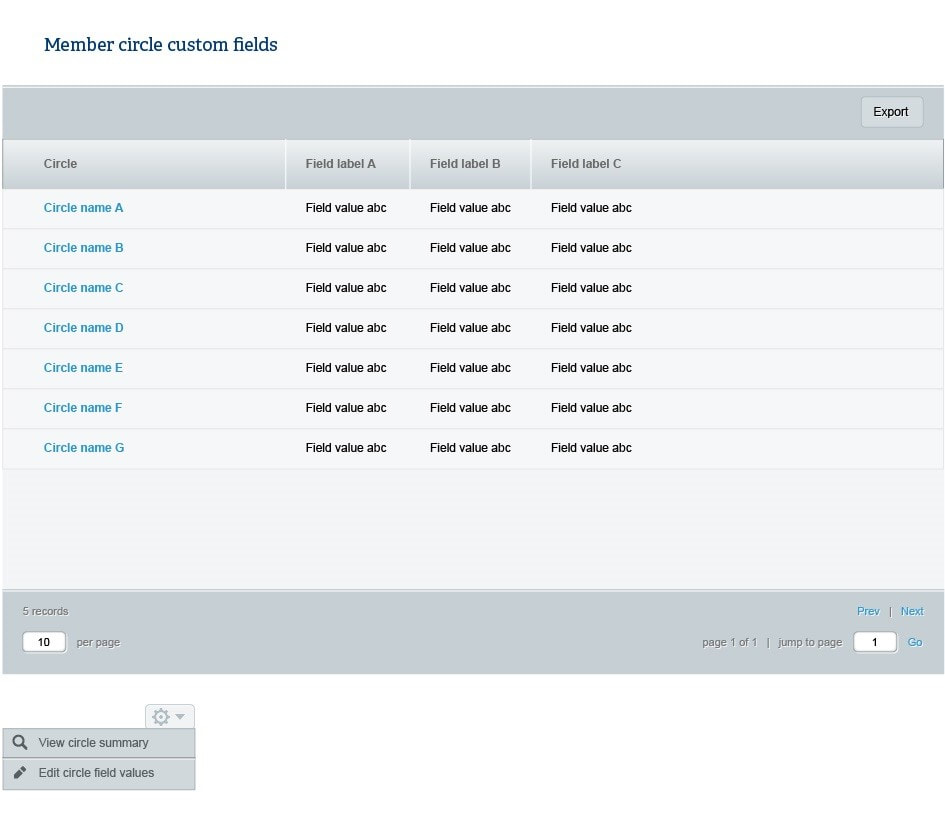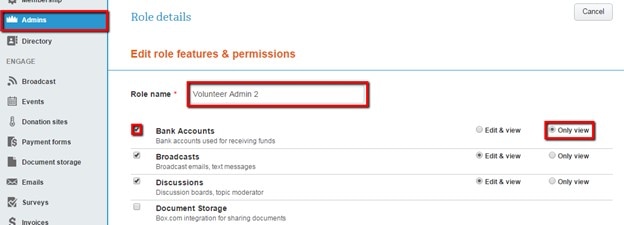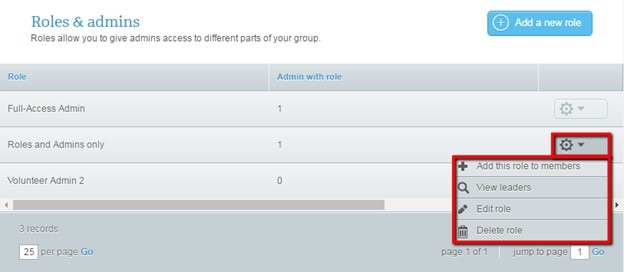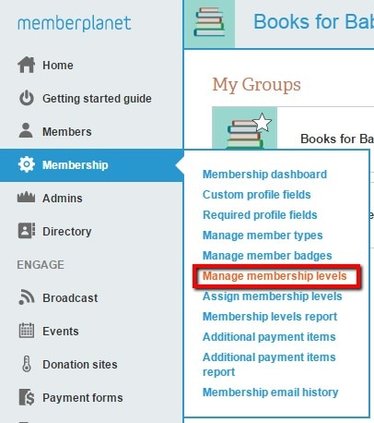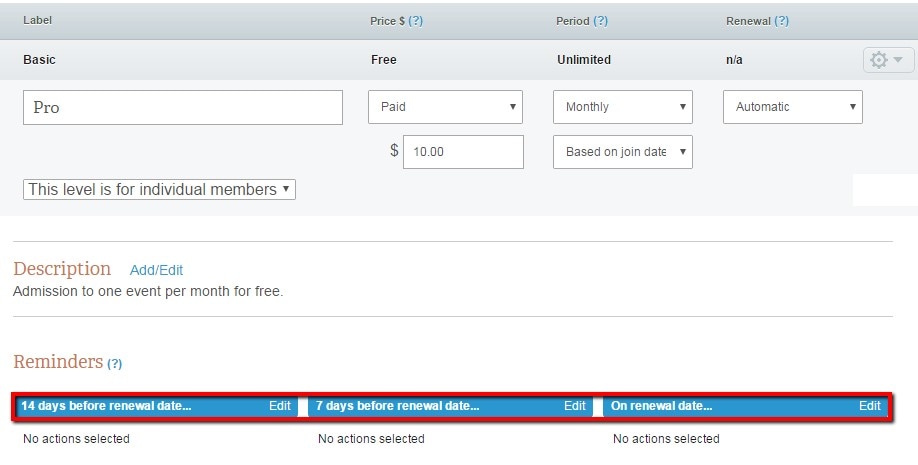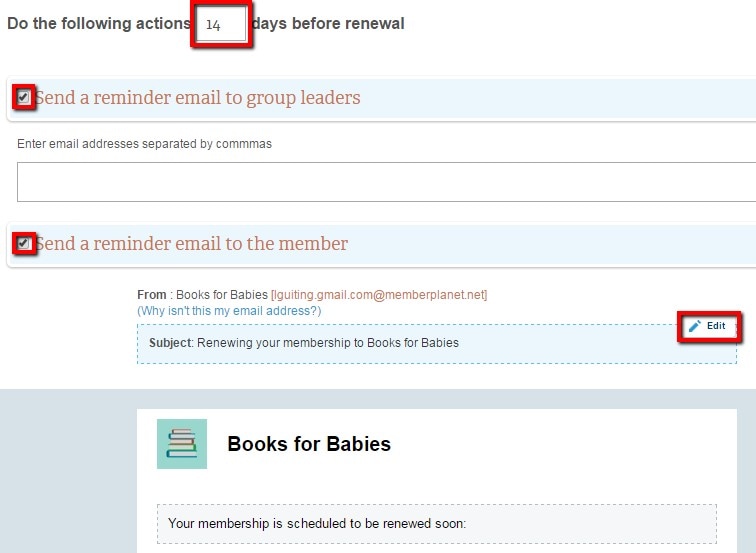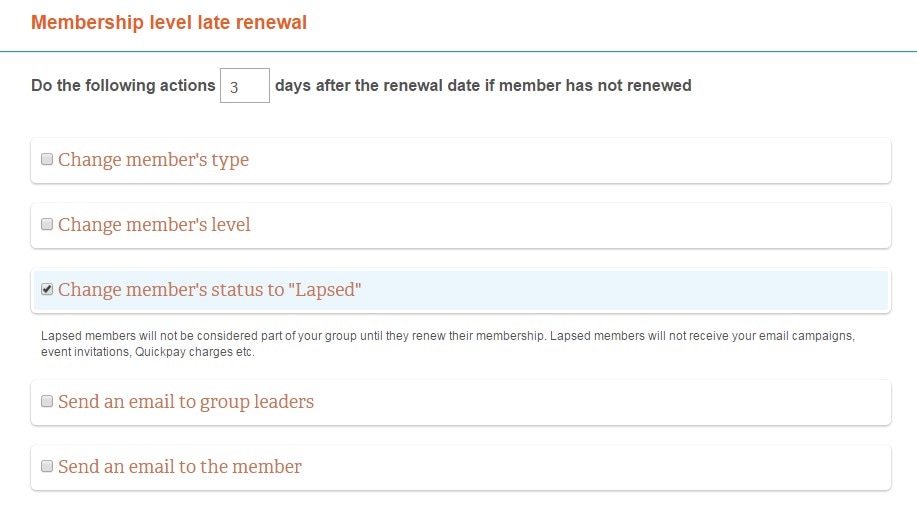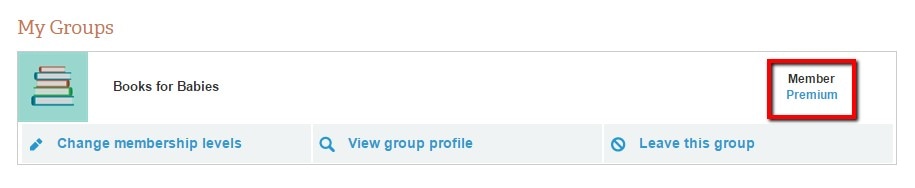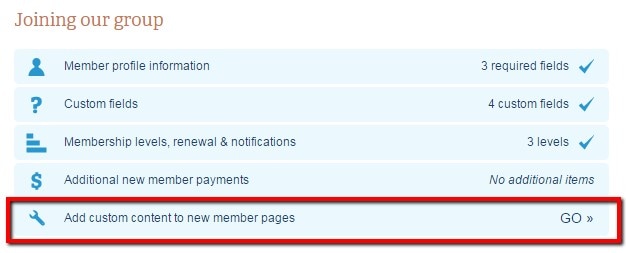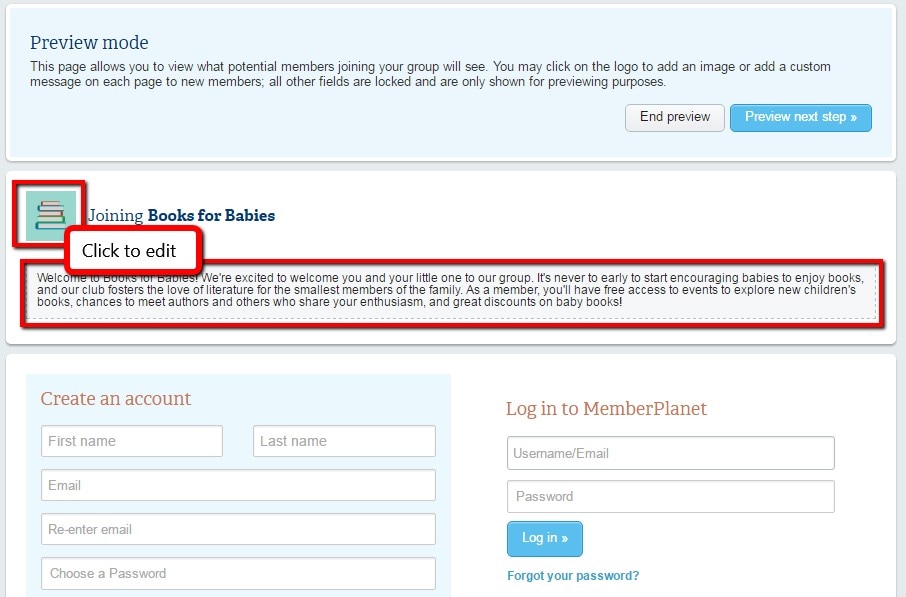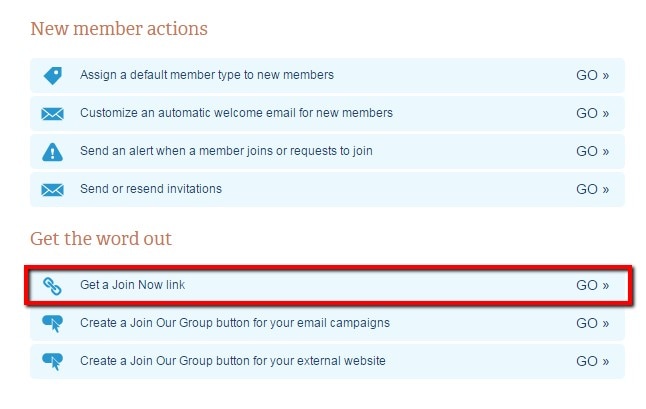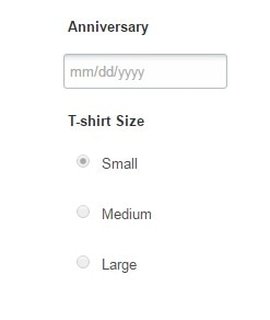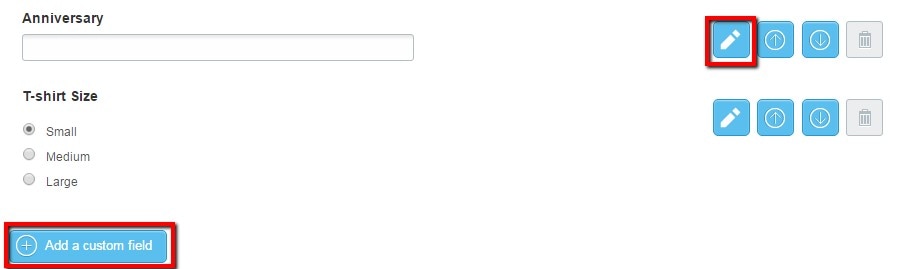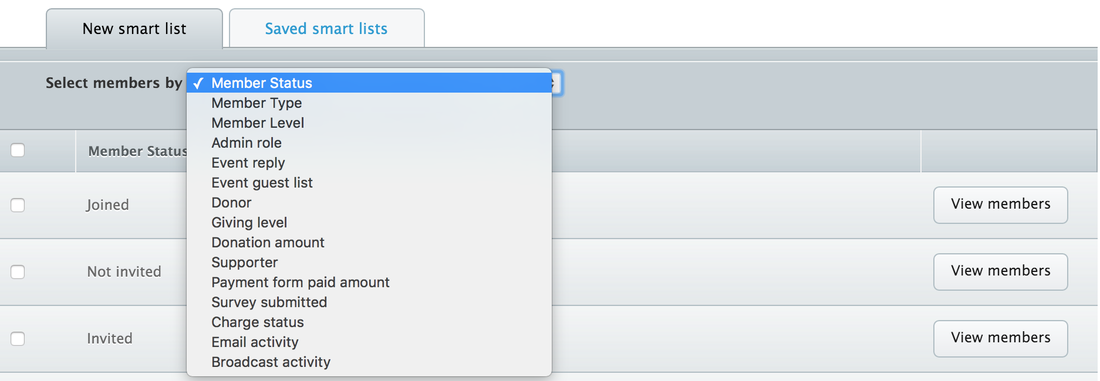|
memberplanet continues to define the member management space by offering the best software to manage and engage members. To finish off the summer, we’re turning up the heat on your favorite features. We’ve developed new enhancements for the mobile app, membership cards, recurring payments, reporting, and more. Check out our exciting additions: Improved search for membership cards Offline access to membership cards through the mobile app Recurring payment enhancements New member level history report New Member Circle member list and Member Circle custom fields report Improved search for membership cards Digital membership cards are one of our most used features, and we’ve made them even easier to access! As most members know, cards can be accessed through a desktop or can be downloaded via our mobile app. Admins can now search for a member card by member instead of going through the whole member directory. This will save time accessing member cards for both admins and members at meetings and events. Learn more: How to download membership cards. Offline access to membership cards through the mobile app Need to access your membership card on the go but don’t have Wi-Fi? We’ve got good news -- you can now access your member card offline. Once you download your member card via mobile app, it will automatically save to your phone. Easily access your card, with or without internet! Learn more: How to download membership cards via the mobile app. Recurring payment enhancements Recurring payments is an essential set-it-and-forget-it feature for all member-based organizations. When it comes time for your members to renew their membership, they shouldn’t have to think about writing another check or pulling out cash from their wallet. Recurring payments allows for a more frictionless experience. We’ve streamlined our recurring payments functionality to make it easier for users to opt in and select the frequency, as well as stop recurring payments. Installments, which we’ve also streamlined, are a great way to increase your fundraising dollars. Some people are more willing to donate a higher amount if they can pay in installments – and it’s a best practice to always give them the option. Learn more: Manage recurring payments on a Donation Site. New membership levels history report Our reporting features are great for keeping a bird’s-eye view on your group and to target and track member activity. With our new membership levels history report, admins can look at the history of each member level. The membership levels report can be found under the membership tab on the left navigation sidebar. On the levels tab, admins can click on the gear icon that corresponds with the membership level they want to view, then select View Members in the dropdown menu. Admins can also level history by member. On the Members tab, select the gear icon next to the member name you wish to see the history for, then select Level History in the dropdown menu. New Member Circle member list and Member Circle custom fields report In addition to the member levels report, we’ve added new reports for Member Circles, which serves to give admins a more in-depth look at data collected for each subgroup. The Member Circles feature is an easy way to create a small grouping of individuals in your organization, and is a type of membership level that allows one person to manage the membership account for a group of people (such as a family or company account). Circle Member reports will list each Member Circle by members. The Member Circle custom fields report allows for the admin to view each response. These reports can be found under the members tab on the left navigation sidebar. Learn more about Member Circles. What other features would help you simplify your life? Email us and let us know at
[email protected].
0 Comments
Managing members is what we do best – and we’ve been optimizing our platform’s features so group leaders like you don’t have to sweat this stuff. We’ve created a whole new role management feature for assigning admin roles, as well as easy-to-access links for both admins and members that customize the member home page and join process. Check out the features and enhancements that have been recently released:
Assign, Create, and Edit Admin Roles In the world of productivity, delegating work to your group’s admins is just as important as doing the work yourself. One way to effectively do this is by assigning and editing admin roles. This ensures that those you’ve tasked with managing your group have access to the tools they need. For example, you may want to give one of your admins access to create email campaigns without giving that person access to your group’s finances.
How Do I Assign and Edit an Existing Admin Role?
Improved Member Level Renewal Emails Everyone could use a friendly reminder now and then. We typically receive a phone call reminder about a doctor’s appointment booked in advance, or an email that the phone bill is due in a week. Membership renewals are the same way, and we’ve taken care of all the heavy lifting so admins can set up automated email reminders for specific member levels and time frames. To schedule up to three email reminders per paid membership level before a member’s renewal date: 1. Hover over the Membership module in the left navigation sidebar 2. Click Manage Membership Levels in the submenu 3. Membership levels will display. For the paid level you choose to edit, select the gear icon and click Edit from the drop-down menu 4. In the Reminders section, select a time frame to edit. The default is set to no automated reminder, so an action must be selected to activate this feature 5. Admins can edit the number of days before the renewal they’d like to send out a reminder 6. Check the boxes to specify who receives the email reminder: group leaders, members, or both. For group leaders, you will need to enter their email addresses 7. Admins can also edit the reminder email’s subject and part of the body What happens when members are late to renew? You’ll likely have to pause their membership until they do renew, which means changing their level, removing them from email campaign lists, event invitations, and more. Doing all this manually is asking for a headache, but fortunately, you can set this up to happen automatically. Simply follow the same steps as above, but instead of the Reminders section, select the Late & Missed Renewal section. Admins have a number of options to choose from, including Change Member’s Status to “Lapsed” and Send an Email to the Member. Added Member Level to the Member Homepage As soon as your members log in, they can now see their member level displayed, and it serves as a quicker way to go directly to their account details. Clicking on their member level will give them access to view payment schedules, their renewal date, and other membership levels. They can also click anywhere else on the module to expose quick links to Change Membership Levels, View Group Profile, and Leave This Group. Added Link to Customize the Join Group Pages on Membership Dashboard To give new members the best experience in joining your group, we consider it a best practice to customize the join process. That means using your group’s branding in the join email and including a message that emphasizes the value of joining. We’ve added a quick link to the Membership Dashboard so admins can get to the customization process faster. 1. On the left navigation sidebar, select Membership 2. In the Joining Our Group section, select Add Custom Content to New Member Pages In this preview mode that displays what new members will see, admins can change the logo and add custom messaging. Added a Short URL for Join Now Button We realize there are many ways to get new members to the join process. Admins can send an email with a Join Now button or post a Join Now button to their website. But for those times when they want to send new members a link instead of a button, we’ve created a short URL that can be used anywhere, including posting to social media or sending a text to view on mobile. 1. On the left navigation sidebar, select Membership 2. In the bottom section Get the Word Out, select Get a Join Now Link 3. A short URL will be provided in the pop-up overlay. Copy to Clipboard and get the word out Added New Custom Field Types: Date, Radio Button The best time to collect info from your members is during the join process, because that’s when they’re most engaged. This is the perfect time to collect custom info needed from the start, so you won’t have to hunt members down for it later. To make it easier to organize your custom data, we’ve added two new custom field types: date and radio button.
How to edit or select custom field types: 1. On the left navigation sidebar, select Membership, then click Custom Profile Fields 2. To edit an existing custom field, select the pencil icon, or click the +Add a Custom Field button to create a new field 3. In the Type drop-down menu, select the desired input field 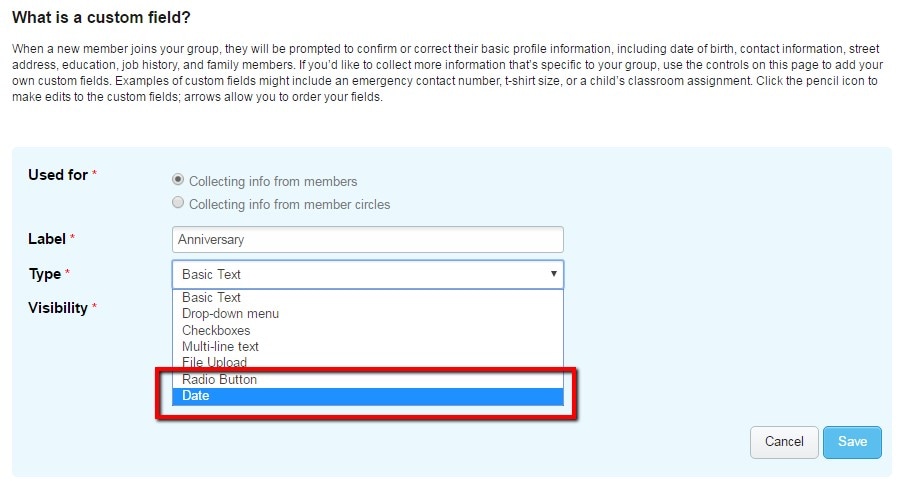 Mobile App Enhancements Members now have the ability to access their member card in offline mode after they’ve downloaded it for the first time. We’ve also streamlined and updated the app navigation menu for a more intuitive display. Ready to make the most of managing your membership? Log in to memberplanet to explore these new enhancements. We welcome suggestions on how we can improve memberplanet to help simplify your life. Email us at [email protected].
To start the new year off right, we’re sharing our list of shiny new features now available on the memberplanet platform. We took into account a ton of user feedback and got busy all through the holiday (and still managed to put on a few pounds because of one too many office potlucks). Check out our tech updates, and let us know how else we can make this year a great one. Smart Lists Targeting your communication to specific recipients makes a greater impact, and Smart Lists is a feature that allows you to do exactly that. Segment your contact list using data, such as member levels, and tailor your message to that audience. If, for example, you want to send an email to those who didn’t RSVP to an event, you could use Smart Lists to filter those contacts for you. Then craft a message to those recipients reiterating the value of attending your event. 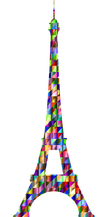 Copy an event Have you ever created an event page you liked so much that you wished you could make a copy of it and use it as a template? Voila! Your wish is our command! This is an easy way to copy and rehost without the setup time. Member cards We don’t think printing out membership cards should be a pain in the derriere. (That’s French, for ass.) Admins can now take advantage of our Avery standard business card size – easy for printing on perforated cardstock. Your members can view their cards by logging in to memberplanet on desktop or mobile app. And once it’s viewed on the mobile app, it’s stored for offline viewing thereafter. Record event RSVP Admins can now record an event RSVP on behalf of someone – particularly useful if you’re recording offline payments on-site to a ticketed event. They can add to the RSVP list for other attendees to view, or keep impeccable records without the need for guests to RSVP themselves. URL shortener Any time you create a form (such as a survey) or event, you can now use our built-in URL shortener if the amount of characters is a concern when sharing the link. No need to venture outside of platform for this! Drag-and-drop image uploader You can now drag and drop images using our image uploader for emails, events, donation sites, forms and photo albums. Sexy, isn’t it? Terms of use Chances are, this wasn’t on anyone’s wish list, but we want to inform you that we’ve updated our legalese. Don’t worry – we’ve written it with non-techies in mind, so if you got through this blog, you’ll most likely understand the language we put forth regarding use of our services. We’re always looking for ways to simplify your life and make member management as easy peasy as possible. So you can approach admin tasks like this: And NOT like this: What else we can do to help simplify your life? Email us and let us know at [email protected].
The new year is here and that means food, family, and, if you're following a calendar-year contract, member renewals. While holiday breaks and transition periods are often a great time to tie up any loose ends within your organization (thank you, extra time off!), people tend to have extra busy schedules during this time. As a leader of an organization, it’s very possible that you’ve seen a drop in member retention and engagement rates during this time of year. So the question is how do you retain members and keep them engaged during a period of transition, whether it be the new year or end of a quarter? We’ve talked to a bunch of group leaders who’ve successfully battled the member retention issue. How did they do it? By focusing on many of the same best practices they focus on during the rest of the year: showing members the value of being part of the group and keeping them interested. That was made a whole lot easier by using memberplanet, and we’ve compiled their tips and best practices below. Here are four ways to ensure your members remain loyal 'til their dying day.  1. Make it easy to stay a member We go shopping online, look up cooking recipes, and even date online. It just makes sense to simplify membership by making it easily accessible online as well. If you aren’t doing this already, offer online dues payments with automatic or early membership renewal. Think of it this way: Every time you send your members looking for their checkbooks to mail in a payment, you’re creating a hurdle (and it’s an especially bigger one during a time of transition). Renewing membership should be as easy as a click of a button, and automatic online renewals means members don’t have to think twice about making a commitment to your organization. Providing them with mobile access is even better. (We have a custom mobile app for that!) 2. Offer incentives The holidays present the perfect time to introduce an opportunity to give free gifts, whether it’s branded swag, an extra raffle ticket for a gift card giveaway, or discounted rates for membership renewals. We love free stuff, and your members are the same way. Your incentives can vary, but showing your members how much you appreciate their involvement is essential. Consider membership length and added value for members who have been with your organization for a certain amount of time. 3. Round up the troops Everyone loves a good gettogether — it's a great way to show appreciation to members. Make it fun, invite family members, and encourage people to branch out and meet people they've never spoken to before. Bottom line: Show them the love. Sending out invites and allowing your members to RSVP online is one of the easiest ways to get them to come. Want to send out a quick reminder before the par-tay? Our built-in Broadcast feature allows admins to draft a message once and send it to their group via email and text message simultaneously. Extra pro tip: After the event, update your event page with photos and videos, and share it with attendees so they won’t have to hunt for pics. 4. Re-engage your members with a philanthropic cause Giving back to the community is a great way to re-engage your members, because the entire year is ripe with occasions for giving back. It's also a great bonding experience to do so as an organization. Giving makes people feel good, so facilitate the process. Hold an annual charity drive, or get all your members together for a charity experience. Doing little things like this will show your members that you care about the bigger picture and are willing to put in the work to make the world a better place. 5. Communicate your group’s impact to your members Whatever good you end up doing, inform your members through multiple channels (email, text, social media). Send thank you emails to your members for participating, and share your post campaign results. For example, if you reached your fundraising goal for a holiday toy drive for an animal shelter, let your group know, and send them pics of the furry friends the toys went to. Effective communication, in turn, will drive home the message that your members are significant in making an impact. memberplanet makes it easy to do all these things mentioned. Log in to get started.
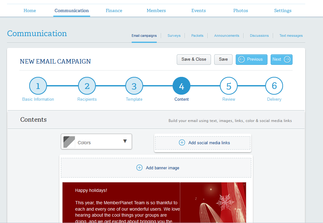 New to our system? Or maybe, you haven't used our Email Campaign feature yet? Here are some tips for beginners – and experts! The Basics:
And for the experts...
Have more questions? Visit our support site to browse our library or chat with a team member online! memberplanet allows your group to seamlessly collect, host, and share full resolution photos with anyone in your group, giving everyone simultaneous access to all the photos taken at an event. This feature is perfect for gatherings and parties where several guests have cameras. Extensive privacy controls ensure that your photos are completely secure. Collecting and distributing photos after an event sounds like a great idea, but anyone who's tried it on their own knows what a hassle it can be. memberplanet's e-mail uploading feature streamlines the process down to one step. Group members upload their personal photos directly to the group album simply by emailing them to an album-address. Simply distribute the album-address with a friendly reminder and watch as your album fills up! As an admin, you can either allow photos to post immediately, or be held for moderation, as with comments and more.
We’ve just released our newest feature - Smart Lists! What is a smart list? And why should you be excited about it? Good questions! We describe Smart Lists as self-maintaining distribution lists that let you easily target specific subsets of members based on their status or actions they’ve taken on the system. Still confused? For example, you can create a targeted distribution list of everyone who donated over $100 to your Donation Site, or of everyone who submitted a specific form, or of all current “active” dues-paying members, without pulling the data and manually identifying those individuals each time. Get ready to save a ton of time! Gone are the days of downloading a spreadsheet of form responses only to re-upload it to create a new distribution list! This eagerly-awaited update makes it really easy to connect and draw member data from your account, like an Event RSVP list, and use it to generate a distribution list for an upcoming email. Smart Lists stay up-to-date: Smart Lists can be created in seconds (what's better than that?), and continue to refresh over time automatically, so members will be added or removed from the list as their relevant status changes. For example, even if more members submit your form after you create the list, they will subsequently be added to your Smart List. There is no need to worry about constantly updating the list on your own. At the time you click “send” your list will be 100% accurate. Smart Lists can be saved and reused: Smart Lists can be saved and reused as 'Saved Smart Lists'. Smart Lists continuously refresh, so they can be reused again and again without becoming outdated. For example, this is ideal for lists pertaining to member status, which may change significantly over time, with both additions and deletions. Smart Lists integrate with every module on the system: You can create Smart Lists for donation activity, form submissions, member types, member level, member status, admin roles, event replies, email and broadcast activity, etc. Check out all of the features! Each option is described in more detail below!
Donors Interested in reaching out to your top donors? Create a list for donors based on their donation action, including their giving level, donation threshold amount, or if they started a supporter page. Payment Forms Create a list for all users who purchased a certain amount or more on a payment form. (This can be $0.00 if you'd like to capture everyone who submitted the form even without making a purchase). Survey Submissions Create a list for all users who have submitted a survey form.
As always, we are thrilled to bring you another feature that delivers huge value to your group and makes your life just a little bit easier. Keep your eye out for Tech Update emails to stay up to date with each new feature. We love working to make life simpler one step at a time! In the past, we've always made it easy for leaders to connect with members, but now, the Interactive Directory makes it easy for members to connect with each other. Using the directory, members are able to send emails, connect on social media, view shared upcoming events, and more. We encourage you to log on and explore, but if you're curious, below is a comprehensive list of all the new features. And as always, with the help of your suggestions, this list is sure to grow! The Interactive Directory Like a paper directory, admins and members are listed alphabetically according to the first letter of their last names, making it easy for members to find and contact one another. Similar to admins, members can log on from their member portals to access it by clicking Directory in their left-side main menus. Narrow a search by clicking on a letter from the alphabet above. Custom Interactive Directory Access As an admin, you can make the directory available to all members, no members, or only specific member levels or member types. This is a great way to add value to a paid membership! Click here to learn how to manage directory access Members can view each other's profile pages Members can view the profile page of any other member, including any background info that the member has chosen to share. But of course, members can selectively show or hide any field in privacy settings! Click here to learn how to view a member profile Click here to learn how to manage profile privacy Click here to learn how to add/delete information on your member profile Members can contact each other Admins and members can send emails to one another through the directory. Emails will be delivered to the member's personal email address, but it will not expose personal email addresses to either sender or receiver. Click here to learn how to send an email using the directory Click here to learn how to block or un-block a member Members can view shared upcoming events When viewing another member's profile page, if the member you are viewing has also RSVP'd "yes" to an upcoming event that you have also RSVP'd "yes" to, then that event will be listed on the lower left hand side of his/her directory page when viewed through your account. Social media content is automatically pre-populated When you log on, you'll notice that many members already have profile pictures and links to social media accounts. This data has been sourced from publicly available social media accounts associated with member email addresses. Like everything else on memberplanet, members can customize which social data is shown or utilized on memberplanet. Click here to learn how to add or remove social media links from your member profile Members can connect on social media As per above, social media account links are automatically added to members directory profile pages, enabling members to search each other via the memberplanet Interactive Directory and connect on other platforms. Additional accounts can be added on your member profile page under "Basic Info", and existing links can also be removed on your member profile page. Click here to learn how to add or remove social media links from your member profile Member Badges Admins can add custom labels to specific members profile images to denote specific roles that can be viewed by other members. These "badges" will appear as labels overlaying the member's image in the directory view. Click here to learn how to add a badge Have an awesome idea for a new feature or upgrade? Let us know!
Click here to send us an email! We've released a brand new feature! The Interactive Member Directory is now live on memberplanet. This has been among our most-requested feature updates to-date and we are thrilled to announce that it's here! In the past, we've always made it easy for leaders to connect with members, but now, the all-new Interactive Directory makes it easy for members to connect with each other. Using the directory, members are able to send emails, connect on social media, view shared upcoming events, and more. We encourage you to log on and explore, but if you're curious, below is a comprehensive list of all the new features. And as always, with the help of your suggestions, this list is sure to grow!
Custom Interactive Directory AccessAs an admin, you can make the directory available to all members, no members, or only specific member levels or member types. This is a great way to add value to a paid membership! Click here to learn how to manage directory access Members can view each other's profile pagesMembers can view the profile page of any other member, including any background info that the member has chosen to share. But of course, members can selectively show or hide any field in privacy settings! Click here to learn how to view a member profile Click here to learn how to manage profile privacy Click here to learn how to add/delete information on your member profile Members can contact each otherAdmins and members can send emails to one another through the directory. Emails will be delivered to the member's personal email address, but it will not expose personal email addresses to either sender or receiver. Click here to learn how to send an email using the directory Click here to learn how to block or un-block a member Members can view shared upcoming eventsWhen viewing another member's profile page, if the member you are viewing has also RSVP'd "yes" to an upcoming event that you have also RSVP'd "yes" to, then that event will be listed on the lower left hand side of his/her directory page when viewed through your account. Social media content is automatically pre-populatedWhen you log on, you'll notice that many members already have profile pictures and links to social media accounts. This data has been sourced from publicly available social media accounts associated with member email addresses. Like everything else on memberplanet, members can customize which social data is shown or utilized on memberplanet. Click here to learn how to add or remove social media links from your member profile Members can connect on social mediaAs per above, social media account links are automatically added to members directory profile pages, enabling members to search each other via the memberplanet Interactive Directory and connect on other platforms. Additional accounts can be added on your member profile page under "Basic Info", and existing links can also be removed on your member profile page. Click here to learn how to add or remove social media links from your member profile Member BadgesAdmins can add custom labels to specific members profile images to denote specific roles that can be viewed by other members. These "badges" will appear as labels overlaying the member's image in the directory view.
Click here to learn how to add a badge  We know for a fact that many of our users will thrilled with our newest integration – because they keep asking for it! Document storage and collaboration has been the most asked for functionality to be added to the MemberPlanet platform. We’re excited to announce that MemberPlanet has partnered with Box.com to provide a document storage solution that is second to none. You may already know, but just in case you haven’t heard, Box is currently used by over 35 million users and has over 45,000 groups, companies, and nonprofits on their platform. Best of all, we have been working with the Box.org philanthropy team and they have offered to donate a document storage package with an annual value of $600.00 to every 501 (C)3 on the MemberPlanet platform. We believe this package contains all of the features you will need in a document storage solution for documents, images, directories, manuals, bylaws, or waivers. To take advantage of this and receive your donated account all you have to do is complete this form and document storage will be added to your MemberPlanet group. We’ll also shoot you over a confirmation that you’re all set and ready to go-it’s really that easy! We are also in the process of adding even more integrated sections within each module on MemberPlanet, so keep your eye out for our next email announcement. Have any questions? We’re happy to help, you can call us 888-298-8845 and ask for a Success Team Member or email us at [email protected] |