|
We've released a brand new feature! The Interactive Member Directory is now live on memberplanet. This has been among our most-requested feature updates to-date and we are thrilled to announce that it's here! In the past, we've always made it easy for leaders to connect with members, but now, the all-new Interactive Directory makes it easy for members to connect with each other. Using the directory, members are able to send emails, connect on social media, view shared upcoming events, and more. We encourage you to log on and explore, but if you're curious, below is a comprehensive list of all the new features. And as always, with the help of your suggestions, this list is sure to grow!
Custom Interactive Directory AccessAs an admin, you can make the directory available to all members, no members, or only specific member levels or member types. This is a great way to add value to a paid membership! Click here to learn how to manage directory access Members can view each other's profile pagesMembers can view the profile page of any other member, including any background info that the member has chosen to share. But of course, members can selectively show or hide any field in privacy settings! Click here to learn how to view a member profile Click here to learn how to manage profile privacy Click here to learn how to add/delete information on your member profile Members can contact each otherAdmins and members can send emails to one another through the directory. Emails will be delivered to the member's personal email address, but it will not expose personal email addresses to either sender or receiver. Click here to learn how to send an email using the directory Click here to learn how to block or un-block a member Members can view shared upcoming eventsWhen viewing another member's profile page, if the member you are viewing has also RSVP'd "yes" to an upcoming event that you have also RSVP'd "yes" to, then that event will be listed on the lower left hand side of his/her directory page when viewed through your account. Social media content is automatically pre-populatedWhen you log on, you'll notice that many members already have profile pictures and links to social media accounts. This data has been sourced from publicly available social media accounts associated with member email addresses. Like everything else on memberplanet, members can customize which social data is shown or utilized on memberplanet. Click here to learn how to add or remove social media links from your member profile Members can connect on social mediaAs per above, social media account links are automatically added to members directory profile pages, enabling members to search each other via the memberplanet Interactive Directory and connect on other platforms. Additional accounts can be added on your member profile page under "Basic Info", and existing links can also be removed on your member profile page. Click here to learn how to add or remove social media links from your member profile Member BadgesAdmins can add custom labels to specific members profile images to denote specific roles that can be viewed by other members. These "badges" will appear as labels overlaying the member's image in the directory view.
Click here to learn how to add a badge
1 Comment
Tom
3/23/2016 10:35:54 pm
Reply
Your comment will be posted after it is approved.
Leave a Reply. |