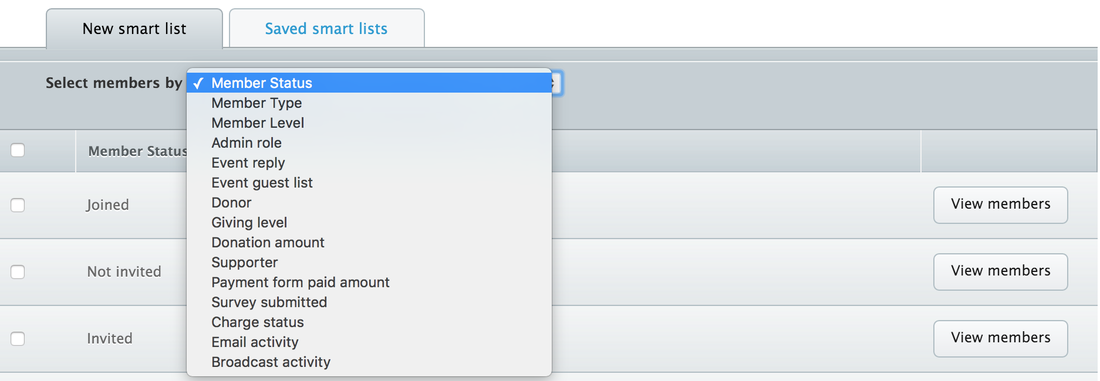|
We’ve just released our newest feature - Smart Lists! What is a smart list? And why should you be excited about it? Good questions! We describe Smart Lists as self-maintaining distribution lists that let you easily target specific subsets of members based on their status or actions they’ve taken on the system. Still confused? For example, you can create a targeted distribution list of everyone who donated over $100 to your Donation Site, or of everyone who submitted a specific form, or of all current “active” dues-paying members, without pulling the data and manually identifying those individuals each time. Get ready to save a ton of time! Gone are the days of downloading a spreadsheet of form responses only to re-upload it to create a new distribution list! This eagerly-awaited update makes it really easy to connect and draw member data from your account, like an Event RSVP list, and use it to generate a distribution list for an upcoming email. Smart Lists stay up-to-date: Smart Lists can be created in seconds (what's better than that?), and continue to refresh over time automatically, so members will be added or removed from the list as their relevant status changes. For example, even if more members submit your form after you create the list, they will subsequently be added to your Smart List. There is no need to worry about constantly updating the list on your own. At the time you click “send” your list will be 100% accurate. Smart Lists can be saved and reused: Smart Lists can be saved and reused as 'Saved Smart Lists'. Smart Lists continuously refresh, so they can be reused again and again without becoming outdated. For example, this is ideal for lists pertaining to member status, which may change significantly over time, with both additions and deletions. Smart Lists integrate with every module on the system: You can create Smart Lists for donation activity, form submissions, member types, member level, member status, admin roles, event replies, email and broadcast activity, etc. Check out all of the features! Each option is described in more detail below!
Donors Interested in reaching out to your top donors? Create a list for donors based on their donation action, including their giving level, donation threshold amount, or if they started a supporter page. Payment Forms Create a list for all users who purchased a certain amount or more on a payment form. (This can be $0.00 if you'd like to capture everyone who submitted the form even without making a purchase). Survey Submissions Create a list for all users who have submitted a survey form.
As always, we are thrilled to bring you another feature that delivers huge value to your group and makes your life just a little bit easier. Keep your eye out for Tech Update emails to stay up to date with each new feature. We love working to make life simpler one step at a time!
0 Comments
Your comment will be posted after it is approved.
Leave a Reply. |