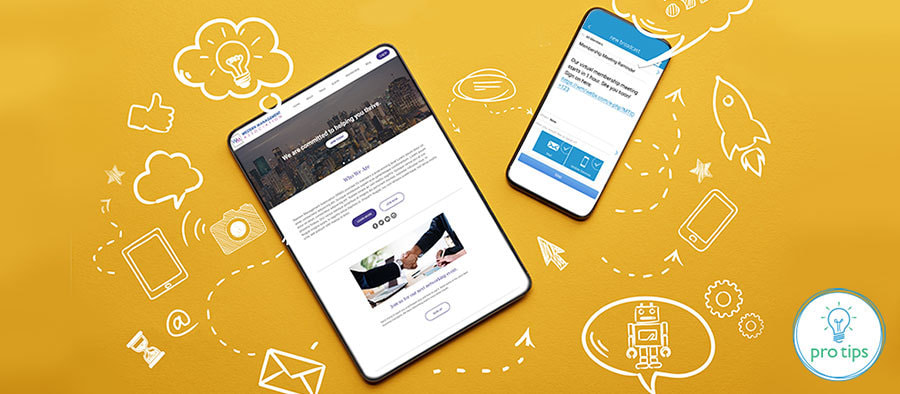|
We’re all guilty of scrolling through Facebook or Instagram before our heads hit the pillow at night. While social media has become a popular way to kill time, it also has many practical uses.
As an organization leader, you are already aware of the necessity of branding across various platforms, so here are our top five ways to bolster your online presence by optimizing your social media engagement strategy, first and foremost with your own constituents.
1. Deliver digestible bits
Newsletters are great for providing various bits of information to your members all at once. Social media is best for delivering a brief, compelling message to a large audience, but you only have a small window of time to get users to interact with your post. Providing relevant, unique and easily digestible bits of info should be the focus of your social media strategy. Nobody wants to scroll through a Facebook post or read a tweet with three continuations. You can prompt users to click through to a website by providing a URL within your post where they can access more information.
2. Promote your cause
Social media is an efficient and cost-effective way to broaden the reach of your cause, mission, fundraising campaign, or any other promotion. Whenever you send emails to your members, ask them to follow your organization’s social media handles. And make sure your posts tie in the cause or mission that appeals to your followers. People in the United States average two hours per day checking social media, making it a great promotion tool. Note to memberplanet users: You can easily share your event or donation site to social media directly from the platforms. Group admins and members can also do this directly from the event site, donation site, or mobile app.
3. Include video
You don’t have to be Einstein to figure out that social media users watch A LOT of video. Our own metrics reveal that video posts on Facebook and Instagram get about double the engagement than photo posts. So consider creating a short video explaining your cause. There are a bunch of free services online, such as Canva, that allow you to easily edit and download your video. Live video content has been on the rise; on Facebook, 1 in 5 videos is a live broadcast. You can get more exposure by finding creative ways to use features like Facebook Live or Instagram stories to get your message out.
memberplanet users: Adding a video to your donation site, event site, or email is also quick and easy.
4. Utilize a social media calendar
Hiring a social media manager or finding a volunteer who’s up for the task is a great way to stay organized and on top of your online presence. A social media manager is responsible for curating and creating content and making sure it gets posted at the right time. If you’re a team of one, utilize a social media calendar to minimize your time spent creating content. Hubspot has a free calendar template you can use to get started. Knowing when to post and what to post will help you strategically plan content for your members, as opposed to overwhelming their feeds or posting haphazardly.
5. Target the platforms your audience use
Facebook is the most popular social media platform (2.74 billion monthly active users) but you shouldn’t limit yourself to one network. We recommend using the social media platforms your target demographics use. Instagram, YouTube, and Twitter are major players in terms of their reach. By creating a diverse portfolio of social media strategies, you are likely to connect with more members and prospects. Twitter is a great way to get out a short, timely message and interact with a large audience, especially if you use hashtags effectively. LinkedIn's largest group of users is older, 46-55, in comparison. You can provide links to your website or event page. memberplanet’s donation, event, survey, and payment form modules have built-in URL shorteners, so you can save space for the character limit. (There’s no excuse for putting out an ugly tweet.)
Social media is great tool for spreading the word about events, campaigns, and general information about your organization. It allows you to be social (obviously) and interact with your constituents consistently and in real time without flooding their inboxes with emails. Building a strong online presence can also attract the attention of potential members while keeping current ones engaged.
Follow us on social media for more social media and membership management tips.
Updated since original publication on 10/5/2017.
0 Comments
Your comment will be posted after it is approved.
Leave a Reply. |