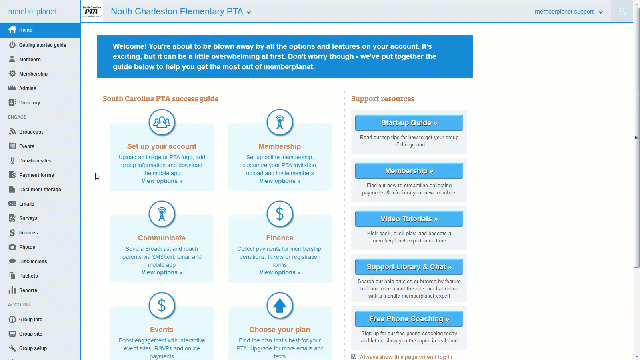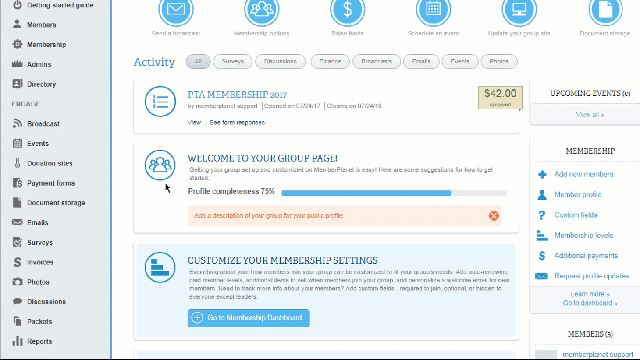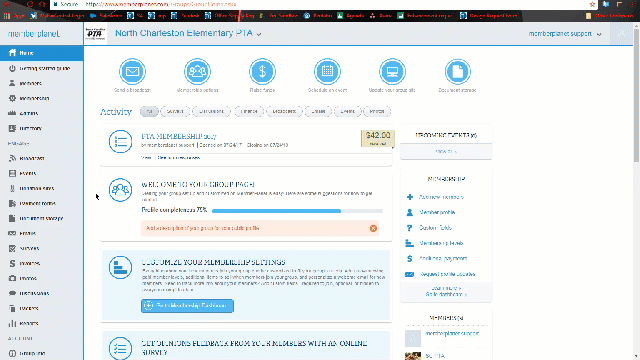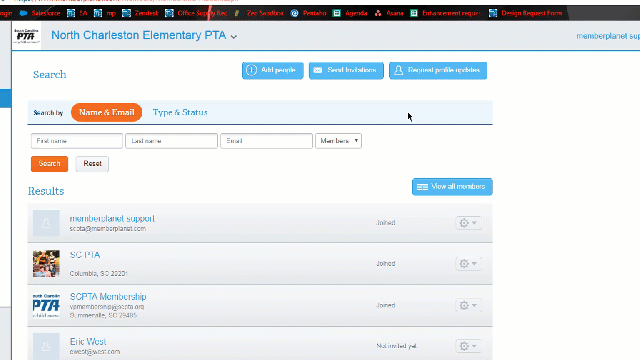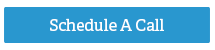|
Properly managed time is the jackpot of PTA unit leaders and members alike. Pass this checklist on to your incoming officers and help them realize how easy it is to get next year’s membership set up for success. Once complete, members will be able to make payments online as well as by check or cash, and they will have access to their member card to download and print. It’s also accessible on memberplanet’s free mobile app. New Officers' Checklist: Before starting on the checklist, you must first join your unit’s group on memberplanet as an admin. You probably received an email invite from your State if it teamed up with memberplanet. You’ll need to click the link in the email invite to gain access to your memberplanet account. Once you’ve completed the join process on memberplanet, select Go to My Home Page. While logged in, click Go to My Group Portal to access admin tools. If you need assistance gaining access to your account, or if your incoming admin needs to delete the previous year's database, which is not doable on their own, please email us at [email protected]. Now you’re ready to follow the guide below! Every time you check off a box, you’re one step closer to life. simplified. 1. Set up your PTA membership dues form online  Create a PTA membership dues form. On the left nav, click Payment Forms > Create a Payment Form.  Choose the ready-for-use PTA template. Click Use this Template for the PTA Membership form.  Modify the PTA template to reflect your unit’s membership dues. Scroll to the bottom and click Next. On the following page, hover over the $5 dues amount and click Edit. Enter the correct amount of your membership dues.
 Save and publish. Scroll to the bottom of your payment form and click Save & Publish Now.  If you haven’t yet, set up your bank to receive membership funds. 2. Share your PTA membership dues form  First, get link of your PTA membership dues form. Once you have the link, you can start promoting PTA membership online – an easy way to broaden your reach and boost membership. In the features list, click Copy or Customize the Form URL > Copy to Clipboard.  Promote your membership dues form on your PTA website. Let your site visitors know that they can sign up and pay for PTA membership right then and there!  Email the membership dues form to potential members. Use email marketing to recruit more members. From your last PTA event, use a list of attendees’ email addresses to send out your membership dues form. Ask members to sign up online and forward the email to others who’d be interested in signing up. memberplanet’s email features include tracking opens and clicks!  Get the word out on social media. Use the shortened URL to save space on characters if needed, and post to the social platforms your potential members are most active. memberplanet has awesome social media tools to share your membership dues form directly from the platform. 3. Give members access to their membership cards  Export the list of members who made a payment. On the left nav, click Payment Forms. Select the gear icon next to PTA Membership Form > Form Responses > Choose Columns > select last name, first name, and email > click Save > Export Table.  Save this list on your computer.  Upload the list to the membership module. On the left nav, click Members > Add People button > Add New Members > Browse for your file > Check the box to Ignore the First Row of My File > Click Upload > Select dropdown menus above columns to only map or label first name, last name, and email address > Click Add Members button.  Invite your members to view their cards. To give your paid PTA members access to view their digital membership cards, they first need to join your PTA group on memberplanet. On the left nav, click Members > Send Invitations. You can edit the subject and body of the email by clicking on them. Here’s text that you can copy and paste into the body: Welcome to the PTA! Click the Join Now button below to access your membership card! Click the Send Now button. Once a member has followed the steps in the email, they will receive a confirmation email with instructions on how to access the member card. Members can join memberplanet > log in to their member portal > click My Profile on the left nav > click Member Card in the submenu > select gear icon > View Card. From the mobile app: Log in using the same email and password used when joining > tap the menu icon in the top left > My Member Card > tap group name.
If you’ve completed these 3 steps, you’re off to a great start for the school year! And don’t worry, if you get stuck or need a helping hand, here are a couple cheat-sheet resources: Support team: [email protected] Phone: 888.298.8845 Strategy advice: [email protected] PTA Simplified is a series of tips for PTA and PTO leaders to get the most out of managing their volunteer members and growing their membership all year long.
0 Comments
Your comment will be posted after it is approved.
Leave a Reply. |