Do you know how to check who’s opening and reading your emails? Email tracking gives you real-time information on who has received the email, who has opened it, and who has clicked on your links within the email. It also shows Bounces (email address didn’t work!) and unsubscribes (recipient says ‘no thank you’ to future emails). Here's how you can leverage the information: 1) A low open rate could mean a boring subject line. The solution: Change the subject line to something more catchy and re-send it to the members who didn't open it the first time! (make sure you wait a few days before doing this) 2) People opened it, but they didn't click on your link! The solution: Make the link more clear! Was it a text hyperlink? Make it a Button! 3) Emails Bounced The solution: make sure you have accurate email addresses for the members who bounced. Look for obvious typos ([email protected]). This could also mean the recipient's inbox is full. Try resending the email later, or reach out to them about using a different address. 4) High rate of Unsubscribes The solution: Make sure your email is adding value to your recipients. If recipients don't feel they are being served by your correspondence, they will unsubscribe. Remember, no matter how great your message or offer is, if you don't effectively communicate that value, people will unsubscribe. Curious about how your last email did? Find all this information and more on the Email Campaign Admin Page! Create your next email campaign!
1 Comment
3/6/2014 02:43:55 pm
Hello, i read your whole blog your all the solutions are very very nice thanks to share this information. i will come back again for the check new latest post.
Reply
Your comment will be posted after it is approved.
Leave a Reply. |