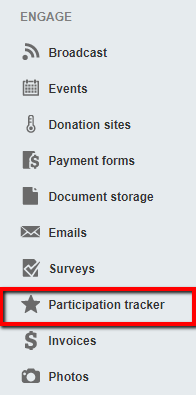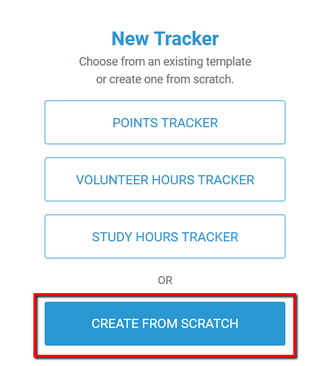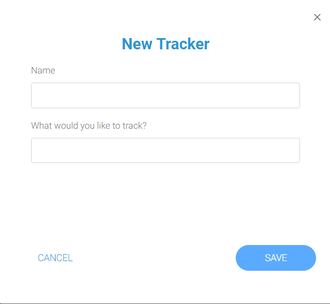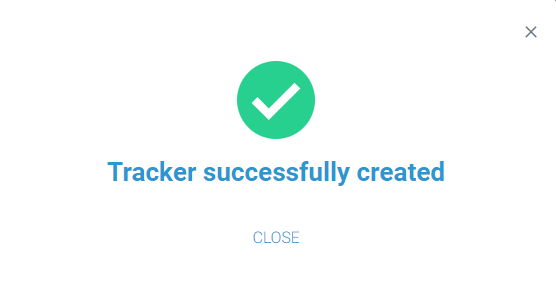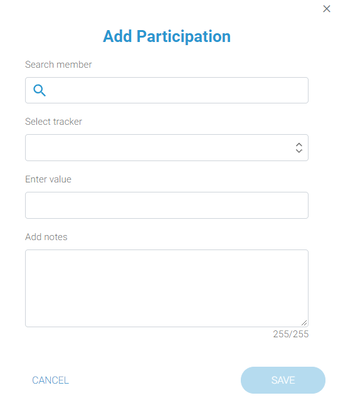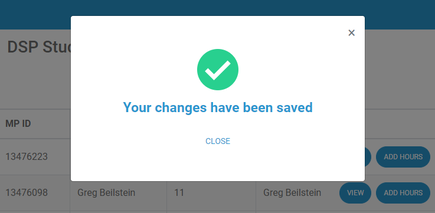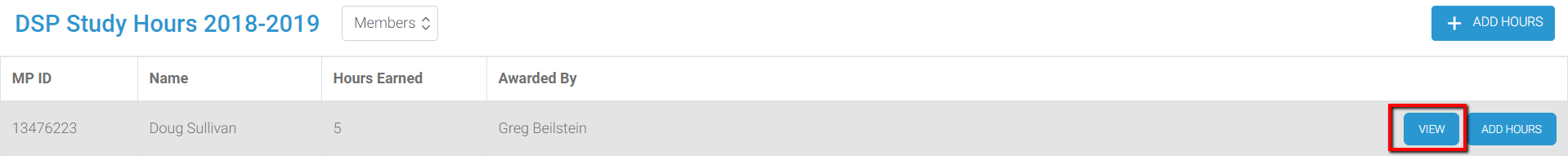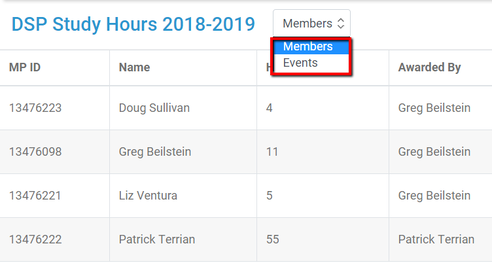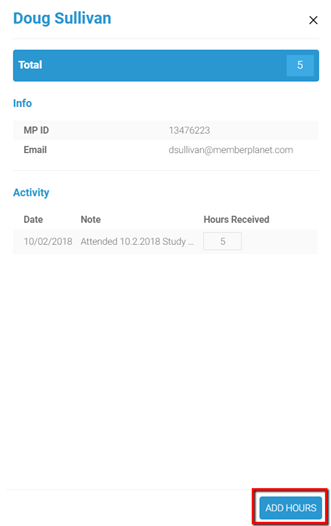Participation Tracker: An Easier Way to Keep Track of Members’ Credits, Points, and Attendance12/19/2018 Member participation is a keen indicator of an organization’s overall health. The memberplanet participation tracker provides administrators a transparent and accountable way to record or award credit (or points, hours, or any other type of format) to members for their involvement in your activities, such as attending an event, completing study hours, or volunteering their time. This is an excellent tool to recognize and reward active members, monitor overall event attendance or track volunteer hours, and learn which activities are actively engaging your members. From a reporting perspective, there’s no need to keep clipboards or spreadsheets on file to log member participation. Your tracker data is securely recorded and tracked by date and time in a customizable reporting format. You’ll be able to see who received credits and which admin awarded participation, as well as make any edits without navigating away from the report. Participation tracker is available to organizations on an Enterprise plan. Get started by logging in to memberplanet and following the steps below to create, add member participation, and view the data in a tracker. How to create a participation tracker Admins easily get up and running by creating a tracker from our pre-set templates to track hours or points, but for full customization, these steps allow you create a tracker from scratch.
2. Click on Add Tracker in the upper right corner 3. From the tracker menu select Create From Scratch 4. Enter a name for the new tracker and what format you’re tracking, such as credits, hours, or points
5. Click Save to complete the process, and you will receive a message that your tracker has been successfully created How to add member participation to a tracker Admins can add participation to any existing tracker. There are a few conditions to add participation: A tracker must already be created in order to add member participation to it, and the person you wish to add participation for must be a member of your organization.
2. In the pop-up, search for the member you’re adding participation for by typing in the member's name, then select the person from the results populated
4. Enter the participation value 5. Add any related notes you wish to attach to this member’s participation 6. Click Save to complete the process
How to view the data in a tracker Admins can view the data of a particular tracker at any time. Each participation tracker includes the member’s name and group ID number, the participation value earned for that tracker, and who awarded or added the participation.
4. Admins can add hours while viewing a member’s participation details for a tracker by clicking Add Hours and entering participation information View the full participation tracker documentation in our Support Center. Admins can award participation credits for event attendance by linking a participation tracker to event check-in. Learn more: How to Add a Participation Tracker to an Event. Gaining visibility over member participation in your organization’s activities is paramount for understanding how effective your engagement efforts are – and therefore, how successful your organization is. To learn more about how memberplanet’s Enterprise features can help your organization, please contact me. About Matt ArnoldAs our Vice President of Business Development, Matt is dedicated to serving member-based organizations and small to mid-sized associations. With over 10 years of experience wearing various leadership hats as an Alpha Tau Omega alumnus, Matt specializes in all fraternal organization matters. Whether a group is challenged with growing membership or engaging members, he's got a solution.
0 Comments
Your comment will be posted after it is approved.
Leave a Reply. |