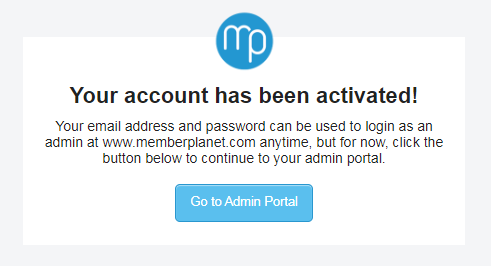|
We understand how critical staff and officer transitions are. You, or whomever is showing incoming officers the ropes, have a short window of time to get them up to speed with the applications, reports, and standard operating procedures to manage your organization. We’ve further optimized the process to get new administrators access to the memberplanet admin portal, so they can jump into the platform, stat! Our most recent enhancements are below. Easily assign and activate administrative users in your organization
A full-access administrative user can assign any number of admins and activate their accounts utilizing a more simplified process. After assigning a member of your group to an admin role, the new admin must activate the account. The admin who is assigning the role can send the activation email with a click of a button. The new admin simply needs to access the email and click the Claim Account button to be given access to the admin portal. Learn more about creating and assigning admin roles. Bank verification enhancements The bank verification process to collect funds on the platform has been updated to allow for less user errors and secure document upload. The admin user who is adding a new bank account will need to enter routing and account numbers twice to confirm the entry. A copy of a valid government-issued ID is required to complete banking verification. The document can be uploaded to the platform as a PNG, JPG, or PDF format. View documentation of the full process: How to Add and Verify Your Bank Account.
0 Comments
Your comment will be posted after it is approved.
Leave a Reply. |