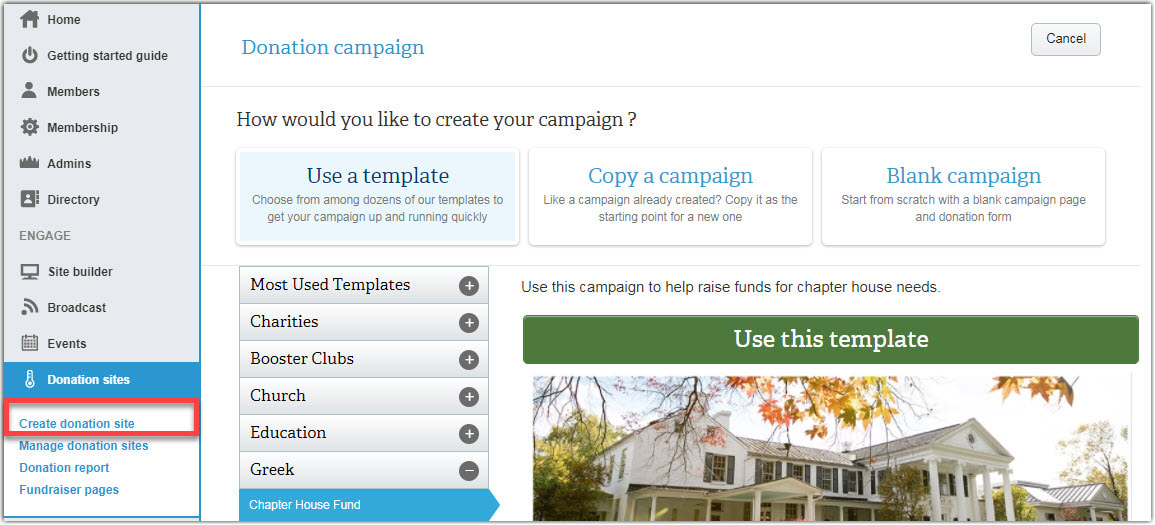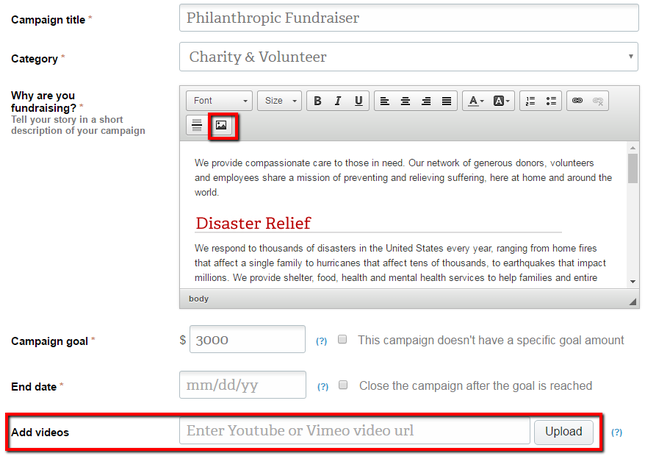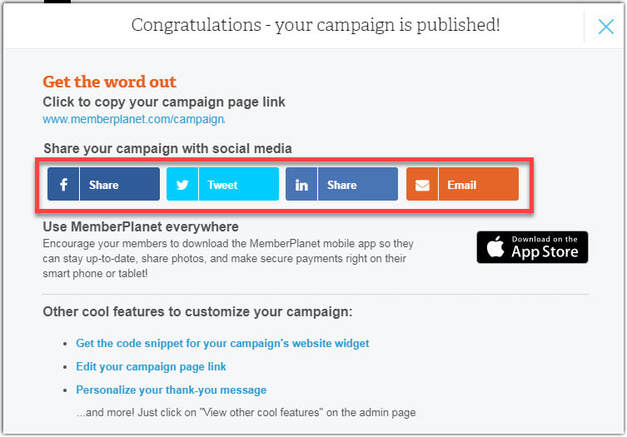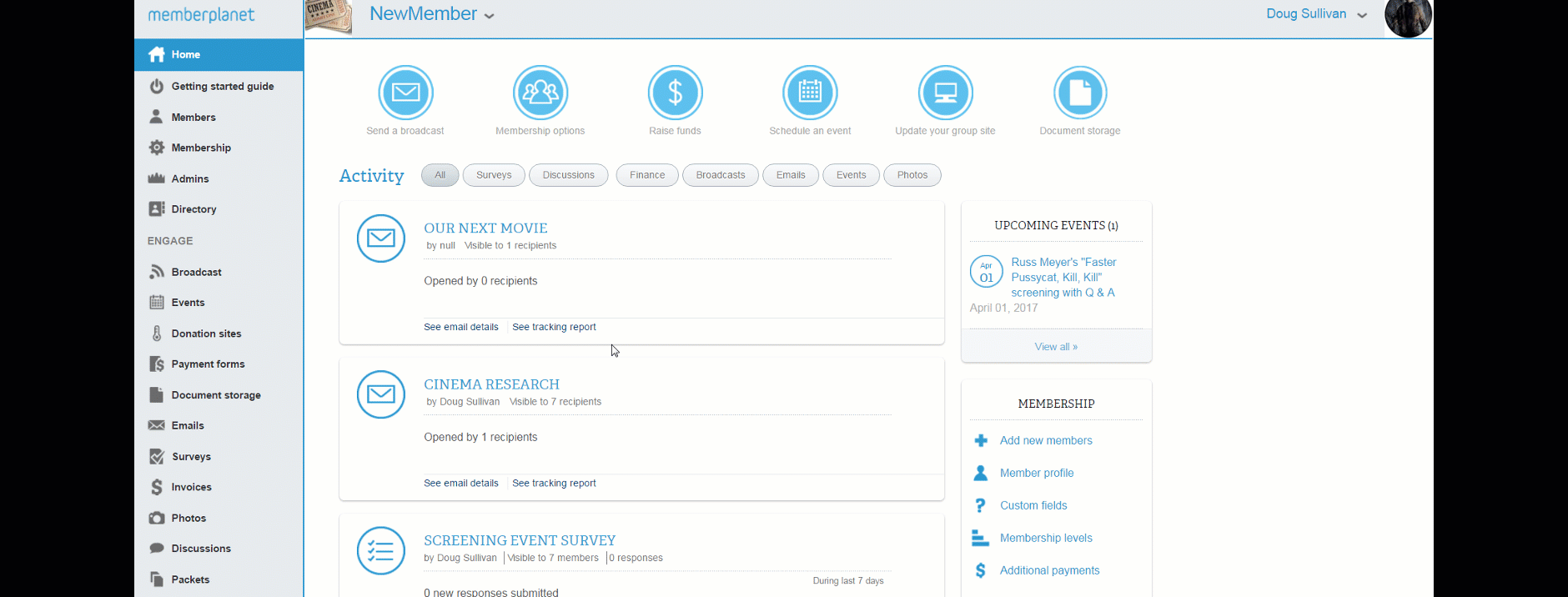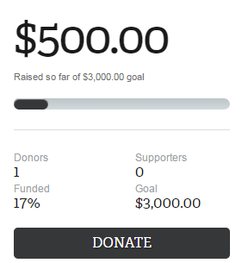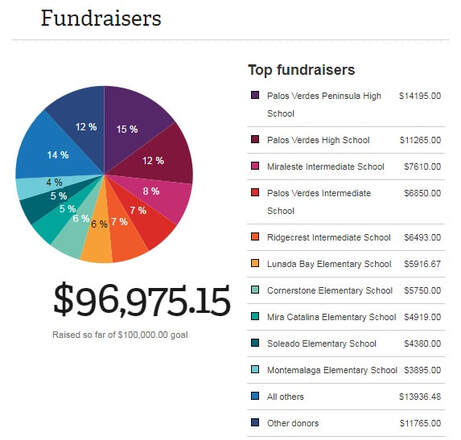|
As an organization leader, one of the highest mountains you’ll need to climb is reaching your fundraising goal. Whether you’re planning for a big Greek Week event or something small for a local nonprofit, running a successful campaign requires organization, dedication and clear definitions of your goal. Combining our fundraising features with these simple tips will help optimize your donations and reach that mountain’s peak.
1. Take advantage of online convenience
The whole point of fundraising online is to make it as easy as possible to meet your goal. Using a template (we've got a free library templates!) will cut out a few steps to give you a head start, so you can get your fundraiser launched fast.
Another major convenience is tracking - without the actual paperwork. Transaction-level data is available in the Reports module, and if you're an HQ staff member who's overseeing multiple local chapters or child groups, you can view aggregate reports. Donors will automatically receive email receipts, which can also be customized to include info about your 501(c)(3) organization for tax reporting purposes (check with your accountant first). Let's get started! First, make sure you're logged into memberplanet and you're viewing your group portal, which displays your admin tools. 1. Click Donation Sites on the left navigation sidebar 2. Select Create Donation Site from the submenu
3. Select a template for your campaign
4. Follow the rest of the prompts to create a donation campaign Offer electronic payment methods. Making the most of digital fundraising techniques can help you reach a larger pool of donors, not just the ones who are willing to pay by check or cash. Offering electronic payment methods gives members the option to donate by their preferred payment method, use their phone, and sign up for automatic, recurring donations. Optimize your page for viewing on any device. Online fundraising also allows you to share information quickly to a large audience, so make sure your fundraising page is designed for optimal viewing on any device. (If you’re using memberplanet, we’ve got you covered).
2. Use visuals to appeal to your audience
Incorporating visual elements, such as video and photos, is an effective way to create a voice. It’s important to not just think about your plan for obtaining your goal, but to also focus on why it’s important. Conveying the “why” to potential donors deepens their connection with the cause and appeals to their emotions, which translates into more money for your organization.
To add photos and video to your Donation Site, select a template to edit, or select the existing campaign you want to edit. Click the photo icon to upload photos, or copy and paste a video URL in the Add Videos field.
3. Reach out to your inner circle
4. Adopt a social media strategy
We see social media as part of a larger multi-channel communication strategy, which is to communicate with members using the channels (email, text message, social media, etc.) they prefer. Today,72% of the public uses at least one social media platform. And a 2019 nonprofit report stated that $2 billion had been donated through Facebook. If you’re still not using social media to fundraise, you’re missing out on a great tool for spreading the word about your campaign in a fast, cost-effective way. Figure out which social media platforms your target demographics are using, and start by engaging them on those platforms.
memberplanet users: As soon as you publish your donation campaign, you can share your site to social media directly from the platform, mobile app, or the page itself.
Use our built-in URL shortener if you’re on a character limit, or customize the full URL.
To customize the URL or get the short URL, click on the campaign you want to manage.
If you are leveraging peer-to-peer fundraising (and you absolutely should!), you can enable a pie chart on your site, which will display how each of your fundraisers/supporters are contributing to the campaign. Friendly competition by way of seeing how others are stacking up also drives donations!
6. Follow up
Set up an automated thank-you email to your donors to go out immediately after receiving funds. In it, you can encourage them to spread the word about your campaign. Go the extra mile and share the impact of your campaign with donors, staff, and volunteers. Leave them feeling a genuine sense of gratitude from you. This encourages them to participate in upcoming events and fundraisers from your organization. You can easily send an email to all your members and participants, but it’s better to tailor messages to target specific recipients, such as generous donors and key players of your team. (Learn more about how to add a thank-you message.)
Our fundraising features were created to help you build a great campaign and maximize donations. Now that you know some excellent ways to reach your fundraising goal, you can focus on getting to the top of that mountain.
Updated since original publication on 3/8/18.
1 Comment
9/13/2019 07:05:07 am
I agree that you should cover why you need donations because it adds a connection that wasn't there before. "Help us raise money for our classroom" is a lot more compelling than "give me money". I'll make sure to keep that in mind while I raise funds for my daughter's classroom.
Reply
Your comment will be posted after it is approved.
Leave a Reply. |