|
Get excited about what YOUR group can do! Are you constantly searching for ways to manage membership and communication within your group? Well, we are here to help! memberplanet is an easy-to-use platform where group leaders can enhance member communication and promote team engagement. You have come to the right place to get simplified, user-friendly management software that really packs a punch. With memberplanet, you have all the tools you could imagine (and then some) to keep track of every aspect of your group—from relaying announcements and important information, to creating and managing events, and so much more. Keeping all of this in mind, here’s a quick guide to introducing your affiliates to our services so that they’ll be as excited as you are: 1. Create a customized email invite If your members have never heard of our services, it’s always a good idea to send them a little introduction. The key is to customize your message by including your group logo or banding. This not only makes the message more official, but adds a level of personalization and gives them the option to explore what you’ll be doing with memberplanet. 2. Share your plans Include a brief description of how you plan on using memberplanet and what its benefits are. Make it short and sweet; even a bulleted list helps. Aid members in understanding what memberplanet is and give them a preview of how using it will enhance all things related to your group. Some features to highlight include that memberplanet:
3. Sending the invite memberplanet makes it simple to reach your entire team all at once. Once you’ve created your customized invite, have selected the members you would like to reach, and have personalized your “Join Now” button, you are ready to go! Just log into your memberplanet account, go to “Send Invitations”, and hit “Send Now”. Instantaneously, your invites will be sent out to all those you’ve selected. 4. Follow up on invites In a perfect world, everyone you have reached out to would immediately click “Join Now”. But with constantly flooded inboxes, invites sometimes get lost in cyber space or accidentally overlooked. If you’ve gone through your list of invitees and notice members that have yet to respond, it’s easy to resend their invite. Even if someone has declined the invitation to join your group in the past, reach out again by reissuing their invite. To reissue invites:
By sharing a little bit about what memberplanet can do for your team, you’ll find even your most stubborn members jumping on the bandwagon! For help with other memberplanet tools, check out our support database or get in touch with us and we’d be happy to help you.
0 Comments
Your comment will be posted after it is approved.
Leave a Reply. |