MemberPlanet makes planning events simple and efficient. Use this checklist to streamline your holiday event! 1) Create your Event Page on MP One great thing about the new MemberPlanet Events module is Event Pages. Event pages function we a webpage for your event. Upload pictures or videos from last years soiree to get guests excited! Don't forget to include the time, date, and location as well. Your guests will always be able to refer to your event page for details about the event, and they will be able to RSVP a guest right from the site. 2) Send Invitations The new Events upgrade now allows you to send RSVP invitations. Use the rich text editor to whip up a festive holiday invitation, and watch as your guest list grows. You can even enable the Events Page to show your incoming RSVPs so your guests can see who else is attending. 3) Plan your Potluck! Create a quick and easy survey where guests can submit the dish they plan to bring. As the date approaches, you can reach out to late responders with the items your potluck is still lacking. 4) Send a Reminder Email In the week leading up to your event, send a reminder email campaign to your guests. This will get them excited about the event, and make sure they remember to prepare their potluck dish! or... Make it a thank-you email! A follow up email is a great way to thank your guests, and share photos from your event! Use the rich text editor to embed some of the best photos from your holiday party, and include a link the the event album. If your guests are members of your MP group, you can even allow them to upload their pictures to the event album for everyone to see! Log on to get started now!
0 Comments
Your comment will be posted after it is approved.
Leave a Reply. |